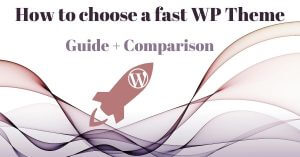If you have read our complete guide to optimize the speed of your WordPress site (or our guide to improve Core Web Vitals on WP), you will probably have already heard about some tools that I will mention in this list, and others not yet. My goal on this page is to give you a list of quality tools or service providers (such as web hosts) that you can use to improve the performance of your WordPress site.
WordPress themes
Your theme is the foundation of your WordPress site. While it is important for the aesthetics, it is also fundamental for the loading speed and code quality of your website. WordPress is the most widely used publishing platform in the world and has an incredible number of themes (which is its strength). But this diversity is double-edged! There are also many themes that look pretty on paper but are poorly coded and will only slow down your site.
 It is for this reason (among others) that I only use the Genesis framework for all the themes I develop (more details on why I chose the Genesis framework in this article). I recommend that you take a look at all Genesis-compatible themes because they have all been developed to be fast with good code quality.
It is for this reason (among others) that I only use the Genesis framework for all the themes I develop (more details on why I chose the Genesis framework in this article). I recommend that you take a look at all Genesis-compatible themes because they have all been developed to be fast with good code quality.
I also wrote a more recent a comprehensive guide to help you choose a fast WordPress theme. You’ll also find a detailed comparison of the fastest WordPress themes on the market.
the complete guide to choose a fast WP theme
Quality web hosts
For accommodation I would say that there are 2 scenarios:
- Either you know a little bit about servers and install your site on an unmanaged VPS (like OVH, Digitalocean). This is the best value for money you can get and total flexibility on how you configure your server (php version, web server, https, http2 etc…). However, you will need the necessary skills to configure your VPS.
- Otherwise use the services of a quality hosting provider such as Siteground specialized in WordPress website hosting. All their WordPress offers include php7+, https and http2, a free CDN, a pre-configured cache system, daily backups… and their GoGeek offer even includes a development environment so you don’t have to make your changes on the live version of your site. For me, Siteground has the best quality/price ratio on the market for WordPress website hosting and I recommend that you take a look at their offers
See Siteground offers - If you don’t know anything about servers and you need a dedicated WordPress host with resources dedicated to your site (so not shared hosting) for the best possible performance, you can take a look at Kinsta’s offers, which is the cutting-edge in this area.
See Kinsta offers
Caching Plugins
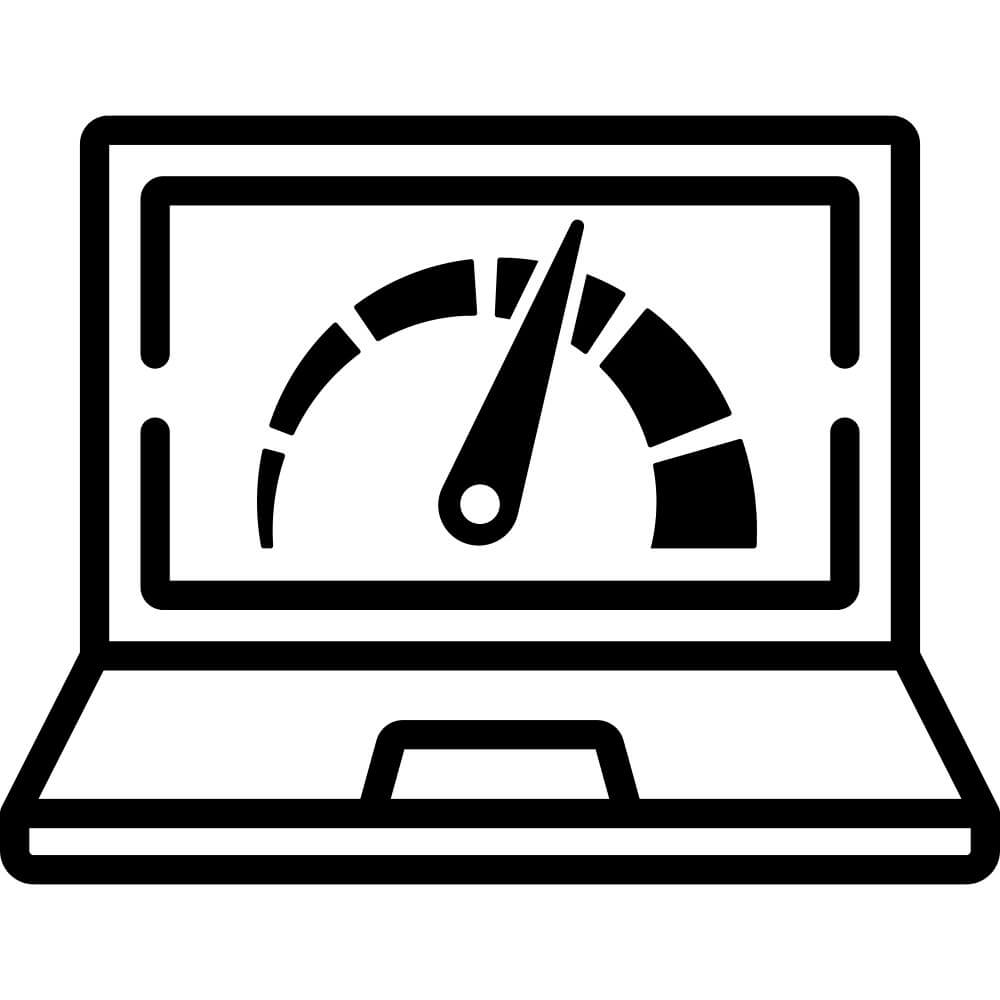 There is also a whole panel of caching plugins for WordPress (of more or less good quality) that allow you to activate different things I told you about in our guide like :
There is also a whole panel of caching plugins for WordPress (of more or less good quality) that allow you to activate different things I told you about in our guide like :
- page caching
- Gzip compression
- browser cache
- files mignification
- CDN configuration
- some other options in function of the plugin
Personally I use the w3TotalCache plugin on all the sites I develop. This plugin is free, compatible with apache and nginx web servers and will allow you to configure all the elements I mentioned above. But be careful, this plugin has many options and is not necessarily easy to learn for everyone. So be careful not to check everything and anything (without understanding what you are doing) in the plugin options because incorrectly configured, a caching plugin can do more harm than good.
Another well-known and popular caching plugin is WpRocket. This plugin is renowned for its efficiency and simplicity of configuration (unlike W3totalcache) but is not free. This plugin, in addition to easily configuring the elements I was talking about above, also has one or two cool features like lazy loading images that will save you from having to install another plugin to do it. So if you don’t feel comfortable with W3Totalcache, the WpRocket plugin could be just what you need.
Images optimization
I was telling you about the crucial importance of optimizing your images to have a fast website in my guide. There are different aspects to consider when optimizing images:
- Image compression: To reduce the weight of your images, I recommend you to use either the ewww image optimizer plugin or the shortpixel plugin. But to obtain a quality compression for your images, you will have to use the paid versions of these plugins. More information on this matter in this article or in my detailed comparison of the best WP image compressor plugins
- Having responsive images
- Lazy loading images: If you are not already using WpRocket to do this, I recommend the lazy loader plugin or a3 lazyload for this task.
Image gallery plugin
Since I’ve been using WordPress, image gallery plugins have always been a huge frustration for me. None of them were compatible with native WP galleries nor did they integrate srcset and size attributes for responsive images! But recently I finally found the gem (the Meow Gallery plugin) and I explain why in this article!
CDN (content delivery network)
For your site to be fast anywhere in the world, you will have no choice but to use a CDN. That’s ok, because it’s possible to set up a CDN for your WordPress site for free with Cloudflare. And I’ve even written a complete guide about Cloudflare to make it easier for you to start with a CDN.
Know that I will update this list as these different tools evolve and if I’m testing new tools.
P.S. This article contains some affiliate links. This means that if you buy a license for some of the products I recommend in this article, I will get a small commission (and of course you won’t pay a penny more). So if you appreciate the explanations and information I made available to you free of charge on novo-media, feel free to use these links 😉 .