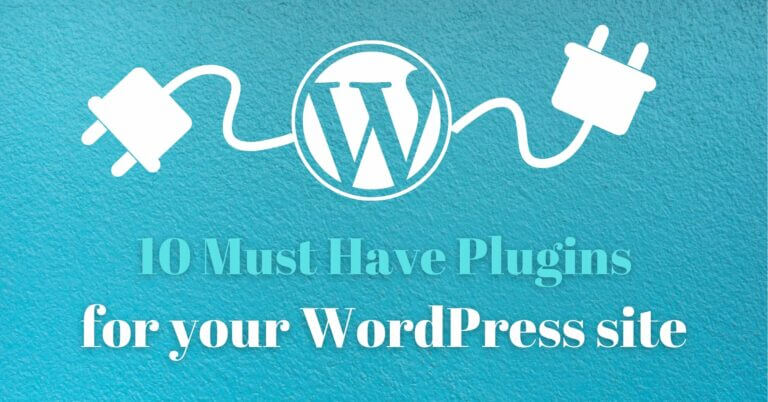
As you may have noticed, there are a lot of WordPress plugins available (more than 58’000 at the end of 2020 to be exact). This abundance of plugins is of course the strength but also the weakness of the WordPress CMS.
On the one hand, if you are looking for a feature for your WP site, there is probably someone who has already created a plugin for it. But on the other hand, there are so many WordPress plugins that it is sometimes difficult to find what you’re looking for. Indeed… there are often dozens of plugins that implement the same functionality! How do you know which one is the best?
Another problem is that anyone can create a WordPress plugin and make it available to the community… Unfortunately, the quality is not always up to standard and a lot of plugins can create conflicts, slow down your site or even cause security problems!
How to recognize a good WordPress plugin?
There is unfortunately no ready-made recipe to differentiate between a good and a not so good plugin… Moreover it is possible that a plugin works very well on one site and not on another, depending on your hosting (php version, web server, extensions…), theme or other plugins you already use.
However, there are still some hints that are usually a good indicator that a WP plugin is of quality:

- The ratio of positive reviews / negative reviews: The first thing I do when I check out a plugin is to look at the reviews. I usually start by reading the most recent negative reviews (1-2 stars) to see if they’re not just angry people who didn’t manage to install the plugin after 2 minutes (and also if the developer of the plugin tried to answer them). But in general a good plugin always has many more positive than negative reviews.
- The number of installations: If a plugin is installed on many sites, it is usually a sign that the plugin is robust (compatible with a lot of other plugins/WP themes). Be careful, it doesn’t mean that a plugin with less than X installations is not good. It can be a new plugin or simply that the functionality it integrates is not very much requested. But in general, I am wary of plugins that have less than 1000 active installations (or I test them properly).
- Update Frequency: A plugin that has not been updated for 1 year or more is usually a plugin that is no longer in active development. Even if this plugin can still work very well, it may cause compatibility problems during a future WordPress update.
- Beware of plugins that solve 25 different problems! It is good practice to create a plugin for a particular feature. In my experience, these “catch-all” plugins are often bloated (loads of CSS and JS that slow down the site, compatibility problems) and it’s better to install plugins that only include the features you really need!
How many WP plugins can I install on my WordPress site?
We often read on the web that it is better not to install too many WP plugins. So I’m going to shatter this old myth right now: It’s Not true!!!!
If you install quality plugins, you are free to use as many of them as you want! There is no limit!
However, keep in mind that plugins usually add their share of CSS and JS that are necessary for them to work and that can slow down your site. So before installing a new plugin, just ask yourself if you really need this nice Instagram widget, this new contact form or anything else…
So my main advice would be: Only install the WP plugins that are truly necessary!
Free or paid WordPress plugin?

As you may have noticed, WordPress is free and Opensource and, in the same way, there are many WP plugins and themes that are free. This incredible ecosystem results from the effort of thousands of developers who have contributed for free to the current success of WordPress (which is used by more than 38% of websites in 2020).
So if you find a free WP plugin that meets all your needs it’s perfect! There is no reason why a free plugin should be less good than a paid plugin. But still keep the followings in mind:
- If a free plugin meets all your expectations, don’t forget to leave a positive review to its creator. Also consider a donation to support his work. It’s thanks to the developers who donate their time for free that WordPress is such a great tool today.
- Don’t necessarily expect fast support with a free plugin. Often developers of free plugins/themes are alone and do this in their spare time. They don’t necessarily have the time to answer your questions (and I know something about that since I created my own free plugin). This is sometimes one of the points that tips the balance in favor of a paid plugin that provides support to answer your questions.
- Don’t think that “everything is free” with WordPress. Paying for a license for a feature you really need is supporting the work of the developers and allowing them to keep a plugin up to date in a reasonable way (and even to improve it). So if a feature you need for your site is in a paid plugin, don’t forget that all work deserves a salary (even if you can already do a lot of things for free with WordPress).
So you will find below the list of WordPress plugins (free or paid) that we find to be essential and that we install on almost all our WordPress sites / blog.
List of the best WordPress plugins that you must have on your site
Yoast SEO
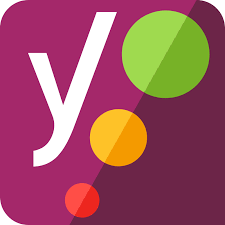
Yoast SEO is THE most popular plugin to help you get your site ranking in Google. Its free version is super powerful and will allow you to:
- define the titles and descriptions of your pages by showing you a preview of how they will appear in Google
- give you indications of whether your article follows good SEO practices (length, keyword density, titles, readability, internal links etc…)
- whether or not to index specific posts or pages
- create a sitemap of your site
- to use schemas to customize the display of your pages in Google (but I’ll come back to this point with the next plugin)
- define social media previews of your posts
- …
To finish convincing you, Yoast SEO must have around 10 million active installations, more than 25’000 5-star ratings for only 600 negative reviews (1 star). In short, a robust, powerful and free plugin that will allow you to greatly improve your SEO.
SNIP: structured data plugin for WordPress

You may have noticed that Google’s results don’t quite look like the silly list with 10 results we had a few years ago anymore. Today when you search in Google, the result is much richer with images, maps, videos, accordions, reviews and so on.
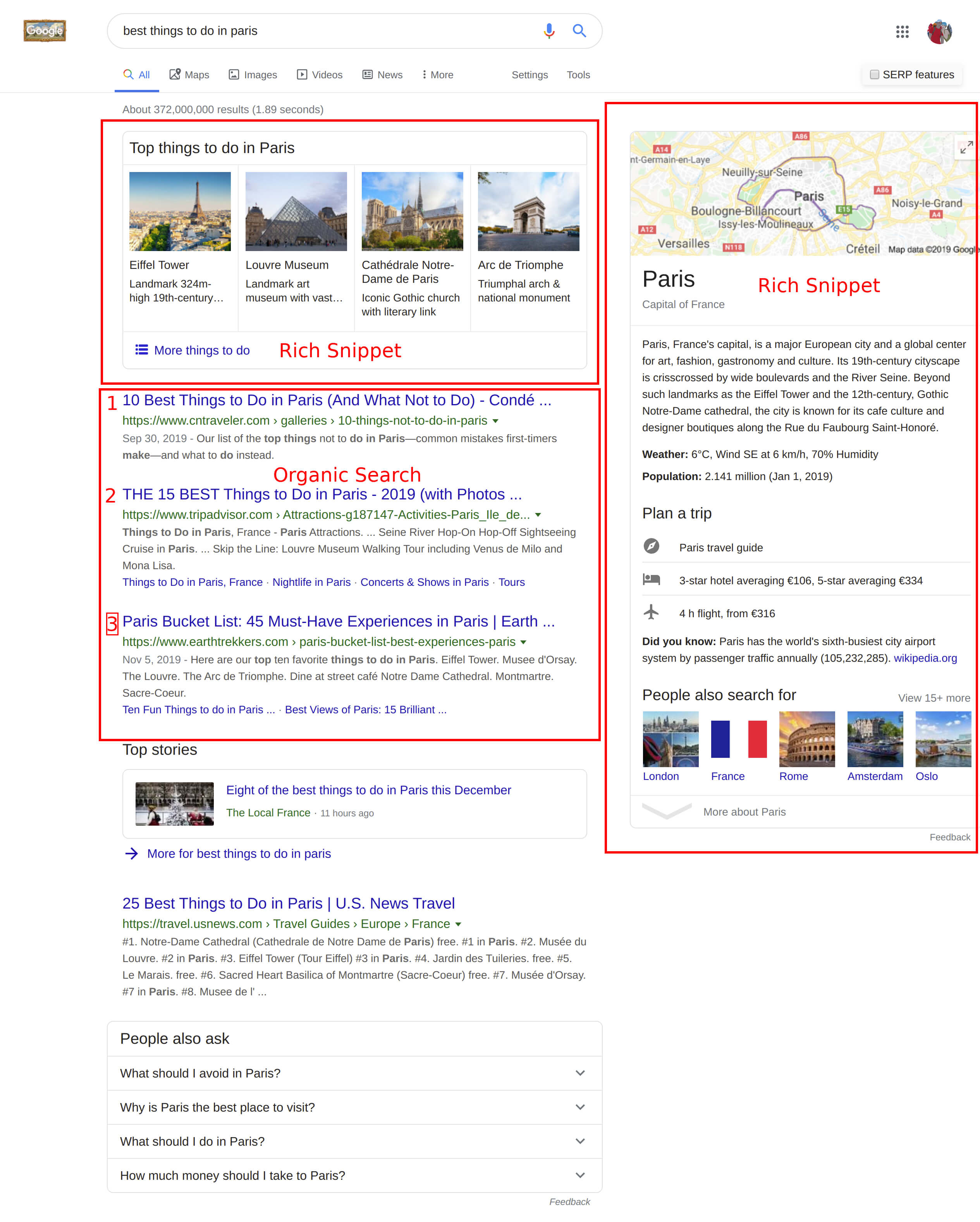
This is called rich snippets and your articles / pages can appear like that in Google if you integrate structured data defined by schema.org. Yoast SEO allows you to integrate some basic schemas but if you want to have 100% control over the structured data on your site, then this is the SNIP plugin that you need!
For example, you will be able to integrate schemas such as:
- Article schema that could appear in Googe news
- Products with user reviews (you know… star ratings 😉 )
- Receipt schema
- Event schema
- Q and A schema
- FAQ schema
- How-to schema
- …
But globally there is no limit with this plugin and you can integrate any schema on any page of your site. There is certainly a learning curve but believe it’s worth it. Here are some examples of rich snippets for our travel blog novo-monde.com that we integrated thanks to this plugin (which is usually available for 59$ on canyon code).
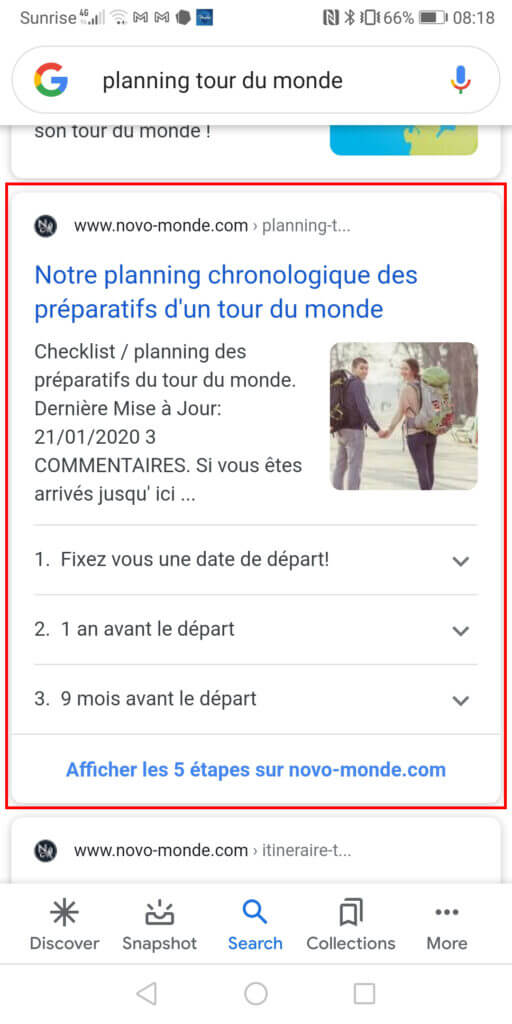
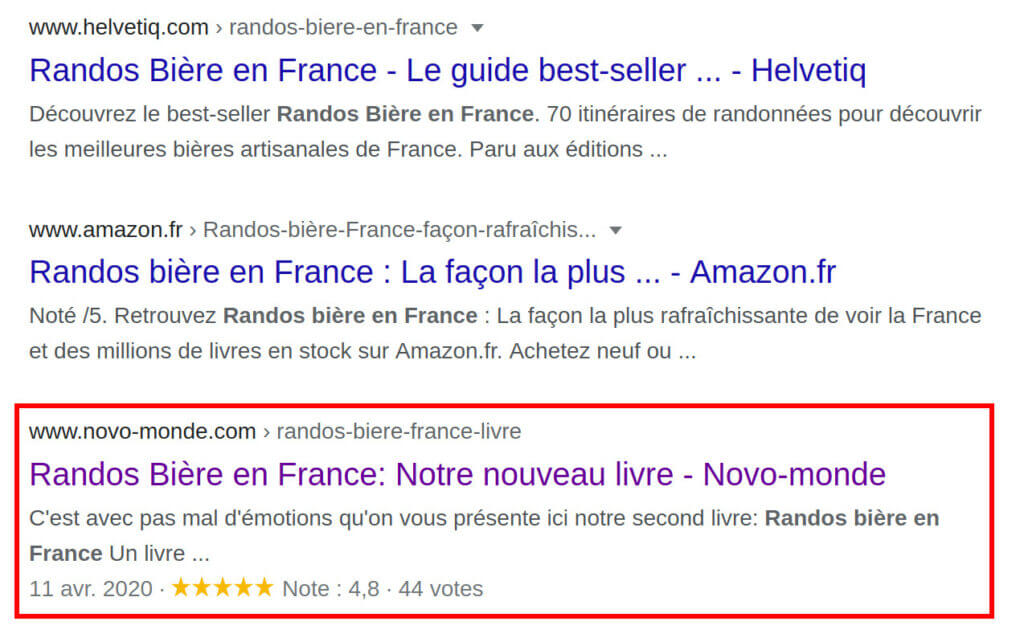
WP Rocket

If you read our blog, you know that there are a lot of things to take into account to improve the loading speed of your site. Many of these things (page caching, browser caching, CSS/JS file optimization) are often optimized by so-called cache plugins.
The problem with caching plugins is that they configure some pretty technical things and are usually difficult to set up. For example, I really like W3TC, a powerful and free plugin that allows you to configure these things. But most WordPress users are completely lost when it comes to configuring it … Especially since a bad configuration in this plugin could have unfortunate consequences (crashing the site, caching your pages too long etc…).
This is where the WP Rocket plugin makes a difference. They managed to create a plugin that can be configured in a few clicks to easily integrate the caching into your site. This plugin is not free but it is easy to use, efficient and above all used by more than a million sites. So if you want to configurate these things yourself on your site without doing anything stupid, this is probably the easiest way to do it (the plugin is usually available for 49$/year).
Lazy Loader
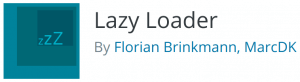
We remain in the field of speed optimization to talk about lazy loading of images (a very important point to avoid loading images as long as they are not visible to the user). This is a typical example for the profusion of plugins in WordPress. If you type “lazy loading” in the WP plugin search bar, you will get dozens of plugins that all promise to do the same thing… So which one is the best?
I tried about ten different extensions for this and I think I found the best by far. The Lazy Loader plugin integrates the lazysizes.js library to your WordPress site (the most popular js library for lazy loading). It works with images, videos, iframes…, is compatible with srcset and size attributes, also allows you to choose not to delay the loading of some images… In short, I don’t even think about it anymore and install this extension on all the sites I create.
Note: if you use the WP Rocket extension, they integrate a lazy loading module that could be enough for you (even if it is less efficient than this one).
EWWW Image Optimizer / Shortpixel

Another very important point for the loading speed of your site is to optimize the weight of your images (you can save up to 70-80% of the image weight if it is optimized correctly). Here again there are dozens of plugins that claim to compress your images without deteriorating their visual quality too much. So I compared in detail the 7 most used WP plugins to compress images. There are 2 plugins that stand out:
- The shortpixel plugin which is the most efficient if you want to compress your images as much as possible without worrying too much about image quality loss.
- the EWWW Image Optimizer plugin for people looking for the best weight/image quality ratio (that’s the one I chose)
Again, these 2 plugins are not free (you can test them for free but then it will cost you between 5$ and 10$ per 5000 optimized images) but for me the use of a good image compression plugin is essential to drastically reduce the volume of data downloaded by the Internet users who visit my site.
Invisible reCaptcha

Now let’s move on to security… I’ll be honest with you, the only security/spam problems I had with WordPress were always coming from unsecured forms (the form to log in the admin, comment forms, contact forms…) or weak passwords.
So for passwords it’s easy, ALWAYS use complicated passwords, even if it’s hard to remember them! You can use a site like this to generate them automatically.
For forms, the most common way is to use the reCaptcha (V2) checkbox or Google’s invisible reCaptcha (V3). Even if I usually try to avoid using external solutions like reCaptcha (which load additional css and js… and therefore slow down the site a bit), it’s hard to do without reCaptcha to secure forms. The efficiency of reCaptcha is already proven… but above all, if you use a contact form or newsletter plugin, it will probably already integrate reCaptcha. So in the end, you might as well use the most common solution.
To integrate reCaptcha with WordPress, I also tested a lot of different extensions, and the one I found most effective was Invisible reCaptcha. It easily integrates reCaptcha V2 or V3 to all WP forms and is compatible with many other plugins (like woocommerce, contact form 7 etc…).
See Invisible reCaptcha WP plugin
If you are looking for an alternative to Google reCaptcha, you can also have a look at the Antispam bee and WP bruiser plugins which are excellent!
Note: The best way to secure your site is to always have a backup of your database and site files. That reminds me that I should write a post about backups for WordPress.
Subscribe to Comments Reloaded
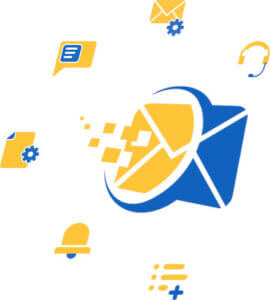
If you have a WordPress site that you use as a blog, I think this plugin is a must. For me, a blog is a platform where people can talk to each other. To do this, the WordPress commenting system is very important but not advanced enough by default.
I find it a pity that in recent years, comments and discussions have shifted a lot to social networks. Personally I like to debate / ask questions about an article directly on the page, without having to go on social media. We exchange a lot with our readers on our travel blog and I think it’s great!
But in order for it to work, I need to be notified by email if someone answers my question or writes a message about a discussion I’m following. For that, the “Subscribe to comments reloaded” plugin is the best in its category. It allows people to subscribe to a discussion thread (or only to the replies to their comments) and to send completely customizable email notifications. To avoid spam, it uses double optin and users also have access to a page to manage their subscriptions.
See Subscribe to comments reloaded
Sendinblue

There are 2 forms of email that you will encounter with a WordPress site:
- Transactional emails: All e-mails that are automatically triggered following a specific action (e.g. someone replied to your comment, purchase confirmation on a woocommerce store, e-mail to change a password…)
- Marketing emails: These are emails that you choose to send at a certain time to people who have subscribed to your email list or newsletter.
Without going into details, the most important thing is that these e-mails arrive in the Inbox of your subscribers and that you can easily integrate subscription forms into your pages. For more details on e-mail marketing for WordPress (because there are many other important things), I recommend you read my complete guide on this topic here.
Over the last few years, I have tested several email providers such as Mailchimp (we have compared here Sendinblue and Mailchimp), convertkit, mailjet, sparkpost, mailgun… and for me Sendinblue is by far the best on the market for several reasons:
- They do not charge according to your number of subscribers and have a VERY generous free offer.
- The list of features they offer is simply mind-blowing… it’s a professional tool that can take your email marketing to the next level.
- Their customer support is very responsive. I have always received an answer to my questions within 48 hours.
- Their WordPress plugin allows you to easily send all your WordPress emails with Sendinblue and to integrate personalized registration forms very easily.
Integrating e-mails into a WP site is something that takes time and that you probably won’t want to do several times. With Sendinblue, you will be sure to start on the right foot and to have a professional solution that can evolve according to your needs.
Meow Gallery
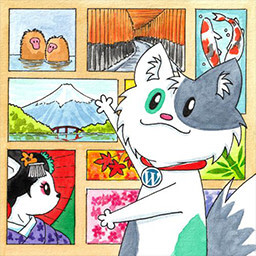
There is a good chance that you will want to integrate photo galleries into your blog / WordPress site and there are hundreds of plugins that allow this. Yet I found only one plugin that meets the following important requirements:
- compatible with srcset and size attributes for responsive images
- compatible with native WP galleries
- uses images from the media gallery (not its own system)
- simple and fast to avoid having a negative impact on the speed of your site
This plugin is called Meow Gallery and I reviewed it in detail here to explain why I think it is superior to other similar plugins. It will allow you to display beautiful galleries with responsive images without slowing down your site unnecessarily.
Thirsty Affiliate

For people who monetize their blog with affiliate marketing, this plugin is a little gem. As we indicate at the end of all our articles containing so-called “affiliate” links, we get a small commission when you click on our links to buy certain products that we recommend (this is the case for some plugins in this list for example). This is the way we chose to monetize novo-media and our travel blog novo-monde.com because it allows us to stay completely free to write our articles and to recommend only quality tools (and not to drown you under the ads since we don’t display any ads on our sites).
What bloggers often do when they start with affiliate marketing, they usually just add the affiliate links inside their posts. But when the day comes they need to change their affiliate links because their partner has changed affiliate platform (or simply because they want to change their partner), they have to go manually in all the articles to change the links #happenedToUs .
With Thirsty affiliate, that’s ancient history. Thanks to TA free version, you will be able to:
- Manage all your affiliate links in one place and classify them by categories
- choose the url of your affiliate links (link cloaking)
- easily insert your affiliate links into your articles with a dedicated button
This means that if you insert a link to a product in several articles, if you decide to change this link one day, you will only need to modify it in the Thristy Affiliate menu.
On our side we use the pro version of this plugin which allows us to do the following things:
- Redirect people to different products depending on the country they are in (very important to differentiate products for Swiss and French readers, or our English speaking readers since we also write in french and english)
- Show clicks on our affiliate links in google analytics and google tag manager
- Generate detailed statistics reports
- and much more…
In short, if you have affiliate links or you want to become an affiliate, this plugin is essential. We love this plugin so much that we also wrote a complete review about it.
Read our ThirstyAffiliates review
See Thirsty Affiliate WP plugin
Updraft plus / WPVivid
I probably saved the most important plugins for last since they are WordPress plugins that allow you to make backups of your site. If you spend a lot of time working and creating content on your site, you need to be prepared in case of a potential problem. Indeed, NOBODY is exempt from an error, a breakdown, a hack… and you should ALWAYS have backups of your site.
A good backup should have the following characteristics:
- The backup must be automatic
- backups must be stored on an external server
- have multiple copies of backups
- be able to restore a backup easily
I wrote a full blog post about why and how to make backups for your WordPress site, and 2 plugins clearly stood out from my tests: the Updraft plus and WPVivid WP plugins.

These 2 plugins allow you to easily create good backups of your WordPress site and especially to restore it easily in case of problems. In short, if you want to be able to have peace of mind, take the time to install and configure one of these 2 plugins.
check out the Updraft plus plugin
That’s all for now. This list of quality WordPress plugins that we use on almost all our sites is not meant to be static. I will probably add / remove plugins over time, as I discover new ones or as some extensions evolve (I almost added 2-3 more but that will be for the next time). In any case, feel free to tell us what you think about it or to suggest your favorite WP plugins in the comments. And if you have any questions, you can also use our brand new forum here.
Note: This article contains affiliate links. If you buy a plugin through one of our links, we will get a small commission (and you won’t pay a penny more). This supports us in creating independent free guides and articles like this one. Thank you for your support!
Pin it
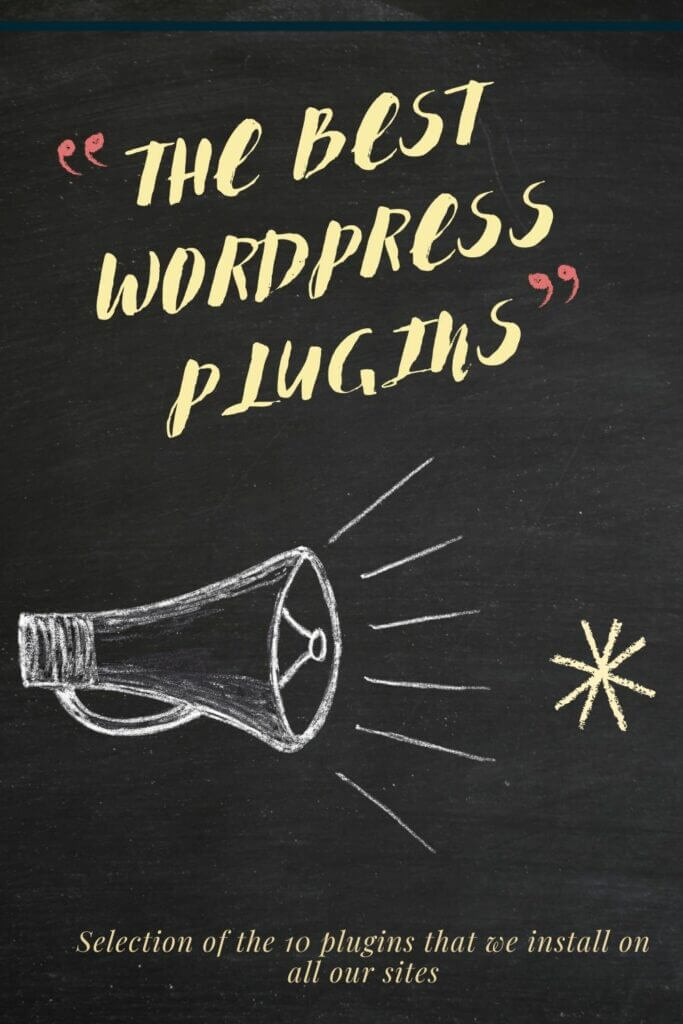
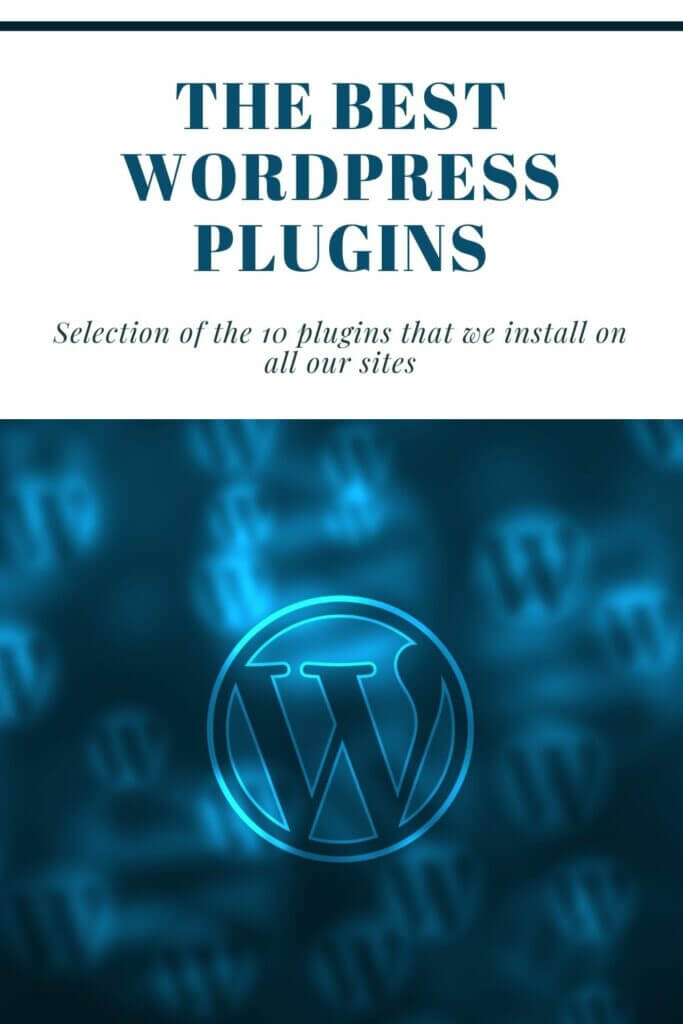
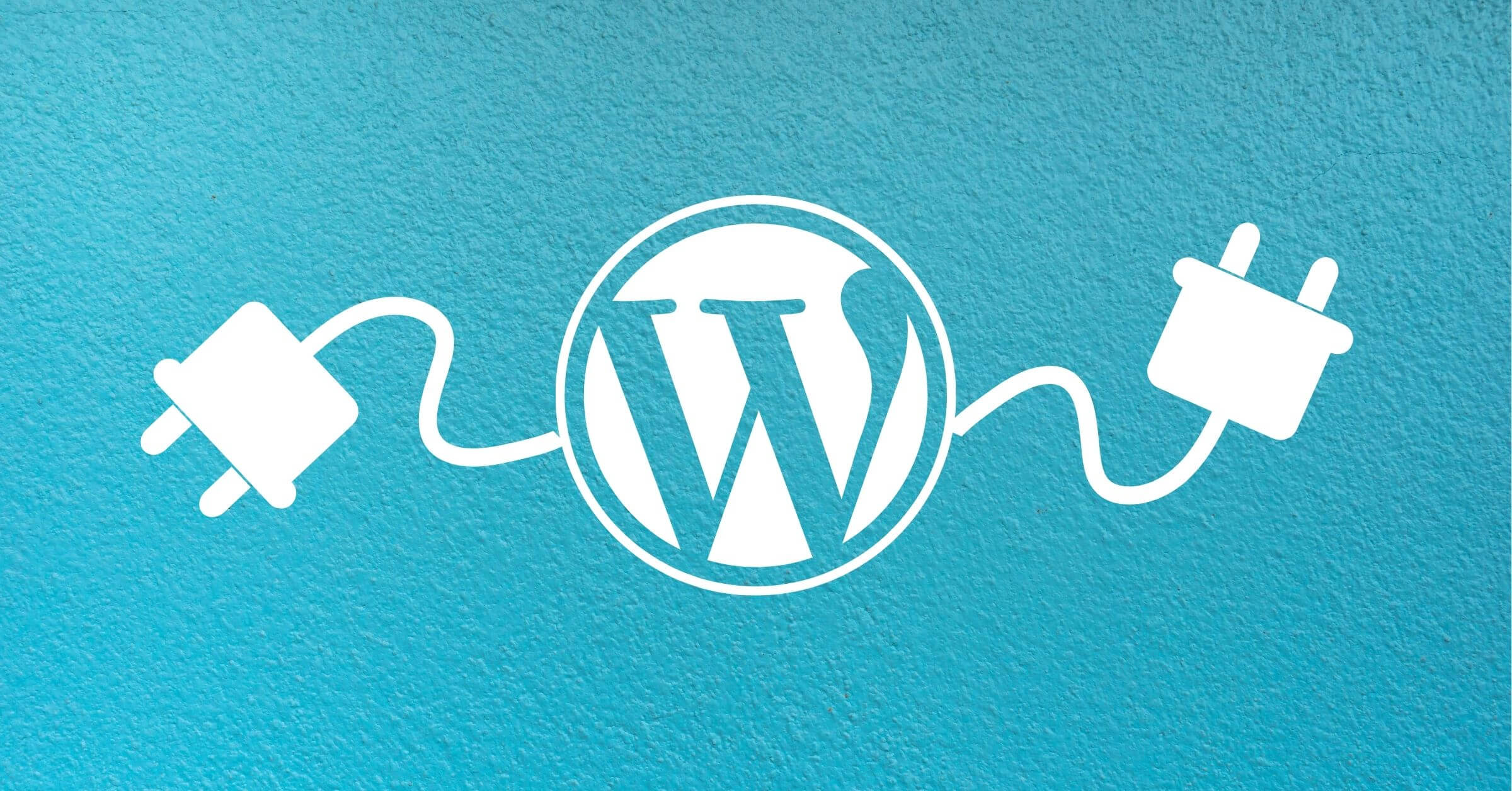

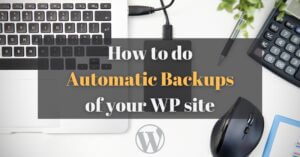
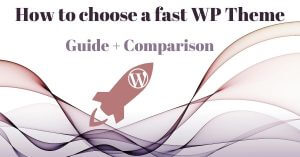



Nice post! I would also like to suggest one more must have a security-related plugin called User Activity Log. It can track and monitor all user’s activity on your site.
Take a look: https://wordpress.org/plugins/user-activity-log/