
We started blogging on novo-monde and creating content on the Web in 2012… and we might as well tell you that we didn’t know anything about SEO and organic searches. At that time, we were simply writing down what was going through our minds, thinking that the information we shared might be useful to other Internet users. We didn’t wonder how people would find our articles, we just published them on our blog and shared them on social medias. 😉
But after a while (maybe 1-2 years), we realized that some of our articles were much more read than others. When we analyzed the situation a little bit, we realized that the people who read these specific articles actually came from the same place: the Google search engine! This observation was a real trigger for us and it was at that moment that we started to take a more serious interest in the wonderful world of SEO and organic search.
And believe us, testing and learning SEO was a very good investment of our time! This is certainly the main factor that allows us to live from our blog today.
Obviously, we didn’t do everything right from the start and we didn’t end up with a traffic of more than 150,000 visits per month overnight (more than 80% of which comes from Google). We also know that SEO can be an intimidating and difficult subject to understand because it is so vast! But don’t worry, we’re here to simplify it a little bit.
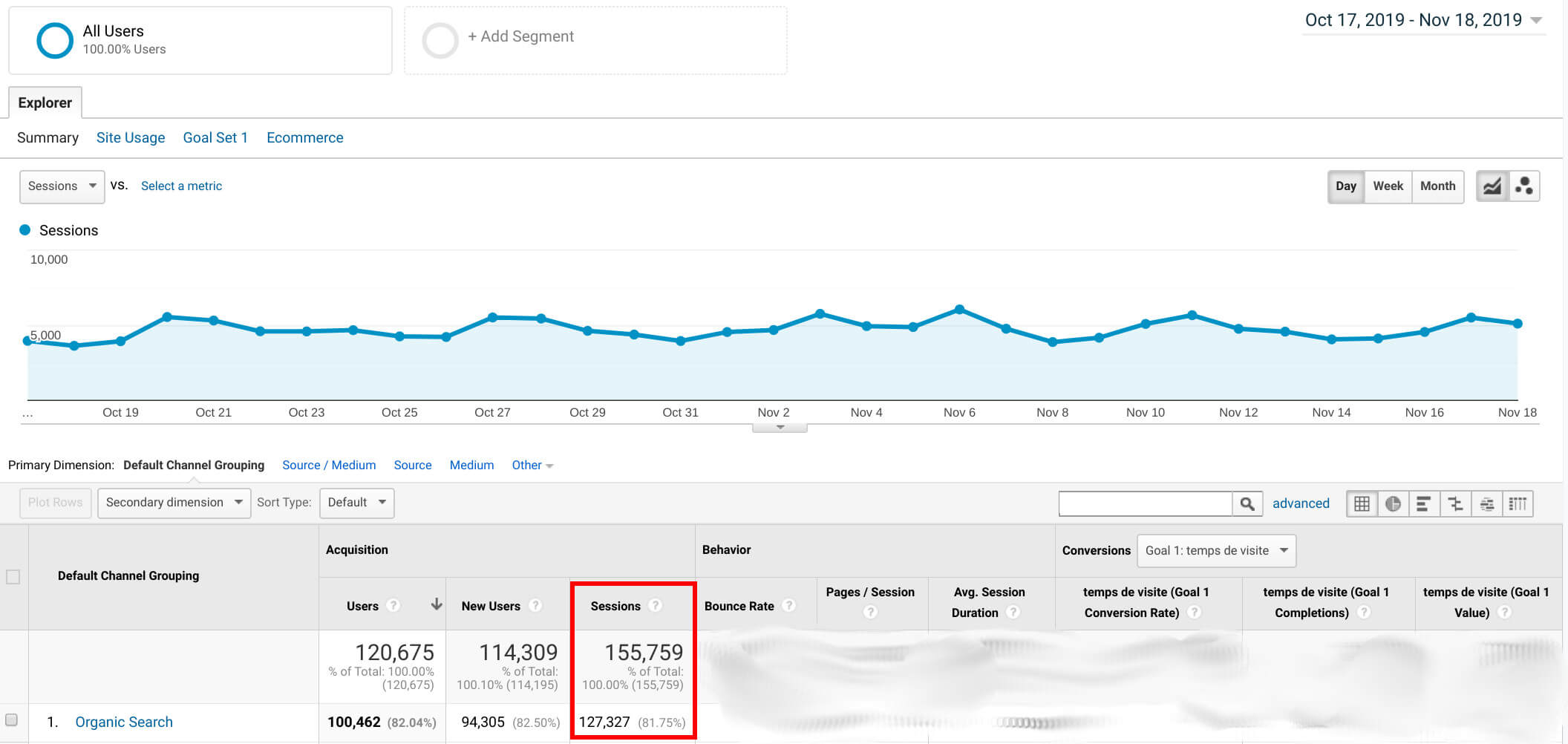
In this guide, we will simply explain to you what SEO / organic search is and give you our method so that you too can rank in google and get free traffic from this search engine.
Are you ready to get serious about SEO? So here we go!
- What is SEO and organic traffic?
- Why SEO and organic searches are important?
- Traffic distribution on the 1st page of Google
- Google’s algorithm and its multiple parameters
- How to rank your site in Google: overview of our method
- How to create new content that is optimized for SEO?
- How to improve the ranking of existing content
- Useful resources to improve your SEO / rankings
What is SEO and organic traffic?
SEO stands for Search Engine Optimization. Well, when I say “search engines”, I’m actually only talking about our dear Google because more than 90% of searches are done on Google which has dominated this market for at least 15 years! SEO therefore includes all the practices that aim to increase the quantity and quality of organic traffic to your site (understand by that the free traffic that comes from our friend Google).
Why SEO and organic traffic are important?
Having quality traffic is the fundamental basis of all companies on the Internet. It’s actually quite simple, no matter if you sell a product / service online, have a blog, a showcase site… the more qualified traffic you have on your site, the better your business will be!
There are of course several ways to get traffic to your site:
Social medias: When we started blogging, social medias represented a fairly large part of our traffic. We simply shared our articles on our facebook page (or on different groups, in comments etc…) and the people who followed us saw our content passing through their feeds and clicked it if they were interested. Unfortunately, for several years now, the rules of the game have changed and you have to pay to be visible on facebook or instagram. If you put a link to your site in a facebook post, only a tiny part of the people who follow you will see it (facebook tries to keep you on their site). There is Pinterest which can still be an interesting source of traffic, but without paying in 2019, you will not go very far on the social networks.
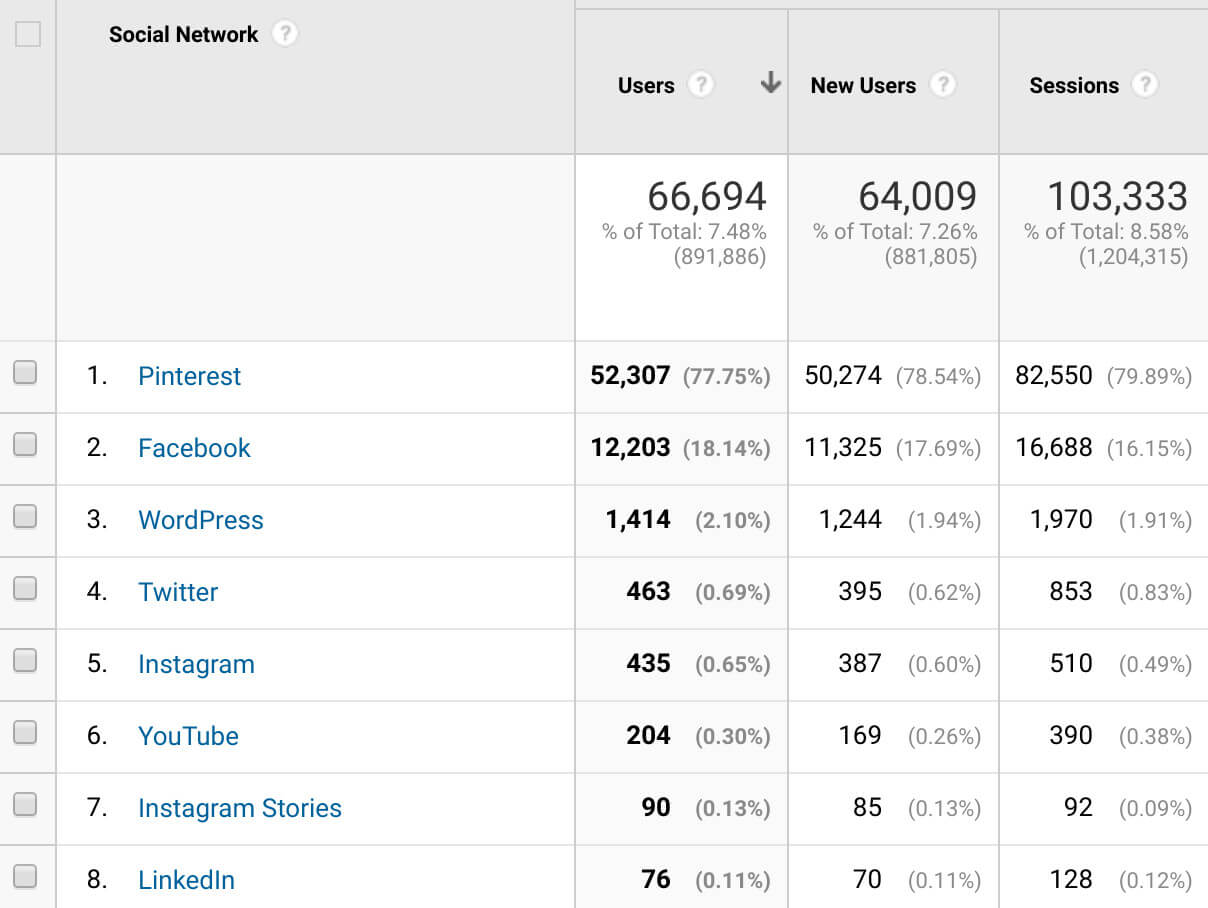
That’s why we’re not big fans of social networks in 2019! Even if we still share a few photos here and there (and we certainly still spend too much time there), It is no longer worth it in our opinion and we prefer to invest our time elsewhere!
Paid advertising: For some businesses, paid advertising (on google but also facebook or other websites) can be a profitable source of traffic. If you are able to measure how much a click costs you and how much money it brings you, you can implement a profitable strategy. But that being said, it should not be forgotten that on Google, for example, only 4% of people who do a search click on an ad in the end. This means that the biggest traffic opportunities are elsewhere, especially since they are free.
SEO: As you will have well understood, the biggest traffic opportunities are clearly on the side of organic searches on Google (since other search engines can practically be neglected). Here are some reasons that should finish convincing you that investing time to improve your SEO is a good idea:
- The traffic potential is greater than anywhere else: Google is the most used and visited site on the Internet! If you can position yourself at the top of the 1st page of google for a relevant search term, you will be rewarded with a lot of quality traffic.
- Organic traffic is free and persistent: This is where it gets interesting… certainly creating content that is well ranked in Google takes time. But if you do, you will get free traffic for a long time.
- Learning about SEO is free: If you are motivated, all the information to learn SEO can be found on the internet (as in this guide 😉 ). You just need to be willing to invest some of your time to train.
- Google is here to last: Google’s evolution has been much more stable than those of social networks in the last 10 years and Google will certainly be the main search engine for a long time to come. The skills you will develop by learning SEO will allow you to get free traffic for years to come.
Traffic distribution on the 1st page of Google
Even if I just told you that Google’s evolution has been quite stable the last 10 years (compared to social media), we are still far from the simple list of results that there was at the beginning on Google’s first page (you may remember some sponsored results at the beginning of the page then the list of search results). Today the first page of Google is much richer and looks more like this depending on the request:
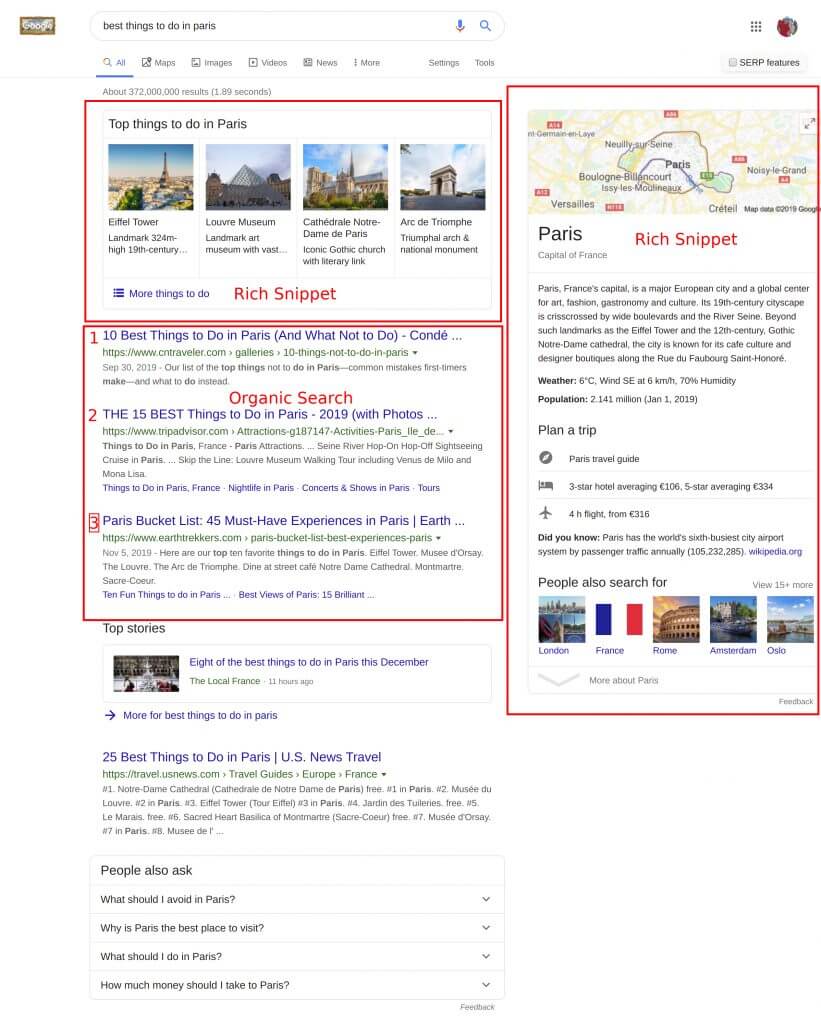
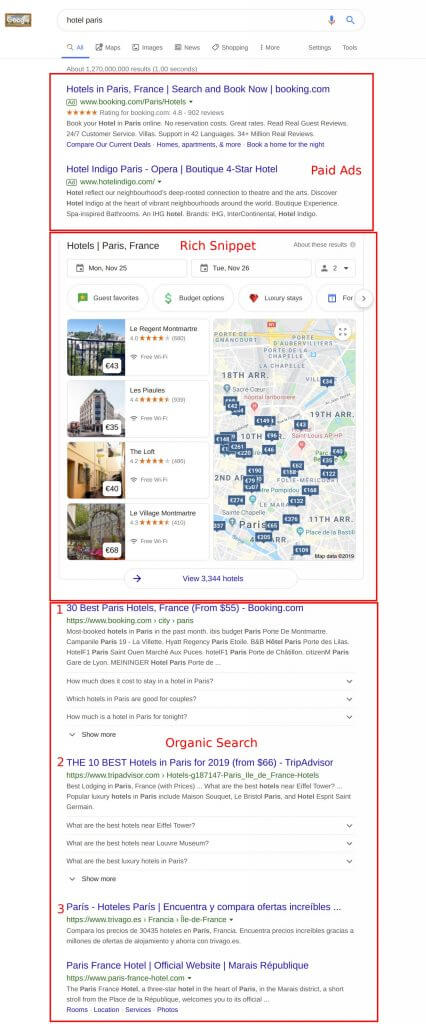
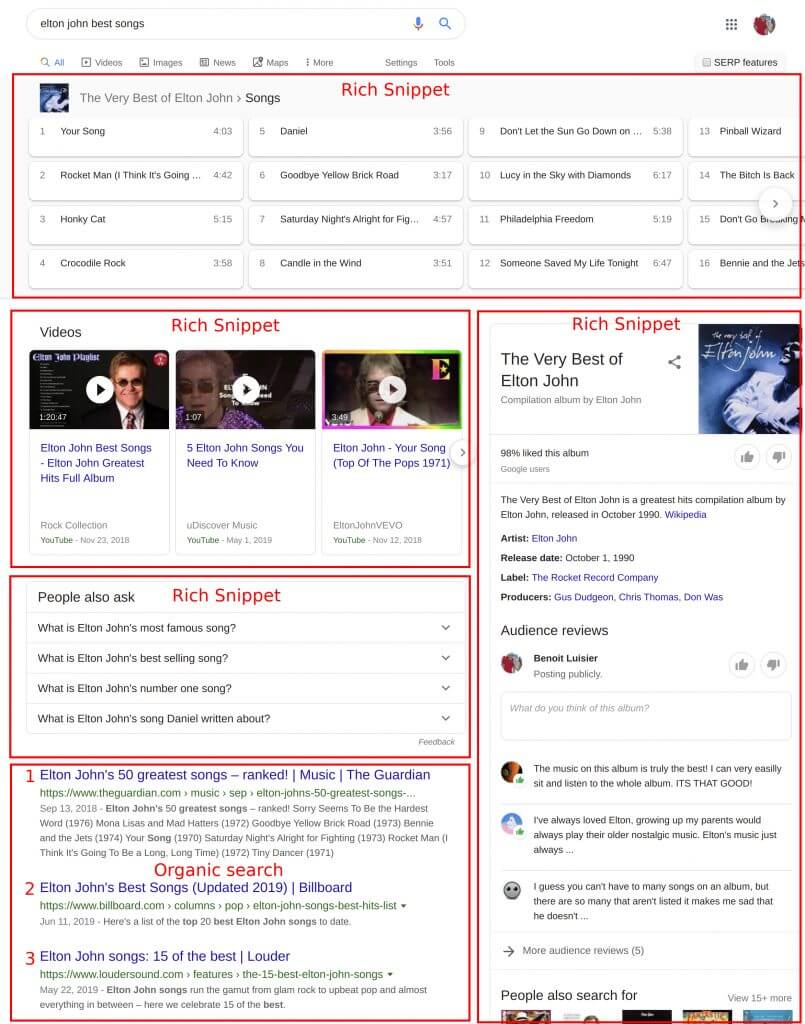
By looking at these 3 pages of Google results, we can make the following observations:
- Google tries to answer questions from Internet users directly on the search results page. In 2019, 50% of queries do not generate any clicks, which means that 50% of Internet users do not need to click on a search result to find the answer to their question (a trend that is a little scary for content creators).
- The first page no longer looks like a simple list of search results, there is also a lot of content that is enriched with images, ratings, questions and answers… (rich snippets). We will come back to this point later.
- 4-5% of searches end with a click on sponsored content (an ad)
- On average, 45-46% of searches end with a click on an organic result, which still represents a huge amount of traffic. And it is this part of the research that will be interested in in the context of SEO.
If we now consider these 45-46% that generate organic traffic, it is also interesting to know the distribution of clicks according to your position in Google. Obviously, the first positions will bring you more clicks, but to what extent?
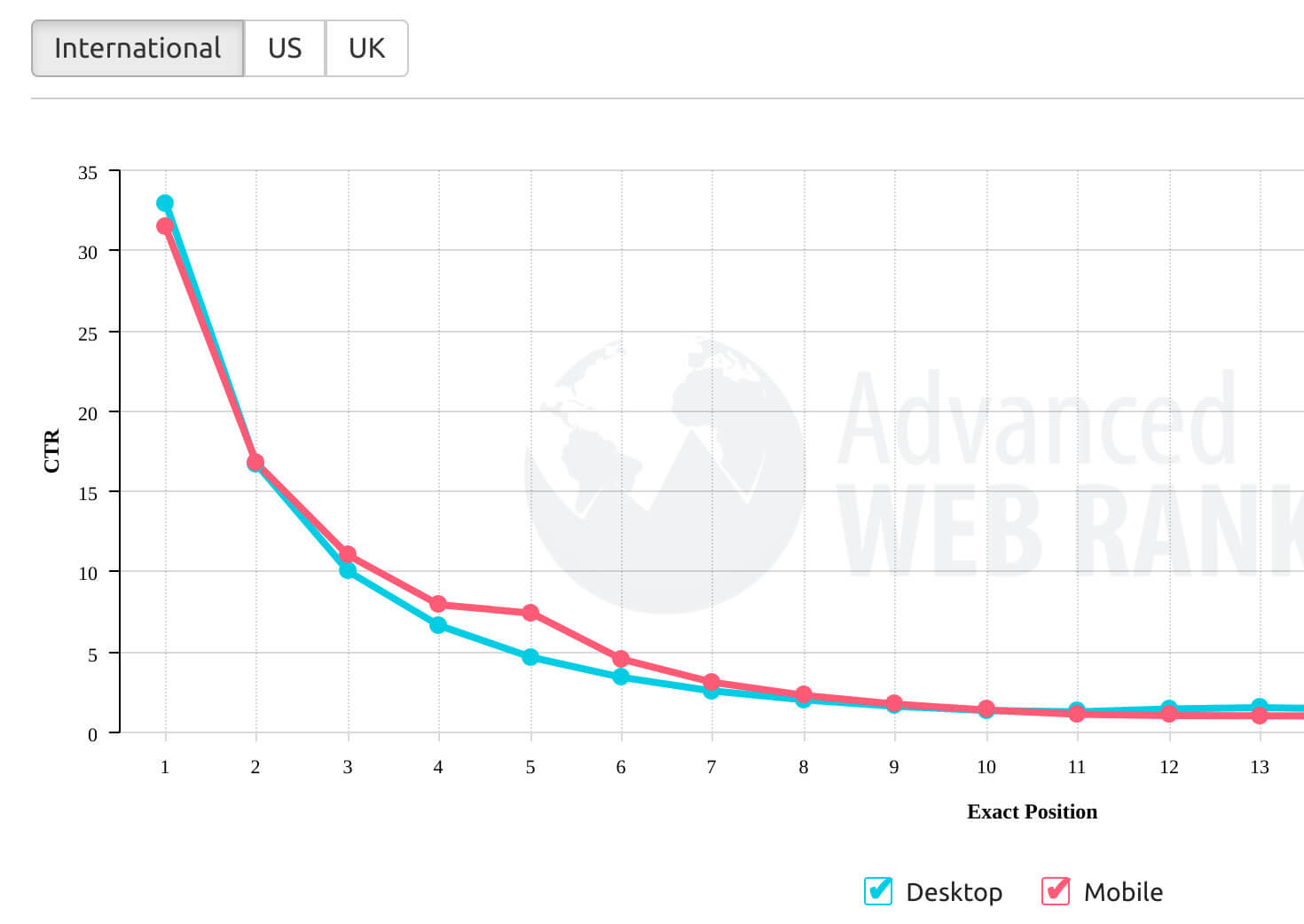
The graph above shows that about 60% of organic clicks in Google go to the first 3 positions… hence the interest to see your pages or articles on one of these positions for some requests.
Google’s algorithm and its multiple parameters
Google has one main objective: To give the best possible answer to people who ask questions (by earning a little money in the process;)). To do this, it will try to put at the top of its 1st page of search results the best content available on the Internet to answer questions asked by Internet users. To judge which content is most relevant to a given request, Google uses complex algorithms based on hundreds of more or less important parameters.
And precisely the whole science of SEO will be to study how these algorithms work to understand which are the most important parameters. The game is obviously worth it because if Google judges your content relevant and qualitative on a topic, you will be rewarded with a nice amount of free traffic and quality readers.
Here are some examples of parameters to give you an idea:
- time spent on the pages of your site
- loading speed
- your content’s length
- number of backlinks coming from trustworthy sites
- choice of keywords used in the content
- your website’s structure
- your domain authority
- How mobile friendly your site is
- …
How to rank your site in Google: overview of our method
All right… enough theory and let’s get down to business. In the following sections we will share with you the method that allowed us to properly rank our blog in Google.
It is divided into 2 main parts:
- Our method for creating new optimized content for search engines
- How to optimize your site and improve the ranking of existing content
Ok, let’s go!
How to create new content that is optimized for SEO
So even if you already have a website with existing pages and articles, we will start by introducing you to our method for creating new content that is optimized for SEO.
For us, there are 3 important steps to create content that will be well ranked in google:
- You must do a good keyword search
- You need to set up the basics of a good on-page SEO
- You must try to get Backlinks (off-page SEO)
Keyword research for Google
Keyword research is probably the point that we had the least knowledge about and which had the most impact on our traffic when we started to get interested in it! Yet when you think about it, it makes so much sense:
The words used by Internet users to search in Google are the basis of organic searches!
So the more knowledge and information you have about the keywords people use in google, the better you can answer their questions in your articles (and there is a good chance you will rank better in Google)
But before going any further, there are 2 extremely important properties of keywords that you should know:
Search volume and competitiveness of a Keyword
- Search Volume: This one is rather easy to understand since it represents the number of searches per month that a keyword has in Google. Obviously, if you manage to position yourself well in google for a keyword with a high search volume, you will be rewarded with a significant amount of traffic.
- Competitiveness: This notion is VERY important and represents the difficulty of positioning yourself on a keyword. Understand by this that if for a given keyword you see Wikipedia, Booking.com, Tripadvisor… (which are sites with a strong authority and that rank very well in Google) in the first search results, you may have trouble getting ahead of them in Google.
There are several ways to estimate the competitiveness of a keyword (with free or paid tools) and we will detail them below because it is very important.
So i’m sur you understood it already, if you write content on a certain topic, you will try to use keywords that have the highest possible search volume for a not too high competitiveness (even if the more authority your site has, the more you can try to rank for competitive keywords).
Free tools for keyword research
When we started blogging, there were very few free tools at our disposal to measure the volume of keyword research and even less to measure their competitiveness. There were only Google Keyword planner and Google trend which could give us an idea of the search volume for keywords but it was still very approximate.
For competitiveness, we had to install browser extensions such as the MozBar that allowed us to see the DA (Domain authority: a measure for a domain’s “power”) and the PA (Page authority: a measure for a page’s authority) directly in the search results.
The volume and competitiveness information for different keywords was then recorded in excel files for comparison. Obviously, this process was very time-consuming and inefficient.
But over the past few years we have seen the emergence of quite a few very complete tools that allow us to automate keyword research and do many other very useful things in SEO. So you can imagine, the vast majority of these tools are not free, but some of them offer some free features for trial:
- SEMrush: SEMrush is clearly one of the most complete and powerful SEO tools with Ahrefs (but also one of the most expensive since the cheapest subscription is 99$/month). But unlike Ahrefs, if you create an account in SEMrush, you will be entitled to 10 free requests per day. Perfect for testing keyword research.
- SerpStat: SerpStat may not be as complete as SEMrush but it is still a great tool for keyword research. If you create an account you will be entitled to 30 free requests per day which will already allow you to get an idea and do some keyword research.
But I saved you the best free tool for the end: Ubersuggest (which was acquired by Neil Patel and integrated into his SEO tools). So I have no doubt that Neil Patel’s tools will become paid at some point! But for now, Ubersuggest allows you to do keyword research, measure the search volume and get an idea of keyword competitiveness for free! (unfortunately, this tool didn’t exist when we started blogging)
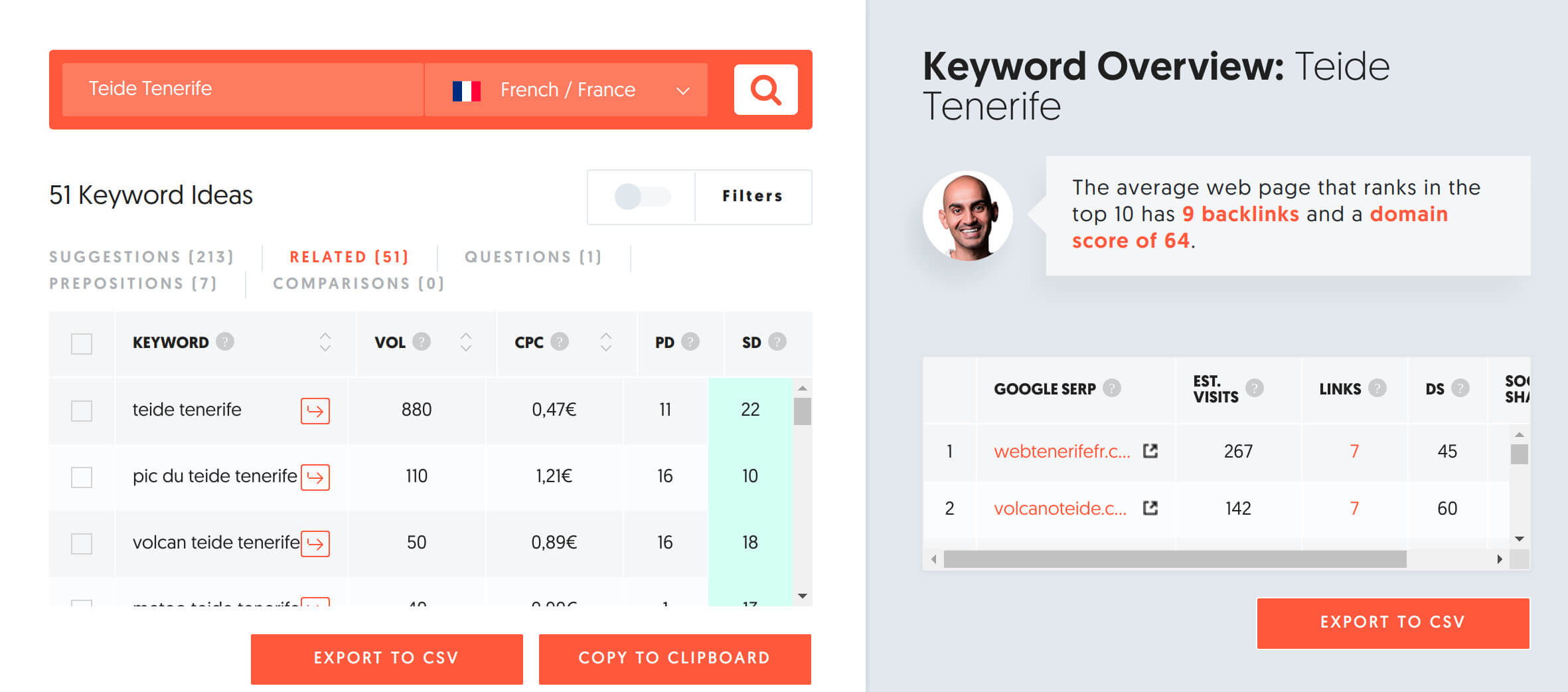
Compared to the other paid tools we use, the search volumes (VOL) correspond well but the competitiveness measure (SD) seems a little approximate to me. But well, when you consider that the tool is free… enjoy it while it lasts!
The best keyword research tool that is still affordable
But well, given the importance of keyword research for SEO, we quickly found ourselves limited by the free options… For example, Ubersuggest does not allow you to make lists of keywords or monitor the ranking evolution of your keywords of interest (and being able to monitor the evolution of your ranking is a VERY important point).
In the past we have done tests with Ahrefs, SEMrush, Keysearch, LongTailPro (which we used for over 2 years) to finally come across our latest favorite: Mangools. So don’t misunderstand me, I have nothing against Ahrefs and SEMrush which are tools known for their quality, but their price is not adapted to small entrepreneurs or freelancers (1st price: 99$/month)!
Mangools has for me the best tools for searching and monitoring keywords… and offers a 1st package for 29,9€ per month (it remains an investment but if you are serious about keyword research, it is by far the best tool).
The Mangools subscription gives you access to 5 tools, 2 of which are fundamental for keyword research:
- The Keyword Finder: It is the ultimate tool for keyword research. All you have to do is enter a keyword idea for a topic you are interested in and mangools will give you a list of interesting keywords with their search volume and competitiveness. Moreover, by clicking on each keyword, you can see immediately which sites are ranking on this query in google, but that’s not all, with the Keyword Finder, you can create an unlimited number of keyword lists (essential to organize yourself). And finally, you can also easily analyze the competition by entering any domain name and see all the keywords on which it is ranking.

Example for the search “Teide Tenerife” and the mangool interface which is really great! The measure of competitiveness is the KD 
Example of a search for our domain name novo-monde.com and our best keywords 😉 - The SERP Watcher: Trying to rank on certain keywords is good, check if it works is even better! With this tool you can monitor the evolution of your SEO for your keywords of interest and see if the work you do is paying off! For me, with the KeywordFinder, these two tools are the ultimate combo for keyword research!

The SERP Watcher allows you to track keywords for several sites. For example, the FR and EN version of our novo-monde blog and the FR version of this site 
You can choose the keywords to watch. For example, a part of our list for novo-media and the evolution of the ranking of the keyword “image weight” (in french) - But that’s not all, Mangools includes 3 other tools (such as LinkMiner and SiteProfiler which we will discuss later) and a nice browser extension… not bad no?
In short if you want to do keyword research seriously, Mangools has been by far our best investment to improve our SEO and we really recommend you to try it! (in addition there is a 10-day free trial period… so no risk for you 😉 )… In fact, I think we’ll give you a detailed review of this tool one of these days!
So I hope I have convinced you that keyword research is an essential step in creating content optimized for SEO. Each time you write a new page or article on your site, you will need to find a main keyword and a group of secondary keywords for which you would like to rank (if possible with a good search volume and accessible competitiveness). Once you have them, all you have to do is integrate them into your content in the right way… which is part of the next important step the on-page SEO that we will detail below.
All the important on Page SEO criteria for Google
As I said, Google’s No. 1 goal is to give the best possible answer to Internet users who ask questions!
The 1-million dollar question is how Google judges that one content is more relevant than another!
Thanks to its robots that crawl the web to analyze as many sites as possible, but also thanks to the fact that everyone uses tools as Google analytics, Google has at its disposal an incredible amount of data that allows him to judge the relevance of content.
Below we will see together the important parameters for Google on which you can have a direct influence by modifying the contents of your site (that’s why it’s called the On-Page SEO… the things you can modify on your site to improve your SEO)
The CTR (click trough rate) in Google
the organic CTR in google is defined in % by the number of people who click on a search result out of 100 people who do this search. So let’s suppose that one of your articles is positioned in Google’s 3rd position for the “best beach Tenerife” query. If 15 people click on your article out of 100 people who do this search, you will have a CTR of 15% for this query.
It’s easy to understand why CTR is important to Google! Imagine that for a given request, the pages that rank No2 and 3 in Google have the same CTR…. Google will think:
Hmmmmmm post No 3 receives as many clicks as post No 2… it must be more relevant!
logical, right?
There are different ways to influence the CTR:
- The title and description of the article in Google (title and meta description tags): The title and description that appear in Google actually come from 2 tags called “title” and “meta description”.
<title>Title of the article that appears in Google</title> <meta name="description" content="description that appears in Google">

Title and meta description tags in a google search result. Admit that this title and description make you want to click more than the first search result, don’t you? It is important to define these 2 tags by obviously using some key words that you looked for before but especially by trying to make people want to click on your link! If you do not define these tags, Google will by default use the title of your article and the beginning of the article as a description, which is not necessarily ideal.
Practical tip : If you have a Worpress site, a plugin like Yoast SEO will allow you to easily customize these 2 tags and will indicate the ideal length of these fields. Take this opportunity to create unique and search engine friendly titles and descriptions to increase your CTR (be creative, ask questions, make people want to click… without overdoing it either 😉 ). Do not use the same text for the title of your article (tag h1) and the title that appears in google (tag title).

Yoast SEO allows you to easily define the title and description that appear in Google and even indicates their ideal length - rich snippets (structured data): You have certainly noticed in the examples of search results I showed you at the beginning, rich snippets are becoming more and more important. These enriched contents can be implemented on certain types of content (recipes, product reviews, FAQs, events, etc…). You will find a list of all types of enhanced content allowed by Google on these pages.

example of an enriched review content that we have set up for our book “Randos bière en France” 
example of enriched content for a pumpkin soup recipe. Admit that it makes you want to click on it 😉 Of course if you have content that might be suitable for what Google allows for structured data, I encourage you to set up these rich snippets because if you do, it can greatly increase the CTR for the pages in question! But you’re going to tell me: It’s nice, but how do I make these rich snippets appear?
There is no miracle, you must follow the precise setup informations Google provides that you will find on the link I shared just before. I will certainly come back to this subject in a full article but basically you have to integrate information in the html of your page in JSON-LD format in this way (example for the “article” structured data).
<script type="application/ld+json"> { "@context": "https://schema.org", "@type": "NewsArticle", "mainEntityOfPage": { "@type": "WebPage", "@id": "https://google.com/article" }, "headline": "Article headline", "image": [ "https://example.com/photos/1x1/photo.jpg", "https://example.com/photos/4x3/photo.jpg", "https://example.com/photos/16x9/photo.jpg" ], "datePublished": "2015-02-05T08:00:00+08:00", "dateModified": "2015-02-05T09:20:00+08:00", "author": { "@type": "Person", "name": "John Doe" }, "publisher": { "@type": "Organization", "name": "Google", "logo": { "@type": "ImageObject", "url": "https://google.com/logo.jpg" } }, "description": "A most wonderful article" } </script>If you use WordPress there are several plugins to set up this kind of thing… and Yoast SEO already includes some structured data by default. But if you want to customize further, I recommend The SNIP plugin (that I use on novo-monde.com and novo-media.ch)
The time spent on page by your readers
Another metric that certainly interests Google is the time spent by Internet users on your pages. Makes sense when you think about it! If you spend 5 minutes on a page, it is a sign that you are reading the content and finding it interesting. It is therefore normal that Google considers this parameter as important for ranking content.
Now, how do you increase the time visitors spend on your pages?
There are several things you can do to increase this time:
- Create the best possible content (for your readers and not for Google): This point should certainly be in bold at the top of this article. Create high-quality content to answer the questions people ask! If you write quality articles, people will spend time reading them and you will be rewarded by Google!
- Content lenght: Of course if you can completely cover a subject in 400 words it’s great… But be aware that the trend goes more like: the longer and more detailed an article is, the better its chances of being well ranked in Google. Honestly, we rarely write articles that are less than 2000 words long and when we write more in-depth guides (like this one), we sometimes go up to more than 8000 words!
- Add images, videos or interactive content: If you add beautiful image galleries or a relevant video (or an interactive map for a hike), the reader will be pushed to look and interact. They will spend more time on your page / article.
- Your content’s readability: A clear layout and short paragraphs help the people to read through your article more easily… which will have an impact on the time he spends on the page.
The bounce rate
The bounce rate is defined as the percentage of visitors who leave your site after seeing only one page. It is also a signal used by Google to judge the quality and relevance of your content. Here are some tips to reduce your bounce rate:
- An engaging first paragraph: Try to catch the reader’s attention and make him want to read the rest of your article. This will prevent him from getting tired at the beginning of the page and leaving your site too quickly (this point also improves the time spent on the page).
- A good internal linking (links between your pages): If you add relevant links to other articles that revolve around the same topic, you will encourage the reader to keep visiting your site (which will directly reduce the bounce rate).
- Your site’s loading speed: If your site is slow, you risk losing a lot of readers before they even have the time to read a single word on your site. Internet users are less and less patient and if your pages do not load in less than 2-3 seconds, you will lose a good number of readers. Optimizing the loading speed is a technical topic that scares many people. But it’s also one of the topics that interests me the most and I wrote a very thorough guide on how to optimize the loading speed of a WordPress site!

example of a speed test for our blog novo-monde.com 
and another speed test with this site - Add “calls to action”: Invite your readers to continue their visit to your site by presenting them with similar articles, encouraging them to comment or invite them to subscribe to your Newsletter.
Usage of the Keywords
Throughout the first part of this guide, we explained you the importance of doing a good keyword research. But once you have found your keywords, you still have to include them in your content in a “wise” way.
But to make it more meaningful, let’s take a fictional example with the following keywords:
- Main keyword: hiking fuerteventura
- secondary keywords:
- hikes fuerteventura
- walks fuerteventura
- hiking map fuerteventura
- most beautiful hike on fuerteventura
- hiking itineraries fuerteventura
- …
But before I tell you where to put your keywords, I’d like to start by saying:
Keep Google in mind but ALWAYS write for your readers first… Natural, engaging and quality content is king!
Now that it’s said, let’s look together where you should put these keywords in your articles:
- In the url: in this case the url could simply be /hiking-fuerteventura
- The article title (h1 tag): Our guide to the most beautiful hikes in Fuerteventura (+ maps)
- The title tag (title that appears in Google: 50-70 characters): 10 beautiful hikes ideas on Fuerteventura that you will love
- the meta description (description that appears in Google: < 160 characters): After 3 weeks of hiking on the island of Fuerteventura in the Canarias, we share with you all our favorite hikes (with maps and GPX)
- The sub-titles (h2, h3, h4 tags): In this particular case, I would probably include in the subtitles specific places on the island of Fuerteventura in combination with the words “hiking”, “hikes”, “walking”, “walking”, “map”…
- The alt tag of your images (alt text): Each image inserted in your article must have an alt attribute that contains a written description of the image (which is used in google image searches, for visually impaired users or if the image does not load). Try to describe the image as well as possible and if you can include a keyword naturally, then it’s even better.
<img src="landscape-fuerteventura.jpg" alt="arid landscape during our hike south of the island of Fuerteventura">
- In the article content: Do not overuse keywords and write first and foremost for your readers… but when you have the opportunity, naturally slip a keyword here and there.
Note : Again, if you use WordPress, the Yoast SEO plugin will give you a lot of useful information for your on page SEO (use of the main keyword, keyword density, readability etc…). On the other hand, I insist on the fact that you do not need to have all Yoast SEO lights on green for an article to perform, it doesn’t matter! Do not write your articles for Yoast, write them for your readers and do not over-optimize!
Social Signals
We told you above that we are no longer big fans of social medias because you now have to pay to be visible, advertising is taking up more and more space etc… But even if they are less attractive than before, the fact remains that social media channels like Facebook, Instagram or Pinterest are used by millions of people!
But if you want to have a little chance of being noticed on social networks, you need to optimize the preview of your articles to stand out from the crowd in all this huge amount of content. For example, here is the difference before and after optimizing a facebook preview… Admit that you would rather click and share the one on the right, wouldn’t you?
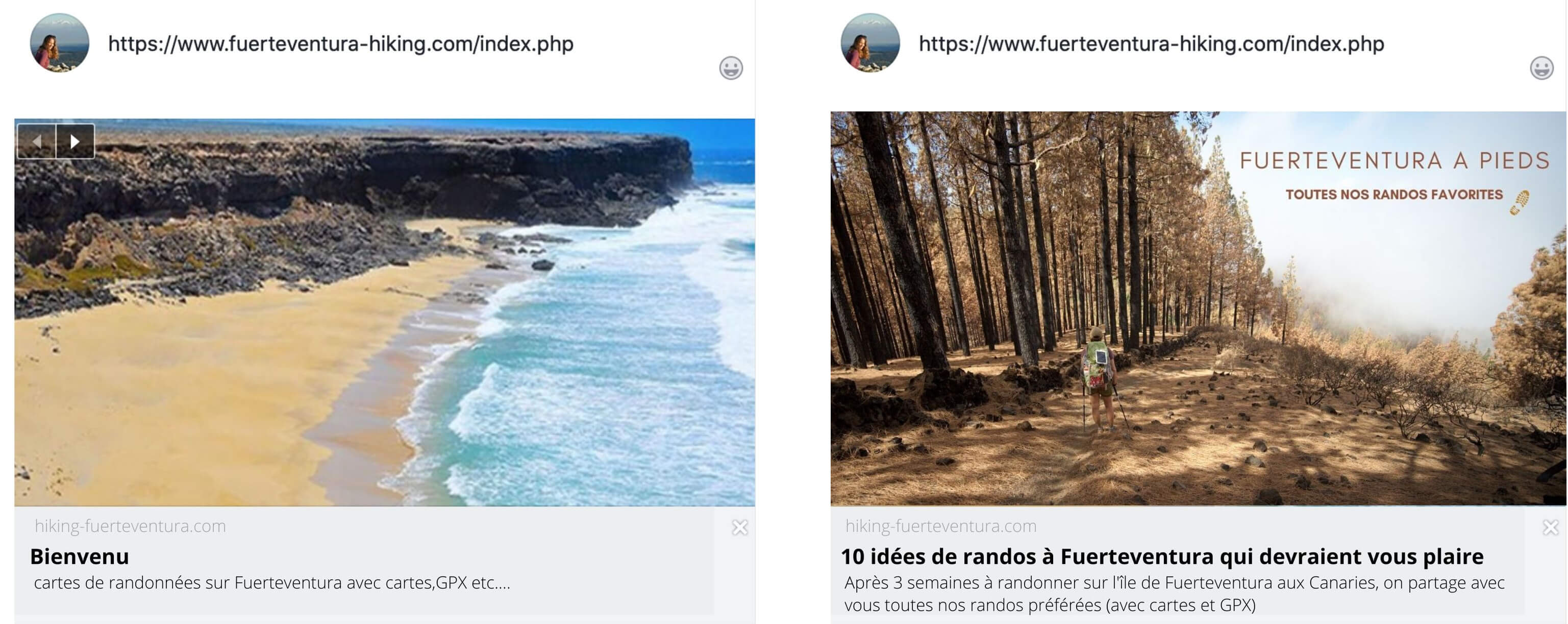
So even if there is not a direct link between SEO and social networks, it still matters. If one of your articles is shared a lot, it could receive a lot of traffic, that would then be perceived as a signal of popularity by Google.
To customize the titles, descriptions and images of your preview for Facebook or Pinterest, you must add “open graph” meta tags in your articles (which is very easy with yoast seo for example). And if you want to know the exact dimensions of the sharing images on social networks, Fabienne has written a super complete guide for you here
Tip : to create beautiful sharing images for social networks, nothing beats Canva which allows you to create beautiful previews without spending 10 hours there either.
Other factors
Although I think I’ve already given you a good overview of on Page SEO, here are a few more points that can have an impact as well:
- Semantics: We speak of semantics to indicate that the use of html tags has a meaning (h1 is the main title, h2 a subtitle, blockquote for quotations). So one important thing is not to use titles or subtitles for styling purposes! Use each tag in the context that suits it.
- Link some relevant ressources: It is always a good idea to link to reference articles that bring additional value to your readers in or at the end of your articles.
Off page SEO: The importance of backlinks for Google
As its name suggests, off page/site SEO encompasses all actions that can improve your SEO outside your site. It consists largely of improving the authority of your site (its reputation or popularity in a way) by getting backlinks (links pointing to your site from another site)
From the beginning, backlinks have played a key role in how Google ranks content in its search engine (backlinks are at the heart of Google’s algorithm). Google considers a backlink as a vote and the more people vote for you (and the more these links are considered “trusted”), the more popular/authoritative your site will be considered by Google.
Before going any further, I will just give you some tools to measure the authority of a website:
- Moz DA (domain authority): Moz’s DA, which I was already talking about in the keyword section, is one of the most common measures of the authority of a website. The higher your DA is, the better you will be ranked in Goolge.
- Majestic Citation flow and Trust flow: Majestic is also one of the most widely used source to measure the quantity and quality of backlinks that land on your site. Citation flow is a measure of the quantity of backlinks while trust flow focuses more on quality. Again, the higher these numbers are, the better your chances of being ranked in Google.
To give you an idea, here are 2 screenshots of the Site Profiler by Mangools which shows these numbers for our 2 sites novo-monde.com and novo-media.ch:
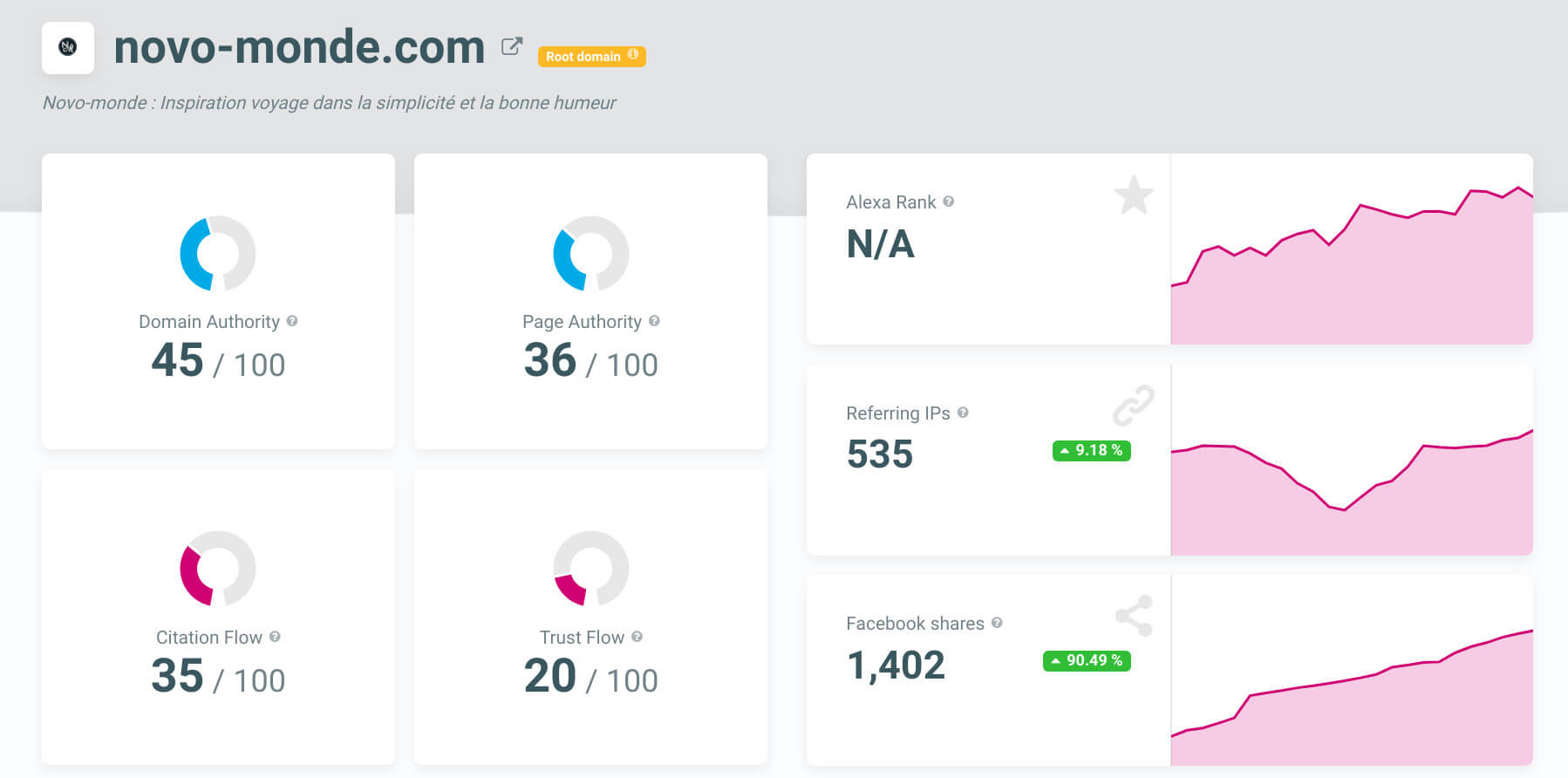
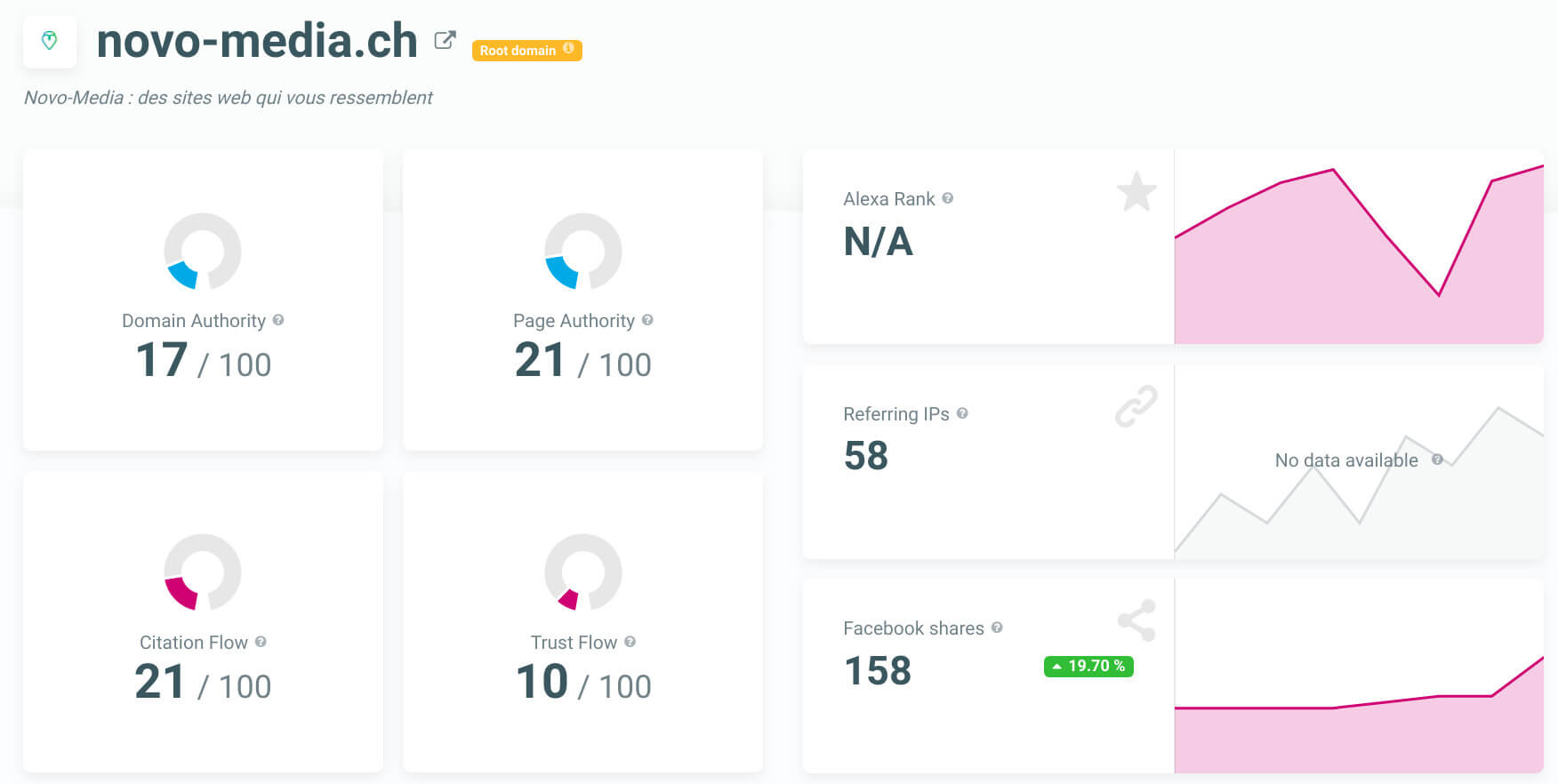
Link juice and backlink quality
As you may understand already, not all backlinks are equal! If the person who votes for you is popular (meaning that if the site that gives you a backlink has strong authority), Google will perceive it as a stronger signal!
In SEO jargon this is called Link Juice. The more authoritative the site that will give you a backlink, the more link juice you will receive. For this famous link juice to be transmitted to your site, the link must also be in “dofollow” (to be opposed to links in “nofollow”).
<a href="mysupersite.com" target="_blank">This site is great and I give it Link Juice</a> <a href="mysupersite.com" target="_blank" rel="nofollow">This site is cool but I don't give it my Link Juice</a>
So obviously the ideal is to receive a lot of backlinks in dofollow from sites with strong authority! And from our experience, it’s quite difficult, especially when you start with a site.
So let’s see together different strategies to obtain quality backlinks
Some techniques to get backlinks
- Create content so good that it receives links naturally: Even if it is not really a technique, it is the method we use the most on our sites. If you create articles / content that really help people and provide them with useful information, you will automatically receive quality backlinks. On this guide you are reading right now (or the one about loading speed), I share as best I can, everything I know about SEO and page speed! I sincerely hope that people will find useful information and values that will help them for their SEO strategy. And who knows, maybe people will want to reward me for all this information with a backlink. 😉
- The importance of Networking: By networks I mean other people who are active online in the same niche / topic as you. Talk to them (online or in real life 😉 ), collaborate, share information, make friends… There is more much more in life than SEO and if you are an active member of your niche, you will greatly increase the chances of receiving a link from someone who has enjoyed reading your content. For example, we are quite active members of the nomadic and backpackers communities (and more and more on everything related to WordPress)… and when we see an article that we like a lot, we regularly put a backlink or share it on social media.
- Guest posts: This method consists in writing content for another site (if possible one that has strong authority in your niche) to reach a new readership and obtain a quality backlink. It is a very effective technique (but it’s really time consuming) when you start to get the SEO machine up and running 😉 and we have used it a few times on novo-monde at first (not yet with novo-media). However, if you want to try to write a few guest posts, keep the following points in mind:
- Before contacting different sites for guest posts, make sure you already have enough quality content on your own site. What’s the point of trying to reach a new readership if you have almost no content (that’s why we haven’t done it yet on novo-media)
- Only contact sites that you like (+ with good authority) and whose readership will be interested in your content.
- When you contact a webmaster, write a personalized mail/pitch with an cool article idea that will bring value to its readership. Oh, and make sure the site accepts guest posts and do not write ridiculous unpersonal messages. Example: We no longer accept guest posts on Novo-Monde and have it mentioned on all our contact pages… However, we probably receive more than 10 “unpersonalized” guest post requests a day and we ALL move them directly to our trash folder.
- When writing a guest post, give it all and create the best content possible. If your article is great, you will increase the chances that readers will want to discover your website and perhaps get even more backlinks.
- Prospect: Prospecting is about sending tons of emails to lots of people in your niche to introduce them to your latest great article in the hope that they will give you a backlink. Even if it seems that this technique works for some people, I personally hate it! Usually as soon as I receive this kind of email in my inbox, it goes straight to the trash. So as far as I’m concerned, I don’t prospect and I prefer to invest my time elsewhere.
- All black hat techniques (link exchanges, PBN, link purchases etc…) Black hat techniques include all methods to obtain backlinks that are formally prohibited by Google.
Let me tell you a little anecdote…. When we started blogging on novo-monde, we often received emails for link purchases (we had to put a dofollow link to someone’s site in one of our articles in exchange of a small amount of money). At first, naive as we were, we thought it was cool and we thought that we didn’t risk much to earn a few hundred euros in exchange for a few links… Until the day we were penalized by Google and completely got out of the search results (so no more organic traffic at all, zero, nada). After a good week of stress and proving to Google that we had removed all these sponsored links, we were lucky to be re-indexed in Google!
Since then, we have been extremely careful to respect Google’s rules! To give you an idea, here are some examples of techniques that are strictly prohibited by Google:- Link exchanges: We experimented a little bit with link exchanges with bloggers from the same niche as us (that’s also what the network is for). Of course we have always tried to put links to super relevant and quality content… but honestly, we have never seen a real impact and we have dropped this method… But if you do link exchanges, avoid direct exchanges with 1 blogger if possible (Google detects this easily) and favor indirect exchanges between several bloggers. And of course always put links to content that is relevant to your readers!
- Private blog networks (PBN): This technique consists in creating a network of websites only to put links on your main site. In addition to be really time consuming to set up, Google detects this kind of practice quite easily and could strongly penalize you!
- Selling or buying links: Whether you are on the buying or selling side, ask yourself if it is really worth it! As for us, after the episode we just told you, we have learned our lesson and we will not do it again.
So we really recommend that you avoid all techniques to gain authority quickly and that do not follow Google’s rules. Focus instead on the quality of the content you produce on your site or for guest posts. You will see that by producing great content and being an active member of your niche, you will start to automatically receive backlinks and build authority for your site.
How to improve the ranking of existing content
If you have read everything so far CONGRATS! You now have a solid foundation to create Google-optimized content and increase your organic traffic.
But maybe you already have a website and are wondering how to optimize your existing content.
In the following section we will look together at the more global parameters (which therefore concern your site as a whole and its structure) that can influence your rankings. We will also look in more detail at how to use the Google Search console… a free and generally underused tool that will allow you to monitor your SEO and detect pages that you could easily improve on your site.
The DNA of your Website
I find that this point is often underestimated in SEO although it is essential. By DNA I mean all the elements that allow a normal reader to quickly understand the topic and structure of your site.
There is always more information on the web and Internet users are looking for answers to their questions quickly! You will therefore have very little time to catch the attention of a visitor who arrives on your site and that is why the following points are important!
A clear main topic
Imagine the scenario where a normal reader arrives on your site (your home page or another page)
What is the main message you want to share with him?
It is necessary that a person who arrives on your homepage has understood in less than 3 seconds what your site is about. Choose a clear title, an engaging punchline that will push the reader to scroll and discover more. Here are 2 English sites that I think have a very good homepage:
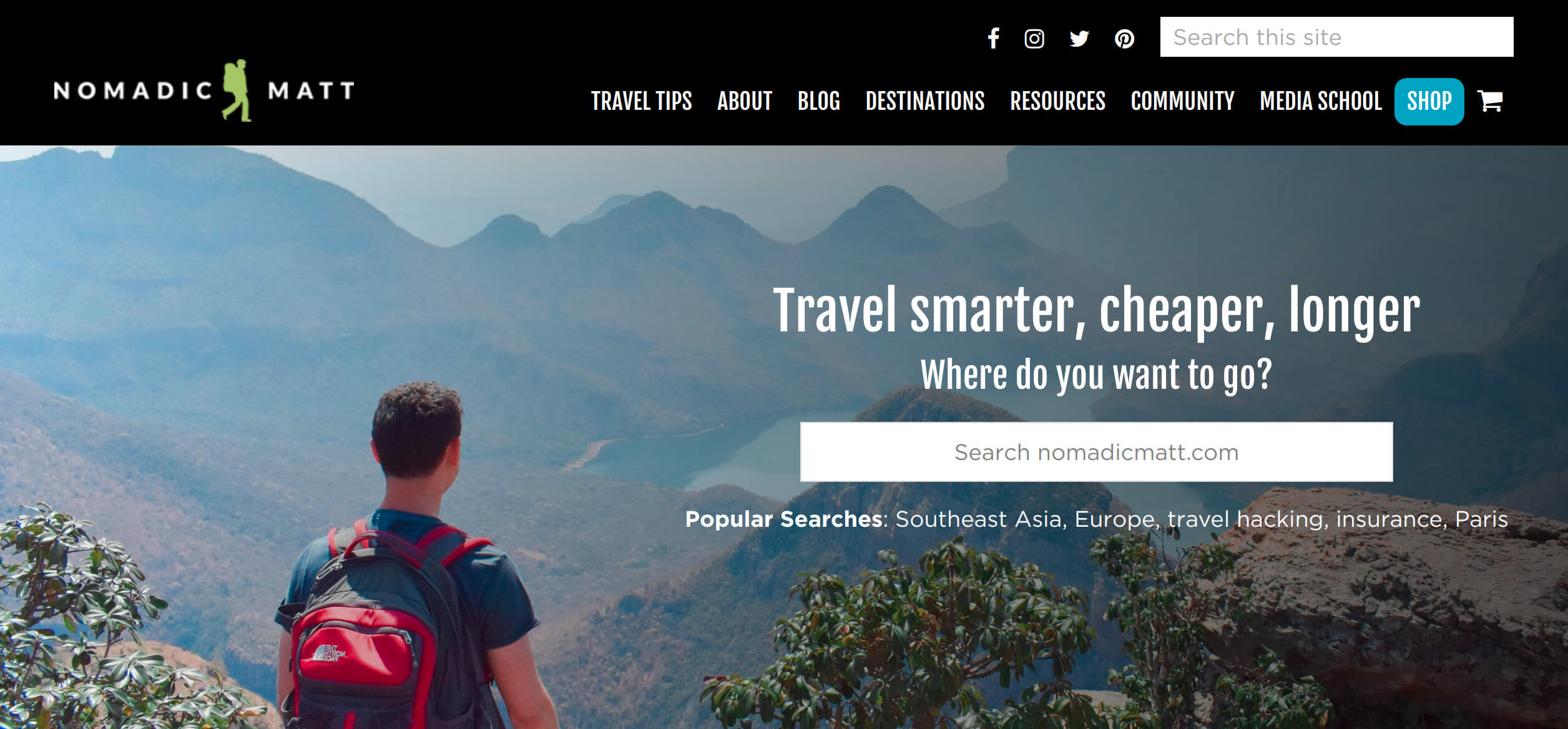
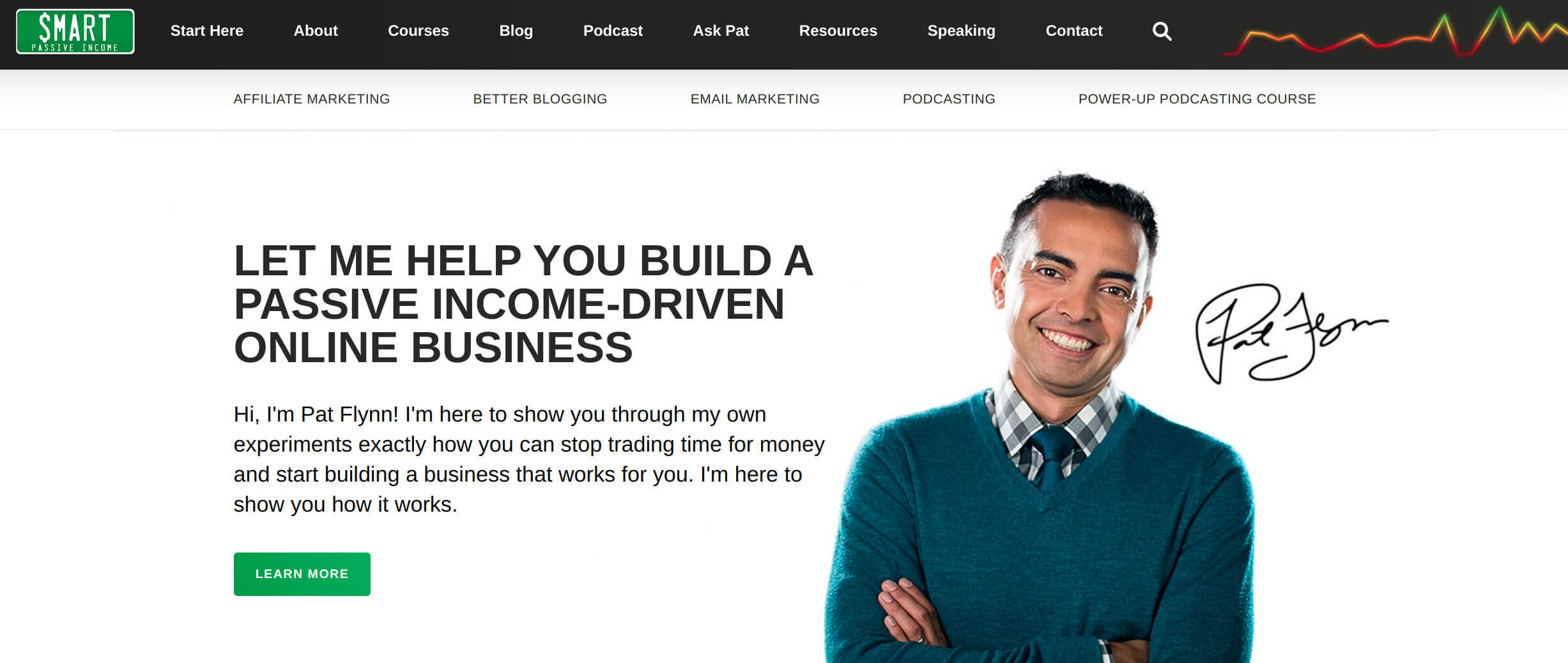
Beyond the keywords, your home page must above all allow your readers to discover the universe of your site and its main topics. Many of your readers will probably arrive on another page of your site first (after a Google search) and then may want to know more by clicking on your logo and arriving on your home page. This the moment when the structure and clarity of the message on your homepage will matter the most.
Semantic cocoon structure
Behind this barbaric word hides in fact the organization of your site by topics and relevant sub-topics (tree structure). The hierarchical structure of your site must be easy to understand for both your users and Google. If you can set up such a structure, Google will understand more easily what your site is about and the topics on which you are an expert.
Let us look at the key points of such a structure together:
- Once you have the main topic for your site, try to define some broad main sub-topics that would allow you to classify all your content into 5-6 categories (it can be a little more or a little less). Search for keywords for these categories and target fairly general keywords with high search volumes (even if competitiveness is likely to be high, it is not such a big deal here).
- Create sub-categories when necessary! Imagine for example that you have a “travel in France” category on your travel blog. Maybe you have traveled more in the Alps and on the French Riviera and have several articles on each of these destinations. In this case, it is certainly worth creating subcategories for these 2 regions.
- Have a relevant topic related internal linking. Don’t wildly create internal links all over the place! The internal linking is what defines the structure of your site in Google’s eyes (Google’s bots follow the internal links on your site). It is also through these links that the link juice I mentioned above is distributed on your different pages. Therefore, only add internal links to content that is relevant to the reader and that remains within the same topic. In this way, the structure of the links on your site will naturally be organised by topic.
To give you an example, imagine that you are writing an article on your road trip in Argentina and that at some point in the article you mention the memory of a hike you did in France. In this case, unless it is essential for the reader’s comprehension, do not put a link to the page of this hike because the topic is completely different.
By constantly creating new pages, you will start to rank on keywords that are called long tail (small search volume and low competitiveness). If you have thought carefully about the structure of your site (categories, relevant internal linking), Google will see that you are ranking for long tail keywords of the same topic and will then judge you as more relevant and authoritative on this broader subject (topical authority).
Useful tip : On WordPress sites, it often happens that the category pages are just a simple list of all the articles belonging to a given category. Instead of leaving these pages completely empty, create quality content on these pages. This will have an impact not only on the ranking of the category page but also on the articles belonging to this category.
Take care of the user experience (speed, design)
Even if a clear main topic and a good site structure are the fundamental foundations of a good user experience, you need to do a little more to satisfy Internet users these days:
- The loading speed: Your site can be the most beautiful and best organized in the world, if it is too slow (more than 2-3 sec per page) you will lose a good part of your readers even before they have read the first word of your article. This will increase your bounce rate, which will send a negative signal to Google and negatively impact your SEO. We have written a complete guide to help you speed up your WordPress site.
- Update 2021 Core Web Vitals: More than the loading speed itself, in 2021 it is necessary to optimize Google’s Core Web Vitals which are 3 metrics about the quality of the user experience on your site. It measures the loading speed, visual stability and interactivity of your pages and will be integrated into the Google algorithm in 2021. You can read my complete guide on Core Web Vitals for WordPress to optimize them.
- Design: The challenge of a modern design is that it must correctly display the content of your site on all screen types/sizes (mobile, tablet, desktop). Make your site clear and easy to use on all kinds of devices (this will have the greatest impact on the bounce rate). Only then, can you focus on the aesthetic details that are less important.
Read our guide and comparison of the fastest WordPress Themes
Google search console: the best free tool to improve your SEO
The search console is a free tool provided by Google that allows you to monitor and optimize your site for organic searches and SEO. I am always surprised by the small amount of people who really use the Google search console to improve their SEO… Because there is a considerable amount of valuable information such as your best keyword, the CTRs (for your pages and keywords), the sites that give you backlinks… but also if Google has problems crawling pages on your site, if it penalizes you for one reason or another etc…
So let’s review the classic uses of the console as well as some “more advanced” techniques that will allow you to detect pages that you can easily improve to get more organic traffic.
Side note : I’m not going to explain in this post how to install the Google search console, but you will find the detailed information in this post by Yoast.
The classic uses of the Google console
The purpose of this post is not to give you a detailed tutorial of everything you can see in the console. But I’ll show you the menus with the most interesting features to give you an idea of the power of this tool:
- The Overview tab: This tab gives you an overview of the last 3 months of several aspects of your site that you can explore in more detail thanks to the Google search console. You will have an overview of your performance (number of clicks coming from google over the last 3 months), your coverage (number of pages indexed in Google), error messages or things you should improve etc….

- The Performance Tab / Search Results: It is probably the most powerful free tool to monitor your SEO. On this page, you will be able to see for any page or keyword of your site all of the following things:
- The number of clicks: number of people who clicked on a search result leading to your site after a specific Google search.
- The number of impressions: number of times a page from your site has appeared in Google search results (either on the 1st page or on the 5th page)
- The CTR: the click through rate… the number of Internet users who clicked on a page of your site in Google searches on 100 impressions.
- The average position: the average position of one of your page in Google for a given query
This report is VERY complete and you can still play with different filters to refine your searches. I’m not going to detail here all the things you can do with this tool. But we will come back to this later with some examples of more advanced techniques that will allow you to easily detect pages that you can adjust to improve your organic SEO.
Here is an example of a report for a page on our site:

- The coverage tab: This tab is also very important and allows you to see which pages of your site are indexed in Google and which are not. It also allows you to see if Google has any problems when crawling your site.

You should only index in Google pages that actually contain relevant information (for example, you don’t need to index your contact page or maybe some of your tag pages or your Newsletter subscription page). You can tell Google not to index your pages using the noindex tag<meta name="robots" content="noindex,follow">
WordPress Tip : If you use WordPress, the Yoast SEO plugin will allow you to manage your indexed pages quite easily:
- You can generate a Sitemap containing only your pages to be indexed that you can submit in the Google search console.
- You can add the noindex tag on a one-by-one basis by editing your pages
- You can redirect media pages that contain little content (which are automatically created by WordPress when you add a photo to your library) and often cause the number of indexed pages on WordPress sites to explode.
- …
- The Enhancements Tab: This tab will give you information about different aspects of your site such as:
- The loading speed: the speed tab has appeared recently and is still experimental but gives you information about the loading speed of your pages.
UPDATE 2021: this tab is now called Core Web Vitals and measures LCP, CLS and FID metrics based on your user’s data. More details about Core Web Vitals in Google Search Console here. - Mobile Usability: This tab tells you if Google considers that your pages are suitable for mobile (and if not, it gives you information on how to fix this problem).
- AMP: If you use the AMP format on your site, you will see this tab that will give you information about your AMP pages
- Structured data: If you add structured data to get rich snippets in Google (this is discussed in the section about CTR), you will see these structured data here too. Thanks to this information, you will be able to correct any errors in your structured data.
Info : To set up the enriched content on your WordPress site, I recommend you to test the SNIP plugin that I use on our sites.

- The loading speed: the speed tab has appeared recently and is still experimental but gives you information about the loading speed of your pages.
Techniques to detect pages to be improved with the google console
All these reports are nice but it doesn’t yet tell you how to improve your SEO using the search console. Below I will give you examples of how to use the Google search console to improve the pages that could bring you the most organic traffic.
- Improve the CTR and the position of keywords that are under performing: The idea here is to improve the positioning and CTR for pages with high-potential keywords that are currently ranked between positions 3 and 8 on Google. As I showed you on the CTR curve at the beginning, 60% of organic search traffic is distributed among Google’s top 3 spots. The idea is to find keywords for which you are already on the first page (between positions 3 and 8 is ideal because it is easier to improve your ranking for a keyword on which you are already ranking) and to improve them to perform better in Google searches.
To do this, go to the search results menu, click on CTR average and position average. Then sort the keywords by position using the filter “smaller than” 8.1 (we only want keywords that already rank on the first page) in descending order.
 Then I search for keywords with a rather low CTR and a rather high number of impressions (we are not going to optimize a page for a keyword that does not have many impressions). For example, I found that our site has 6800 impressions for the keyword “Ticino” (a region in Switzerland) for a CTR of only 0.4%. I then click on the keyword and then on “page” to see which page of my site ranks for this keyword. Then I enter the keyword in The SerpChecker by mangools to see who is positioned in front and check if there is not too much competition (if you don’t have mangools, just enter the keyword in Google to see who is ranking before you)
Then I search for keywords with a rather low CTR and a rather high number of impressions (we are not going to optimize a page for a keyword that does not have many impressions). For example, I found that our site has 6800 impressions for the keyword “Ticino” (a region in Switzerland) for a CTR of only 0.4%. I then click on the keyword and then on “page” to see which page of my site ranks for this keyword. Then I enter the keyword in The SerpChecker by mangools to see who is positioned in front and check if there is not too much competition (if you don’t have mangools, just enter the keyword in Google to see who is ranking before you)
 In this case the competition is quite high in front of us (we are in position 8) and I am not sure that I would try to optimize this page. But if you think you can improve the position of a page, apply the on-page SEO recommendations mentioned above, maybe add internal links to this page, try to get a backlink or create more content on and around this page and see if your SEO is improving.
In this case the competition is quite high in front of us (we are in position 8) and I am not sure that I would try to optimize this page. But if you think you can improve the position of a page, apply the on-page SEO recommendations mentioned above, maybe add internal links to this page, try to get a backlink or create more content on and around this page and see if your SEO is improving. - Improve pages that rank well but have a low CTR: If we follow the logic of the CTR curve shown above, Google’s top 3 positions should all have CTRs above 10%. But this is not necessarily the case!
Go back to the Google console’s search results menu and click again on CTR average and position average. Then sort the keywords by position using the filter “smaller than” 3 (to have only the keywords that rank in the top 3). Then order the result in ascending order of CTR
 We can see above that there are queries for which we are very well positioned but which have a CTR well below 10% (which means that even if we are well positioned, Internet users click on other search results). Enter these keywords into Google to try to understand what’s wrong and what drives people to click elsewhere. If we take the example of “Norway budget”, the Google search result looks like this:
We can see above that there are queries for which we are very well positioned but which have a CTR well below 10% (which means that even if we are well positioned, Internet users click on other search results). Enter these keywords into Google to try to understand what’s wrong and what drives people to click elsewhere. If we take the example of “Norway budget”, the Google search result looks like this:

A table with an rich snippet takes up all the space in 1st position We can see in this screenshot that the first search result of the site partir.com takes up a good part of the space with a big table in 1st position and our page is actually only in 2nd position. In this case, I would try to integrate a budget table at the beginning of our article to try to get the 1st spot with a rich snippet.
- And many other techniques (if you have some, don’t hesitate to share them with us in comments)…
Limitations of the Google search console
As you can see, the Google search console is a very powerful and FREE tool… but it still has some limitations!
The main one is the fact that the Google console only gives you information about your site and not about your competitors. Of course you don’t play the SEO game alone and you need information on competitiveness to know which keywords you can target. That’s why you’ll need tools like Mangools (or SEMrush or whatever…) if you decide to be serious about SEO!
How to monitor the ranking of your keywords?
Finally I would like to finish this guide about SEO and natural referencing by insisting on the fact that you must monitor the evolution of your keywords’ rankings. Even if you do a good keyword research, do your best for on-page SEO, try to get backlinks etc… if you don’t follow the ranking evolution of the keywords you are targeting, you will never know if what you are doing really works.
It is only by monitoring the evolution of your SEO that you will know if you are not targeting overly competitive keywords, if the modifications you make are effective, if your content strategies work etc…. Google’s algorithm is constantly evolving and it is essential to monitor whether what you do is still effective or not!
As I told you above, as far as we are concerned, we use Mangools SERP Watcher to monitor the ranking evolution of keywords that are important to us. Each time we write an article on one of our sites trying to rank for certain keywords, we add them to this tool to monitor their ranking. This allows us to have in the same report an overview of all our important keywords… Without this tool we would have to go manually to the search console for each keyword and check if the ranking is improving.
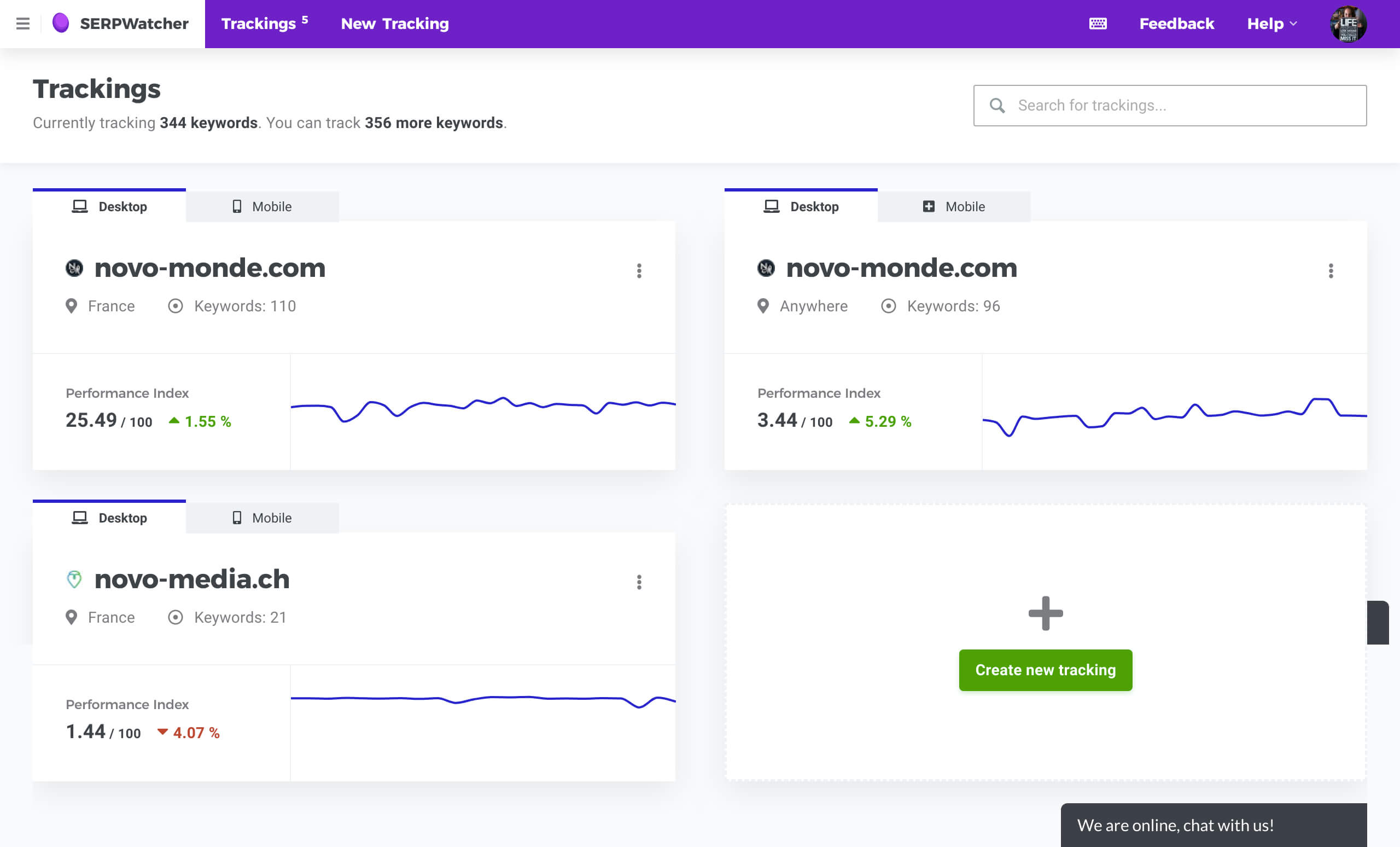
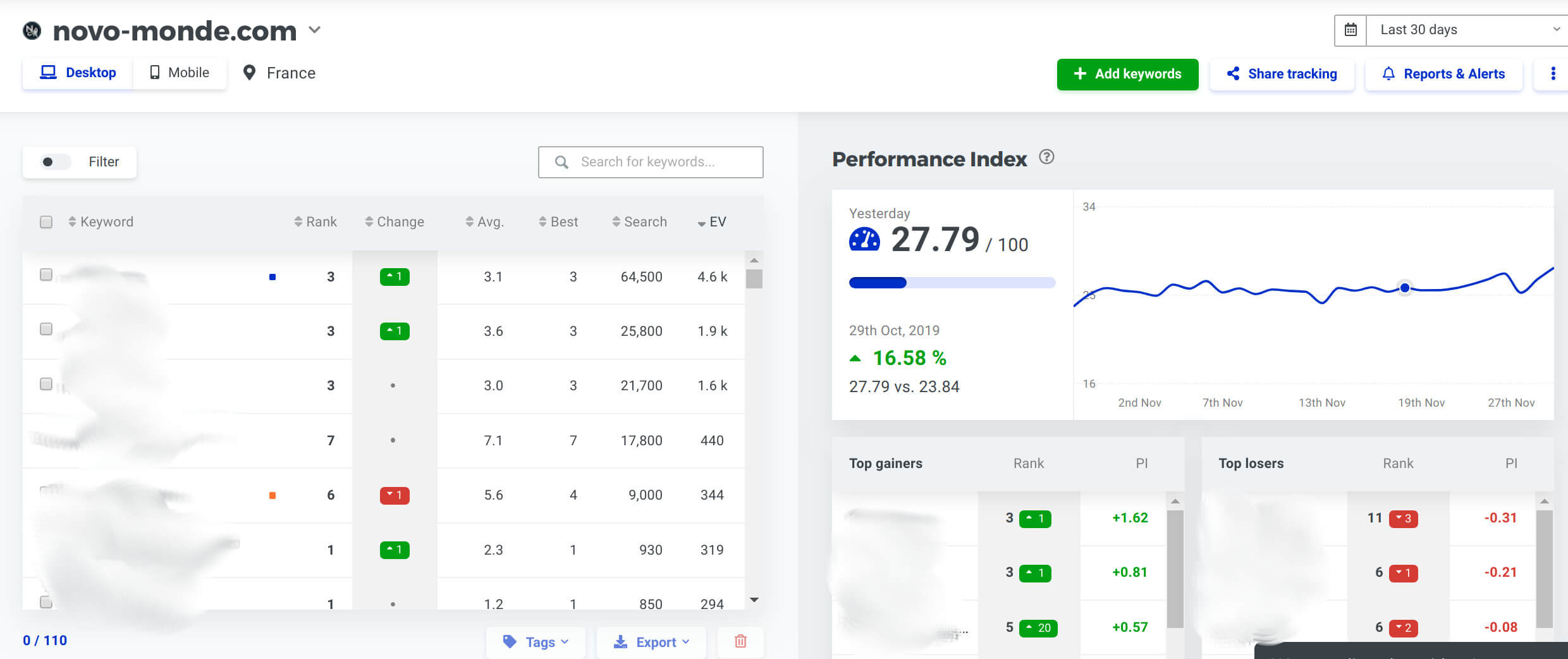
That’s it! If you’ve read this entire guide from the start that’s awesome and I hope you appreciated the information you found. I will simply end by reminding you of the most important thing in SEO:
Even if you have to think a bit about Google, create BEFORE ALL the best possible content to answer your readers’ questions!
Now all you have to do is get to work and apply everything you’ve just learned. You will have to hold on because SEO and organic search is much closer to a marathon than a sprint. But you will see that in the long term, you will be rewarded for your efforts!
Pin it on Pinterest
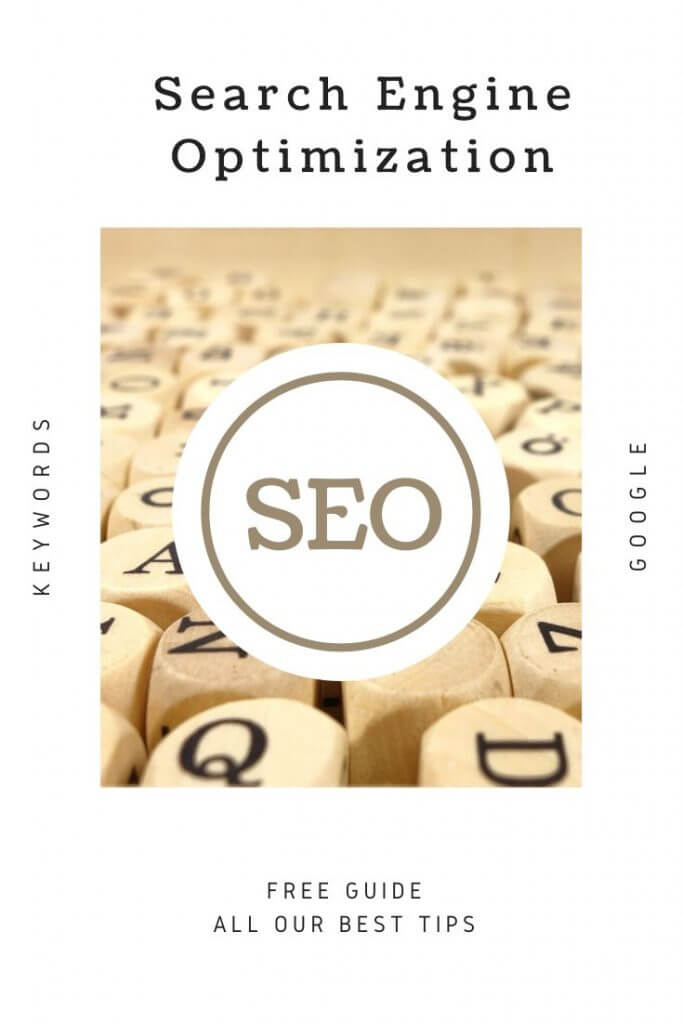

Note: This guide contains affiliate links to tools that we use every day such as Mangools. If you buy a license through one of our links, we will get a small commission and you will not pay a penny more. By doing so, you will support us in creating this kind of free and independent guide (you can imagine that it took us a lot of work to write all this). Thank you!
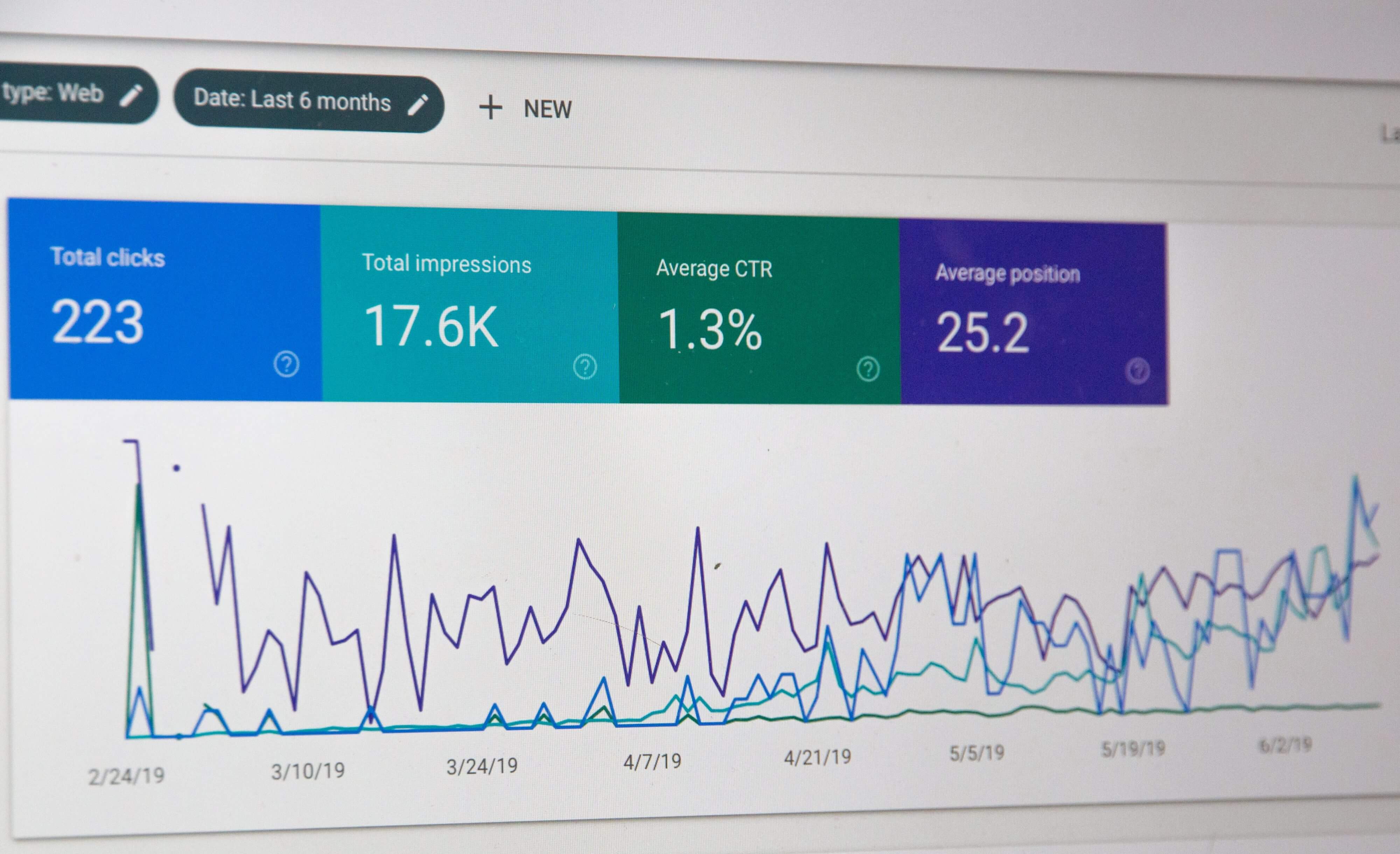
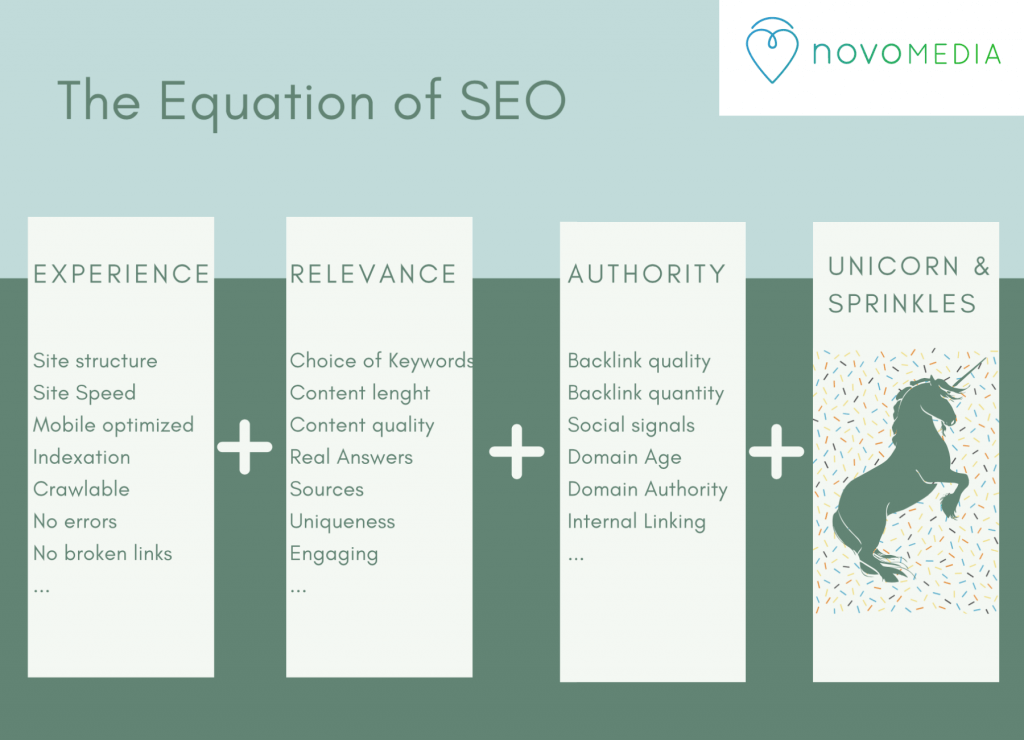
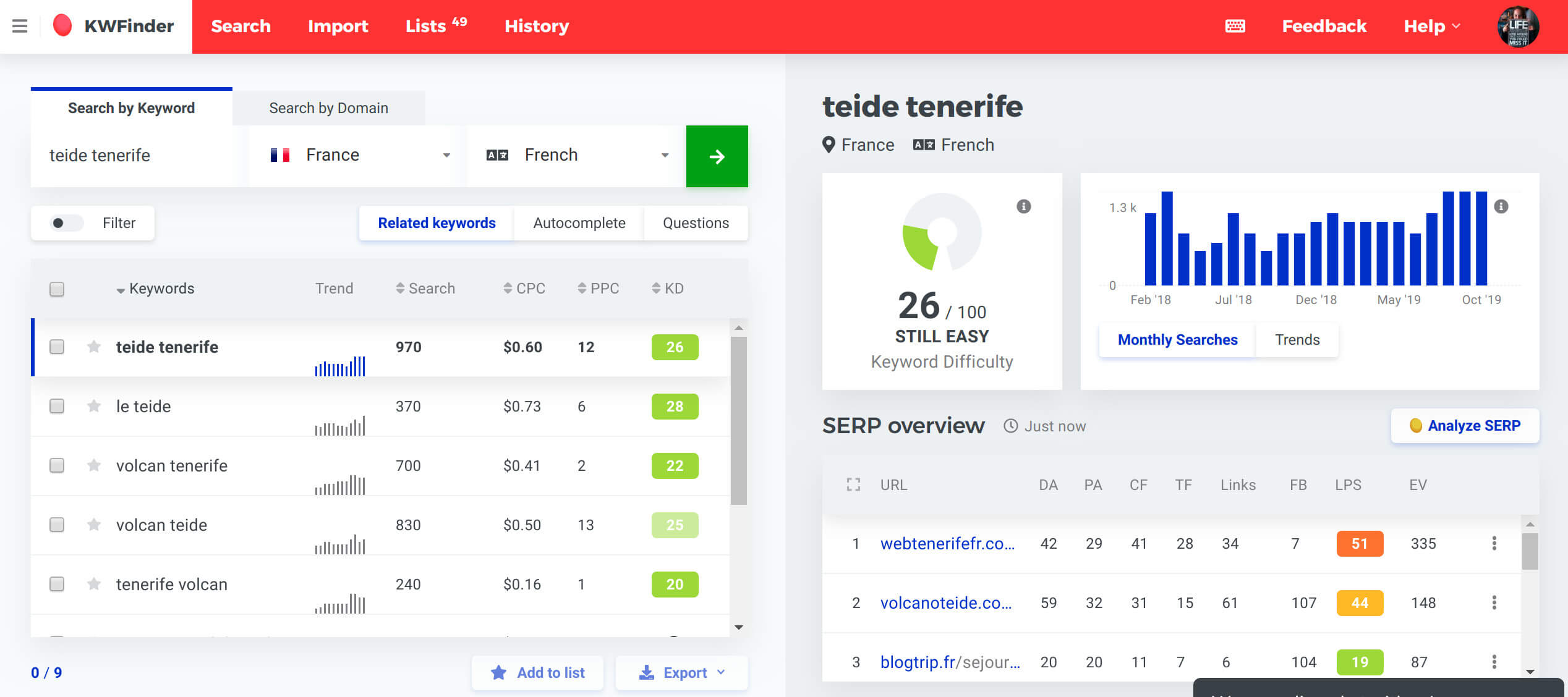
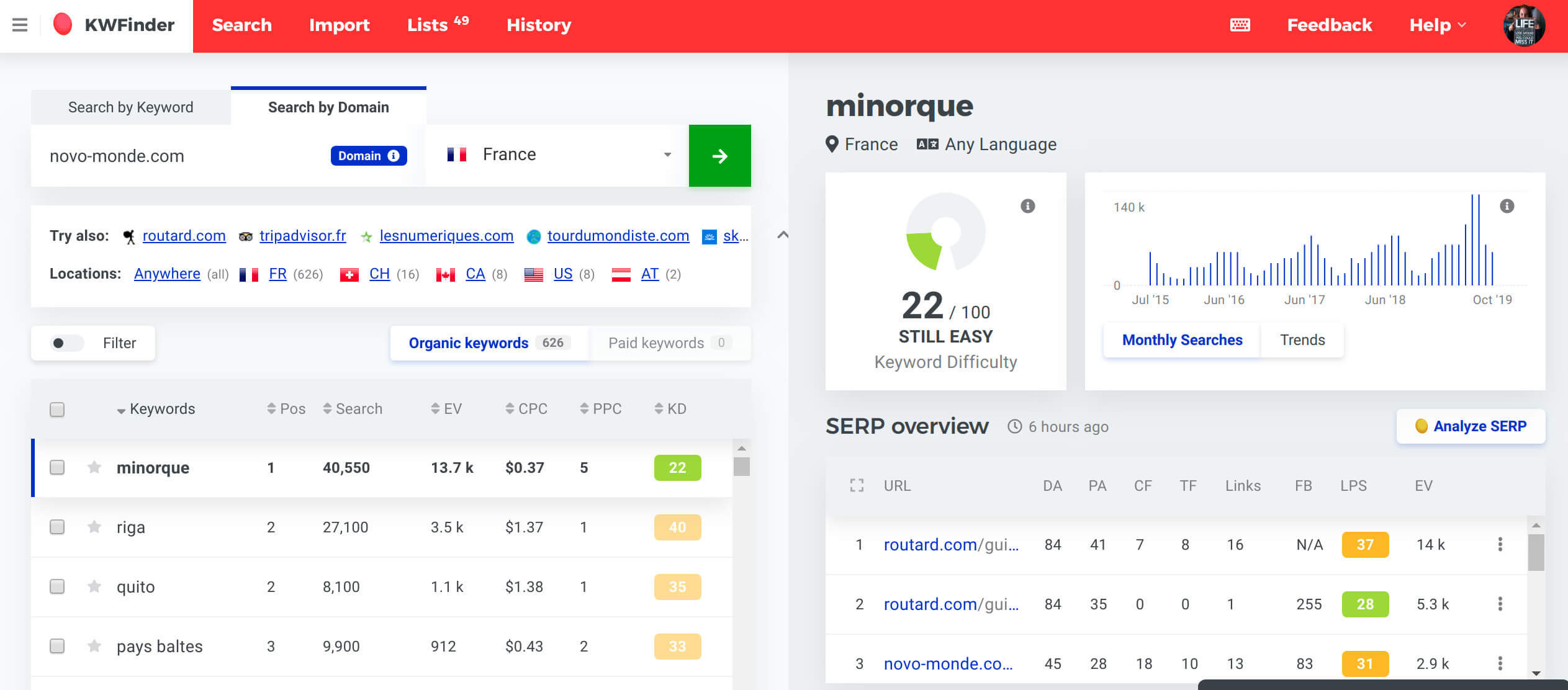
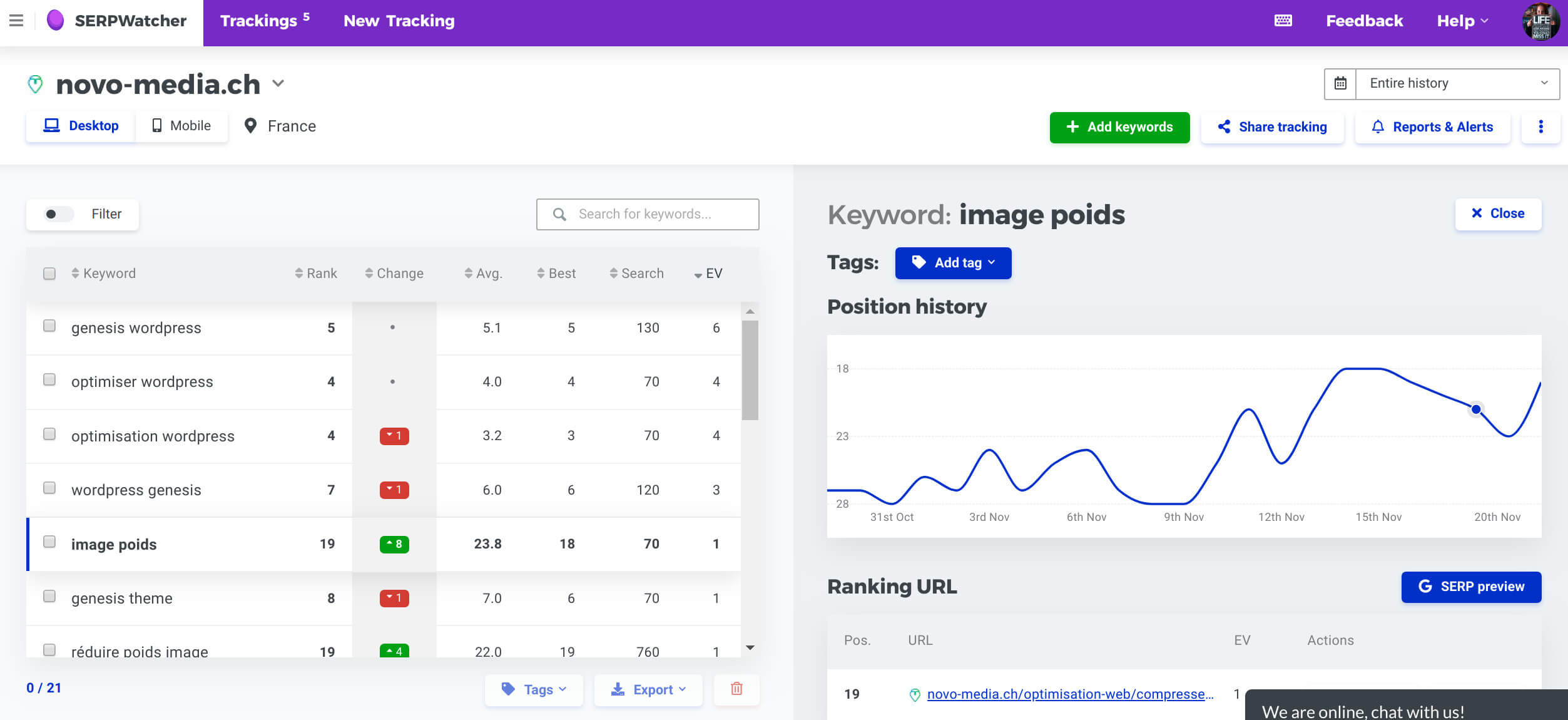
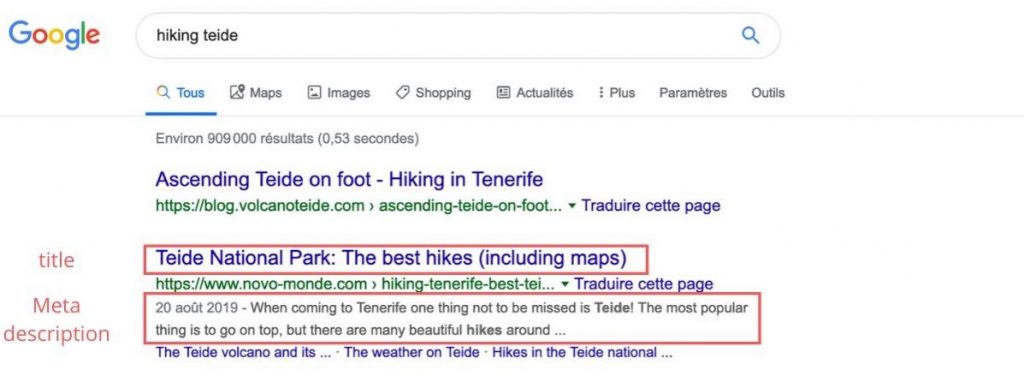
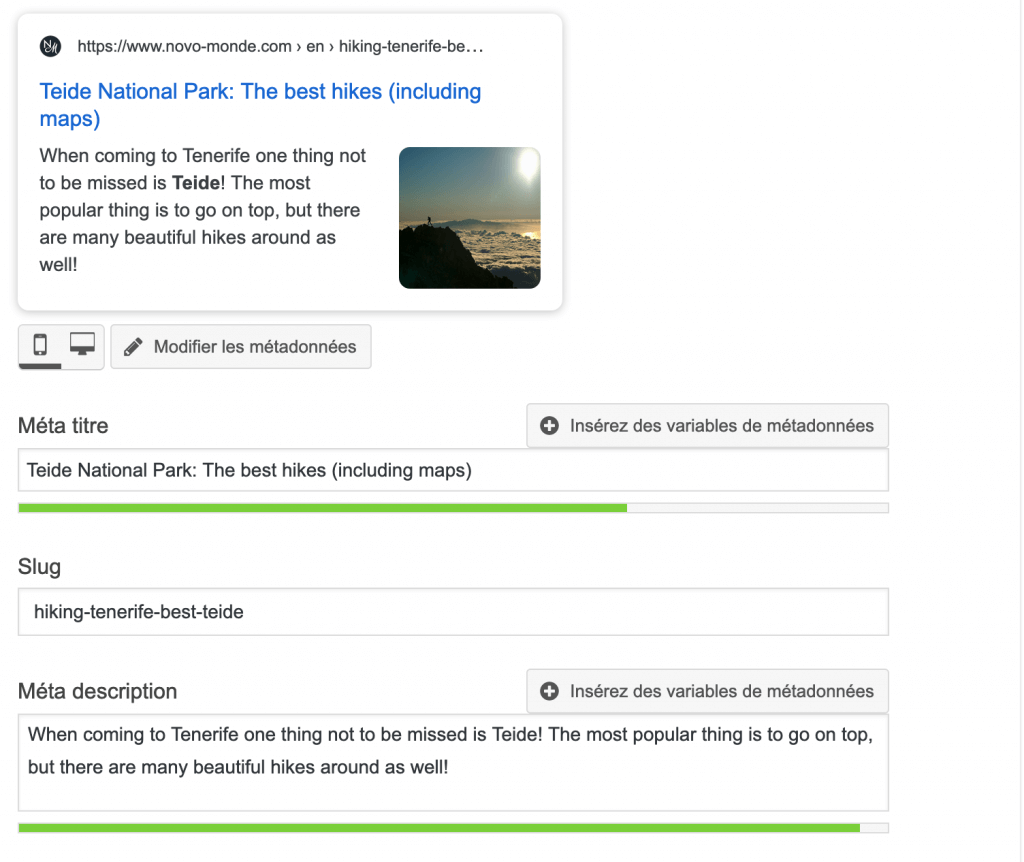
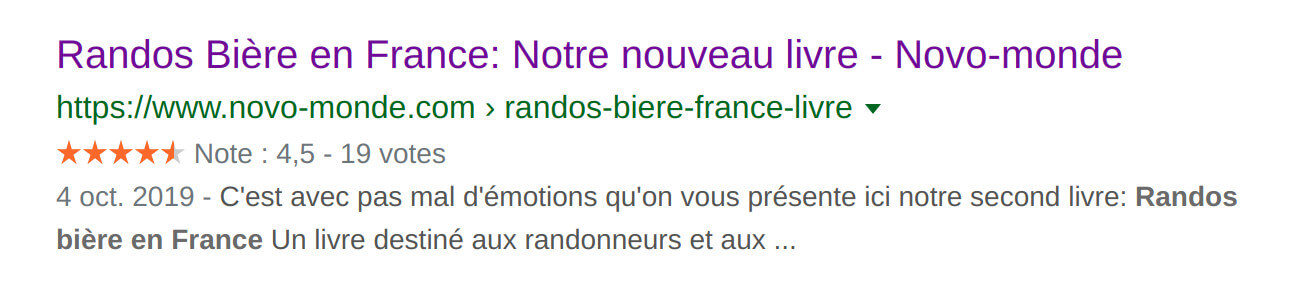
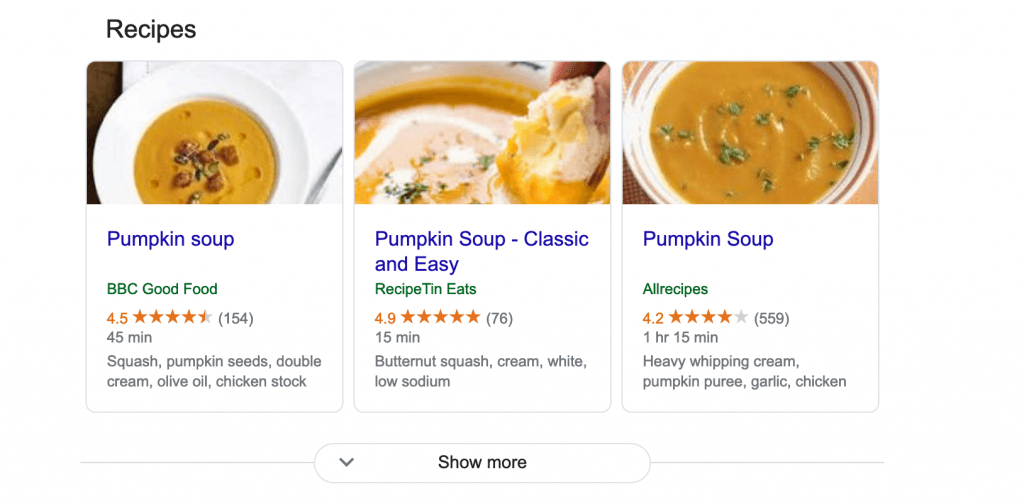
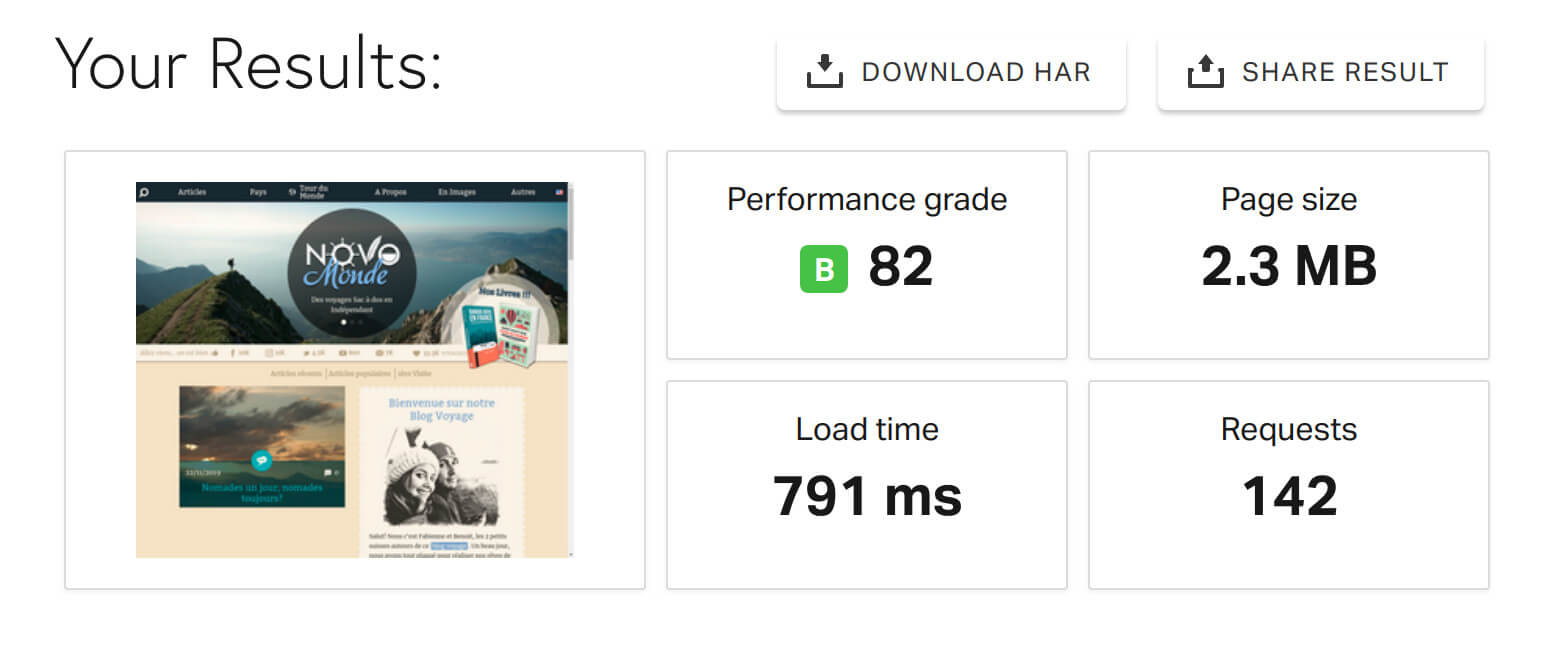
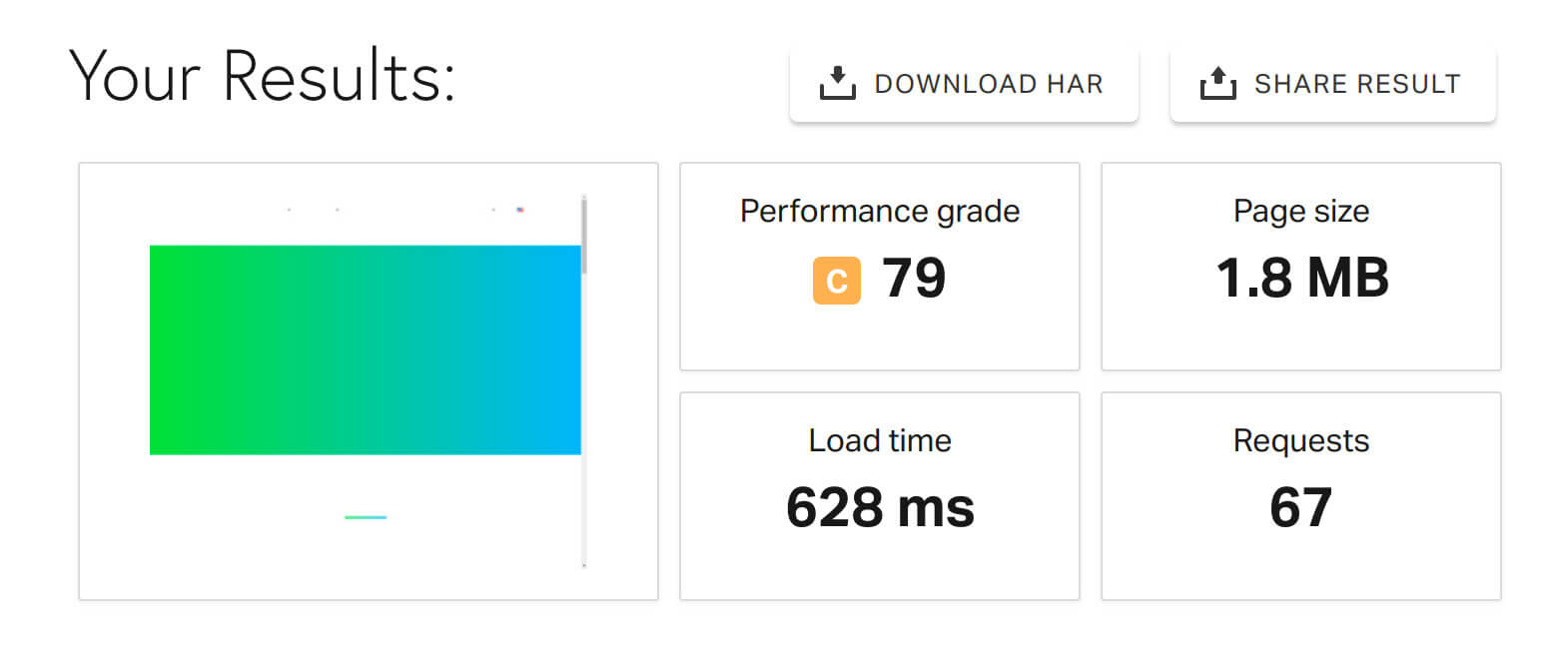
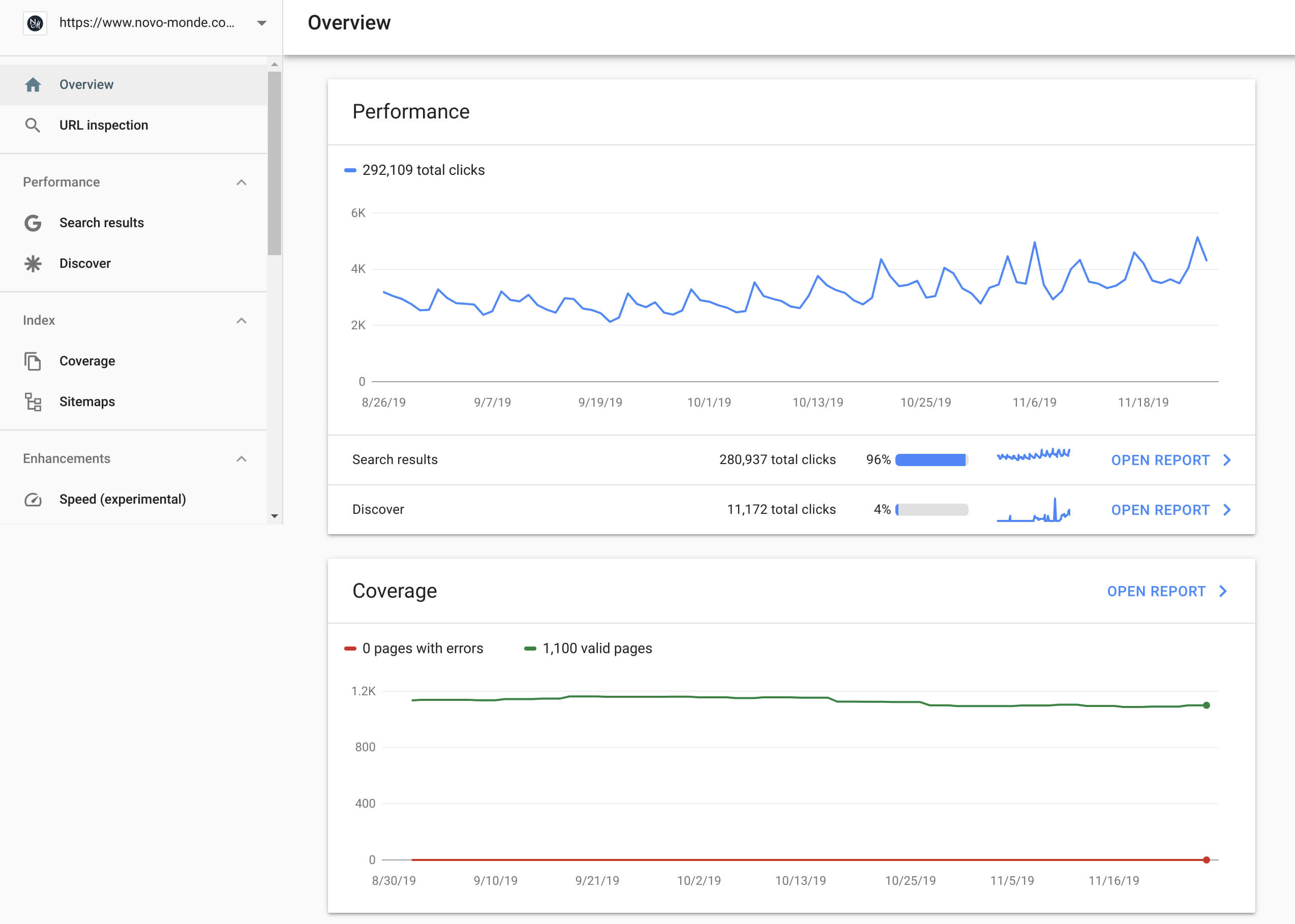
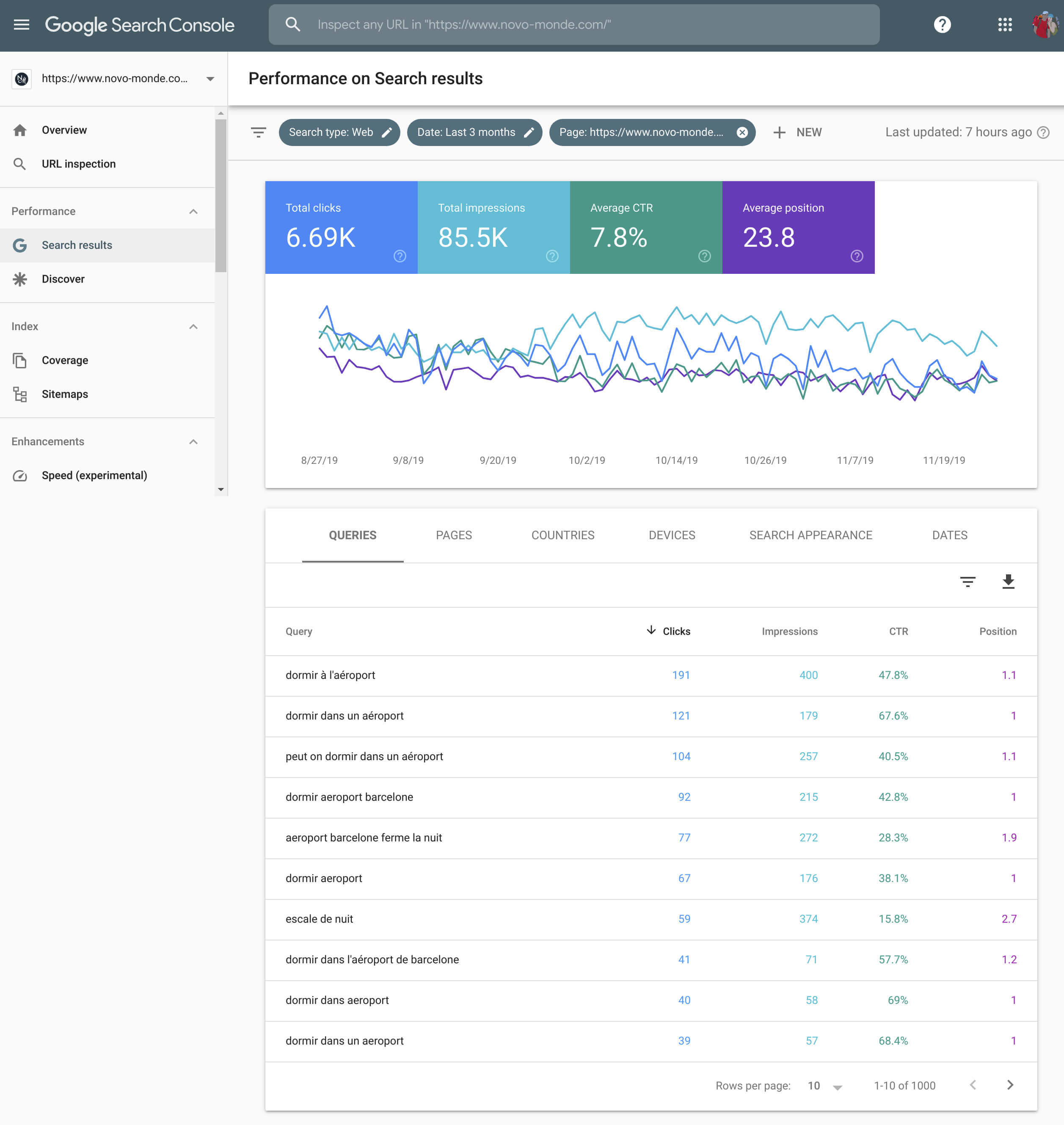
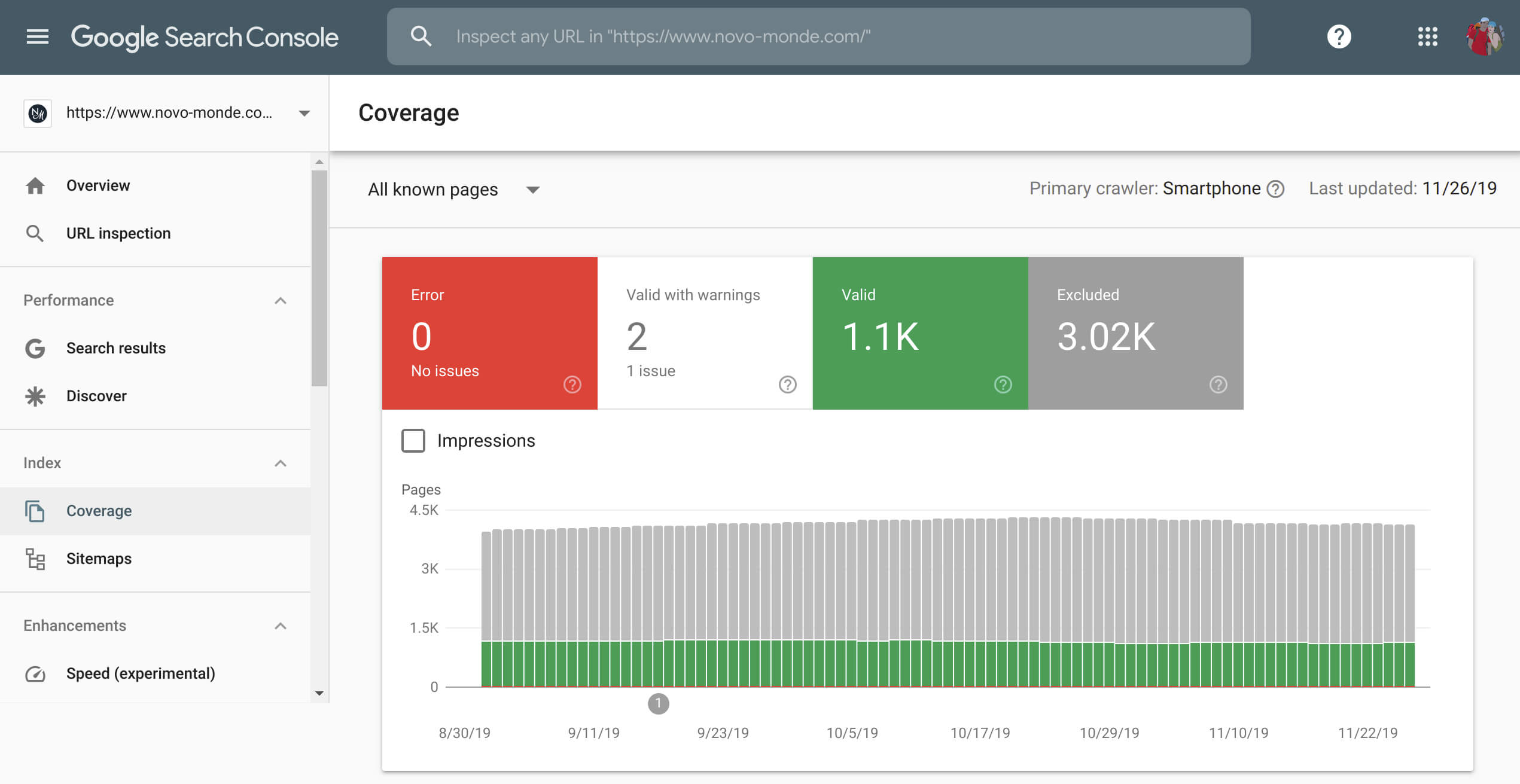
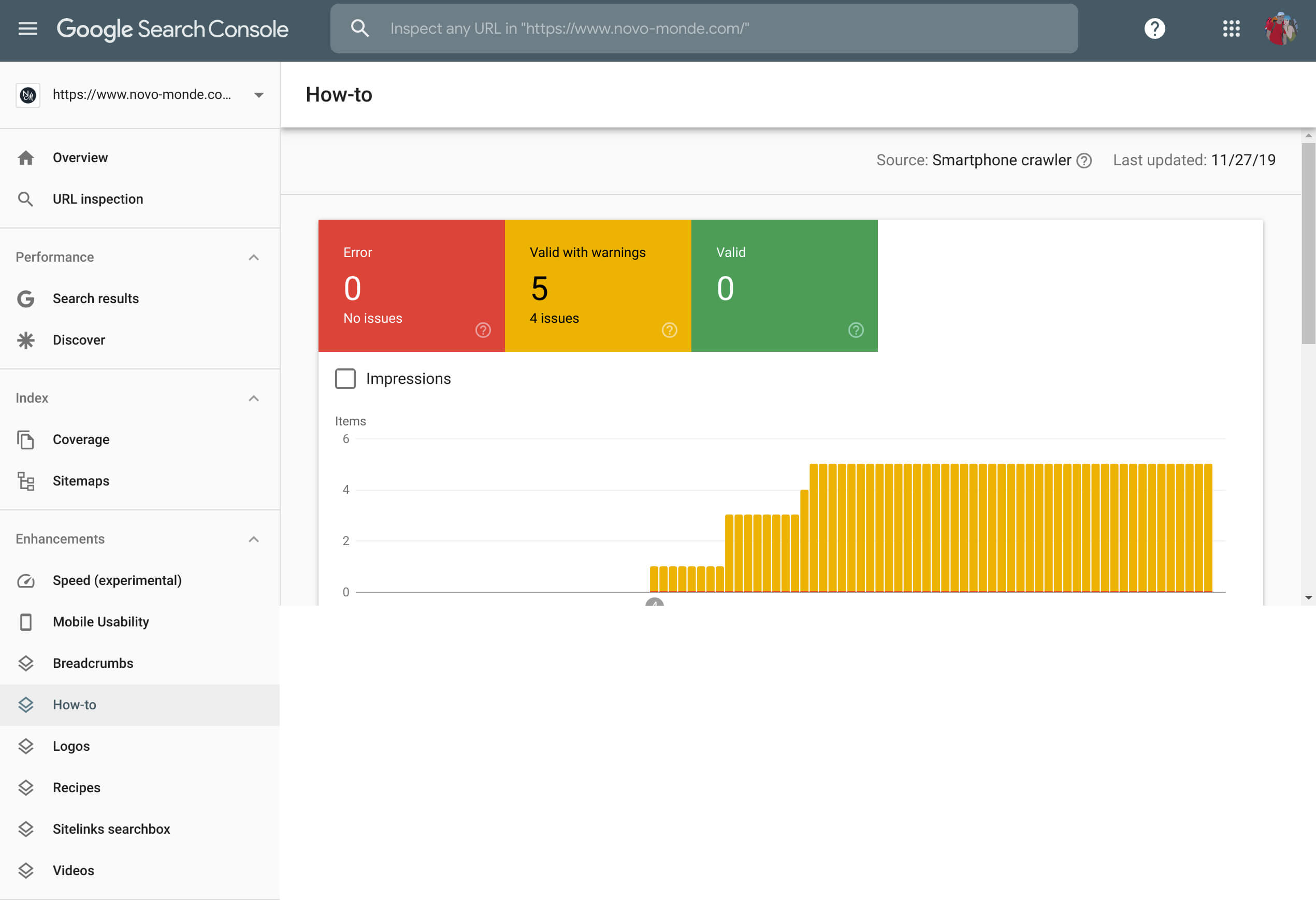
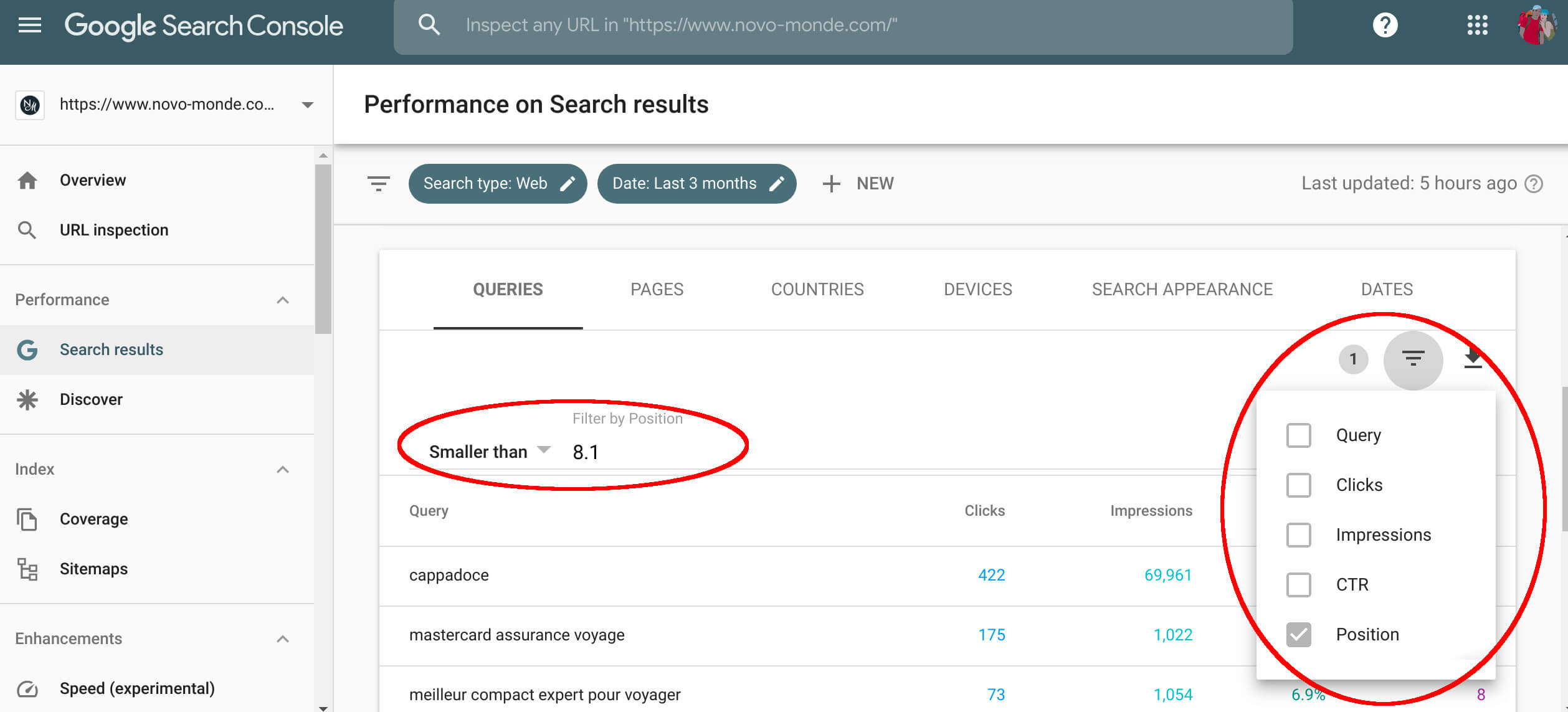 Then I search for keywords with a rather low CTR and a rather high number of impressions (we are not going to optimize a page for a keyword that does not have many impressions). For example, I found that our site has 6800 impressions for the keyword “Ticino” (a region in Switzerland) for a CTR of only 0.4%. I then click on the keyword and then on “page” to see which page of my site ranks for this keyword. Then I enter the keyword in
Then I search for keywords with a rather low CTR and a rather high number of impressions (we are not going to optimize a page for a keyword that does not have many impressions). For example, I found that our site has 6800 impressions for the keyword “Ticino” (a region in Switzerland) for a CTR of only 0.4%. I then click on the keyword and then on “page” to see which page of my site ranks for this keyword. Then I enter the keyword in 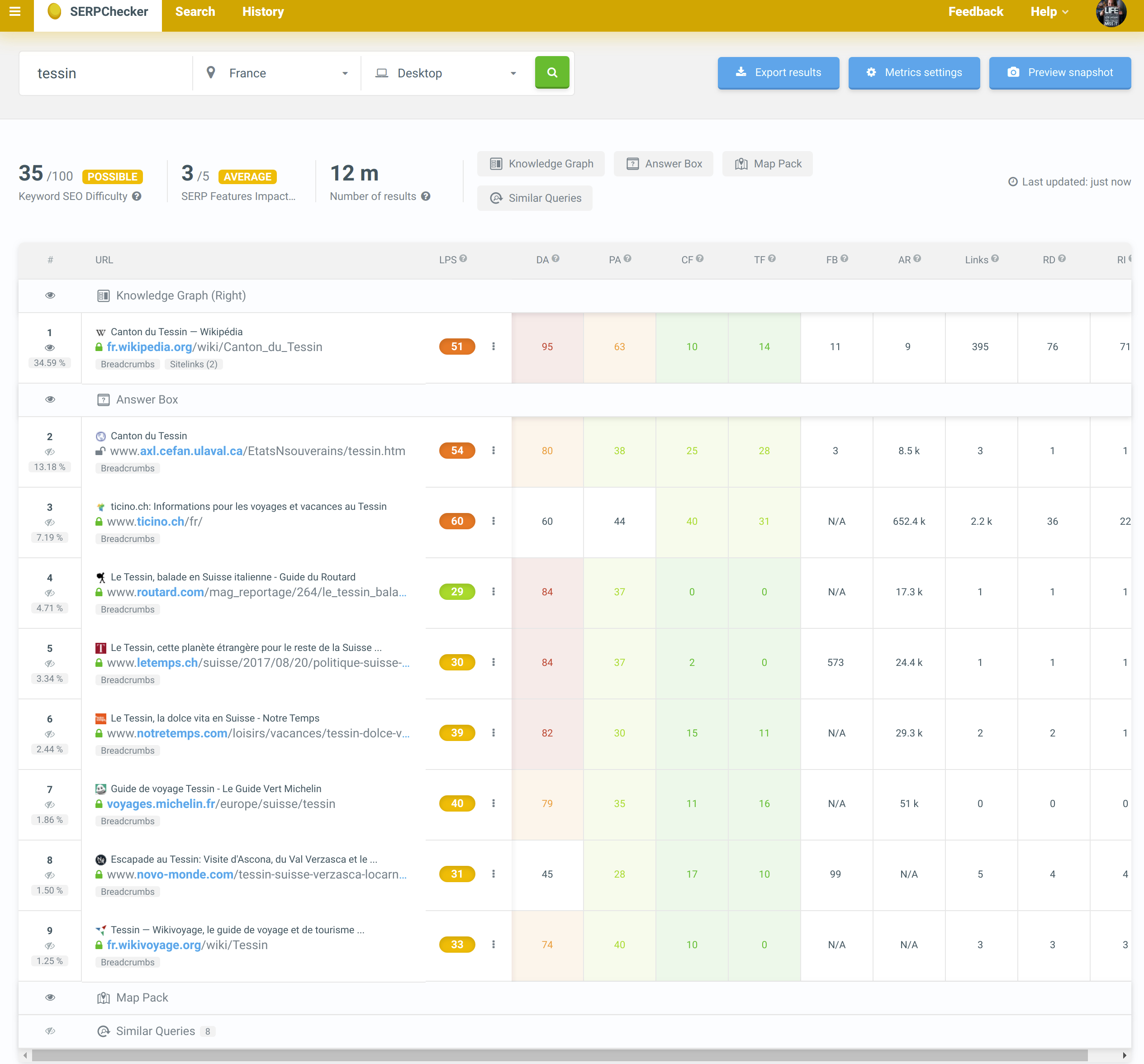 In this case the competition is quite high in front of us (we are in position 8) and I am not sure that I would try to optimize this page. But if you think you can improve the position of a page, apply the on-page SEO recommendations mentioned above, maybe add internal links to this page, try to get a backlink or create more content on and around this page and see if your SEO is improving.
In this case the competition is quite high in front of us (we are in position 8) and I am not sure that I would try to optimize this page. But if you think you can improve the position of a page, apply the on-page SEO recommendations mentioned above, maybe add internal links to this page, try to get a backlink or create more content on and around this page and see if your SEO is improving.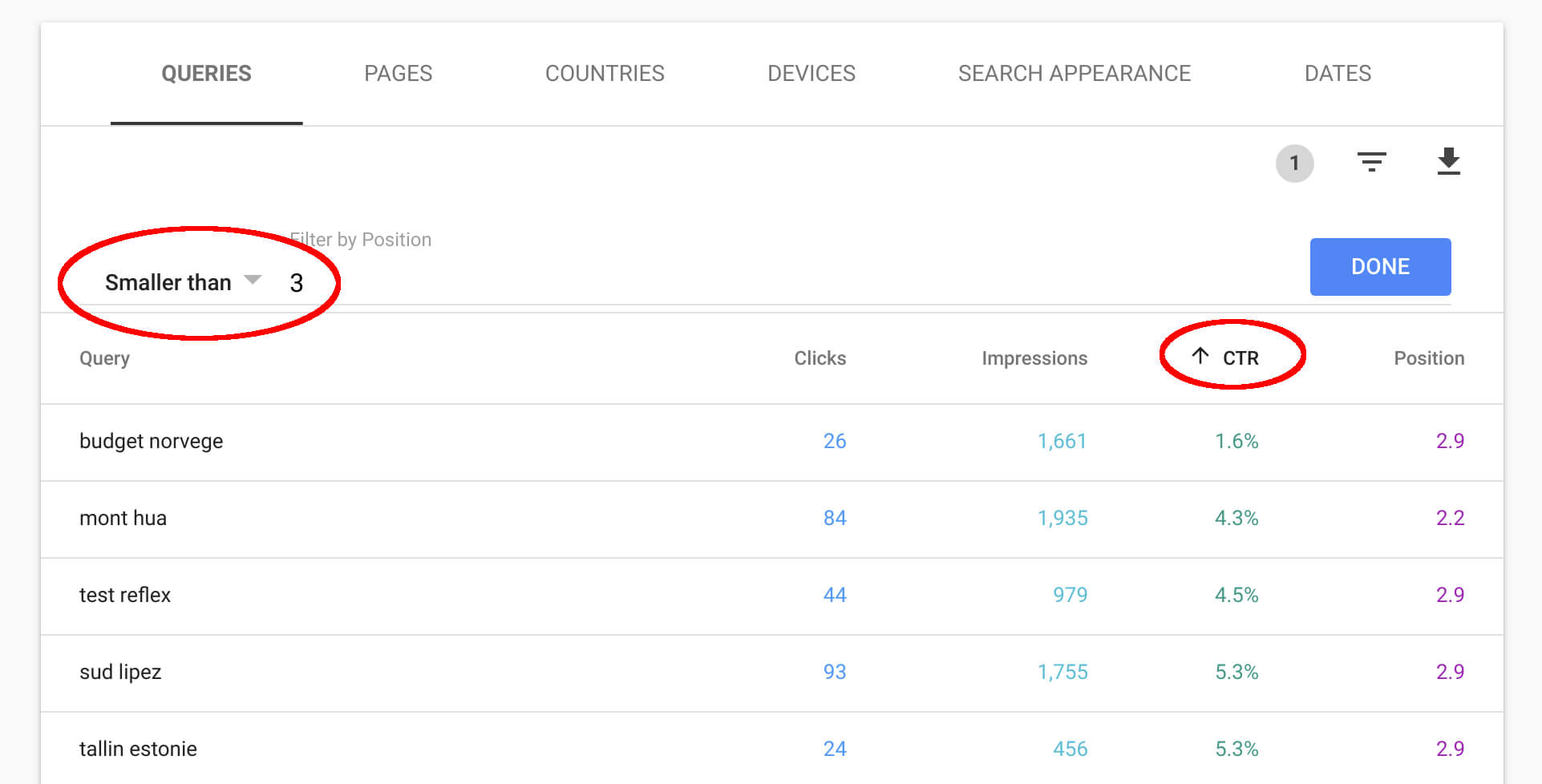 We can see above that there are queries for which we are very well positioned but which have a CTR well below 10% (which means that even if we are well positioned, Internet users click on other search results). Enter these keywords into Google to try to understand what’s wrong and what drives people to click elsewhere. If we take the example of “Norway budget”, the Google search result looks like this:
We can see above that there are queries for which we are very well positioned but which have a CTR well below 10% (which means that even if we are well positioned, Internet users click on other search results). Enter these keywords into Google to try to understand what’s wrong and what drives people to click elsewhere. If we take the example of “Norway budget”, the Google search result looks like this:
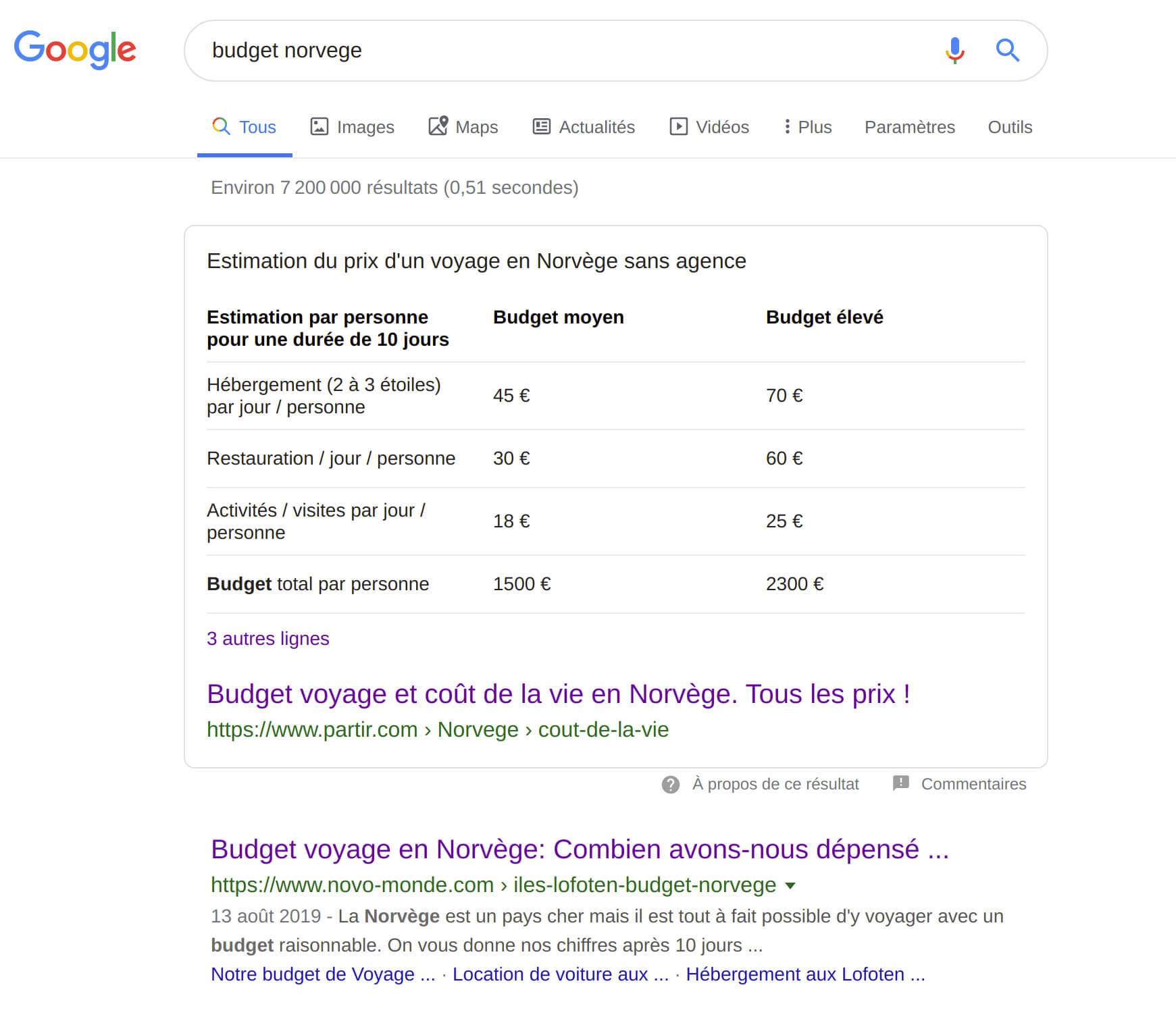





I heard you talk about all SEO stuff in Tenerife on Friday and it was really a highlight!
Thanks for so much useful information presented in such an entertaining way!
Best
Almut
Hi Almut,
Really glad you enjoyed our talk in Tenerife! I hope our tips will help you rank better in Google and if you have any question, don’t hesitate to ask us here.
cheers