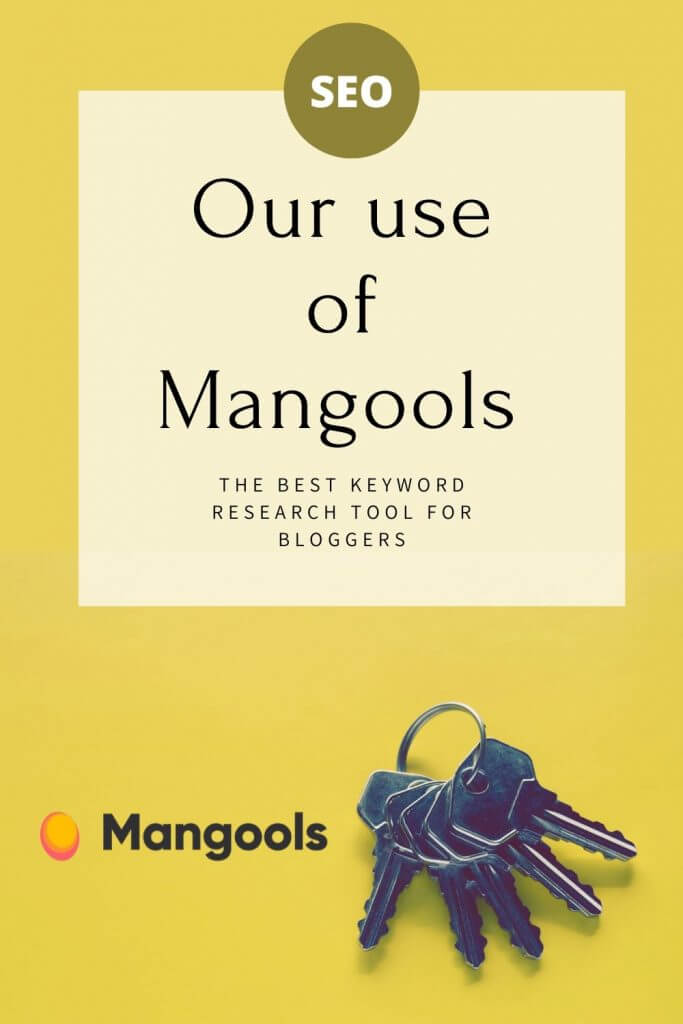When we started creating content online on a regular basis a little over 8 years ago now, our working methodology was… how can I say? Very random. We would write whatever came into our heads on Novo-Monde without asking ourselves the slightest question. The notion of SEO was almost unknown to us and to be honest, we didn’t care about it either.
We had never thought of searching for keywords or optimizing our SEO with tools like Mangools.
I think, the very first time we really realized the power of SEO was at a conference we attended in Bangkok in 2015, 3 years after our debut on the web. At that conference we saw a live demonstration of the impact that a simple variation in the vocabulary used could have. I remember that we were blown away. We also realized that there were some very powerful tools that allowed us to know precisely what data was important to take care of our SEO. At this conference we discovered Longtail Pro (which we have already mentioned here) and since 2015 SEO has become our favortie hobby.
Benoit had already written a super complete guide on our methodology to optimize our SEO for our websites. Today, I suggest that we take a little more interest in these keyword search tools and especially Mangools, a tool we’ve been using for 2 years now.
Mangools – Overview of the tool
 Mangools is what we call an All-in-One SEO Software. In total Mangools consists of 5 distinct applications that all focus on the key points of SEO in 2020. In the rest of the article we will therefore detail these different applications as well as the use we make of them on a daily basis.
Mangools is what we call an All-in-One SEO Software. In total Mangools consists of 5 distinct applications that all focus on the key points of SEO in 2020. In the rest of the article we will therefore detail these different applications as well as the use we make of them on a daily basis.
Who is Mangools intended for?
Mangools clearly positions itself more on bloggers affiliate marketers and small companies who want to manage their SEO themselves (regardless of the field of activity). They have a price category that is also aimed at agencies, but if you ask me, that’s not necessarily their target audience. Many agencies opt for SEMrush, one of the big reference in the sector (whose prices start at 99$ / month) because it allows them to present their results to their clients on customized Dashboards. Mangools does not offer this type of Dashboards, so clearly if they do target agencies, it will clearly be smaller structures.
NB: In this article our links pointing to Mangools are affiliate links, this means that we get a small commission if you go through our links to buy the software. Beyond the affiliate links we are in no way employed by or in partnership with this company. We recommend their product to you because we have been using it for a long time and we find it powerful (we also pay for our license).
KWFinder – the best tool for analysing competitiveness and search volumes of a keyword
 There are many different ways to do SEO but if there is one that has produced the most positive effects for us it is the search and selection of keywords.
There are many different ways to do SEO but if there is one that has produced the most positive effects for us it is the search and selection of keywords.
When writing an article, knowing which terms are most searched for, which ones are less competitive, which ones have an upward trend is extremely valuable.
KWFinder is a keyword search tool that allows you to do many things. To me, the main attractions would be:
- Know the search volume for a term
- To know the current competitiveness on this word
- To be able to know the above information in a localized manner
- Have a quick look at Google for this word
- Make analyses by domain name
- Receive a wide range of suggestions for keyword derivatives
- Create your own custom lists
- Observe search trends
In order to give you an overview of the possibilities of KWFinder I propose to give you a concrete example. For this example I decided to look at the term “Learning the guitar” (is it because I offered a guitar to Benoit and I secretly hope that he will start playing me some songs that I chose that? Maybe… 😉 ). Anyway, I picked this search term in French for the screenshots below, but the logic is exactly the same when you do it in any other language.
This keyword is quite interesting because it is quite searched and relatively uncompetitive.
With a first search we can see that the estimated volume of people looking each month for “Learn the Guitar” is 7400. The competitiveness is moderate (22).
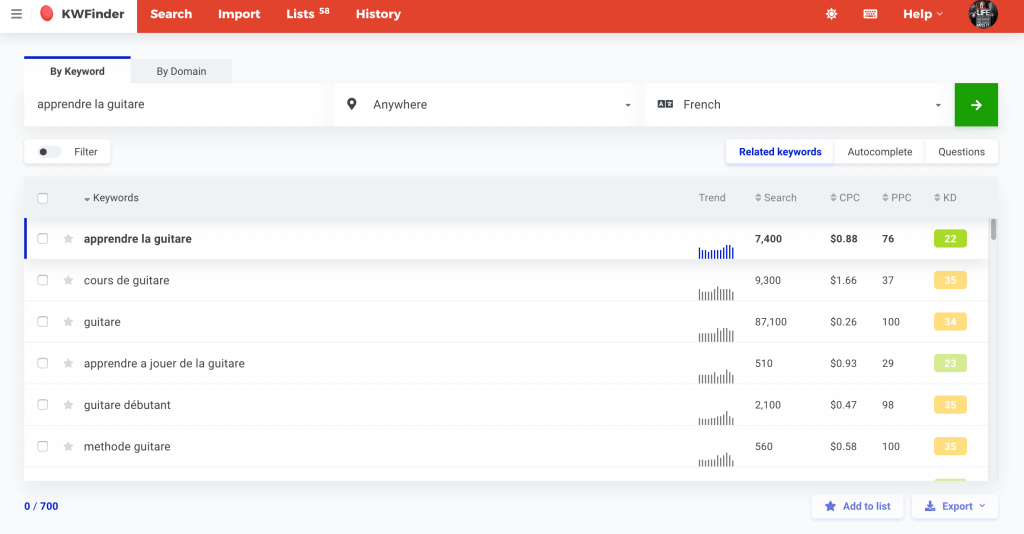
when we limit the search to France we observe that this number “falls” to 5300, which means that 2100 people per month are searching for this in other countries (Switzerland, Canada, Belgium for example). At the level of the localization one can go super precise. For example in France one can choose each region or department individually (relatively little interest for online guitar lessons, but it can be very relevant for a physical music school for example).
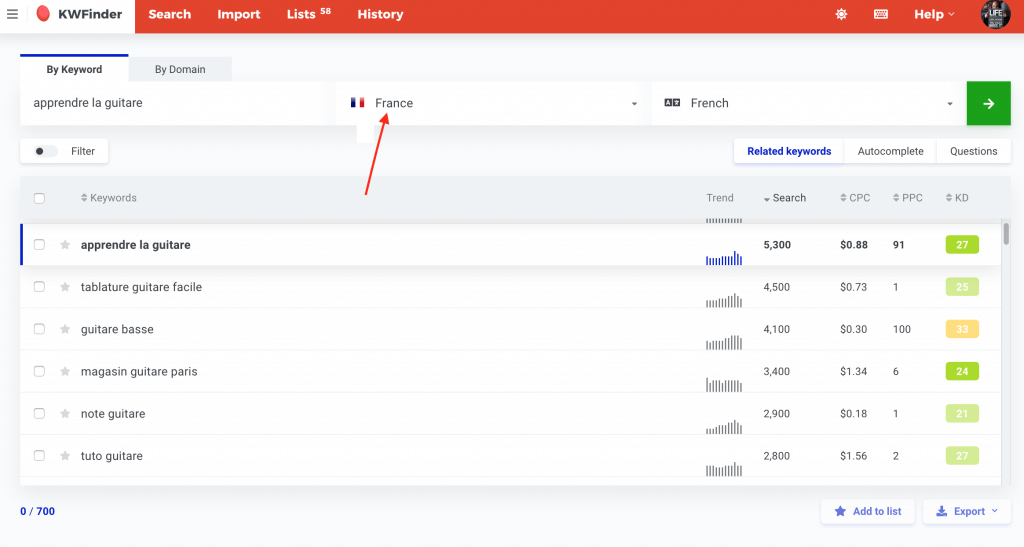
It is also possible to switch tabs to see the associated long tail keywords. Here for example we see that for the term “Learn to plac the Guitar PDF” there is almost no competition.
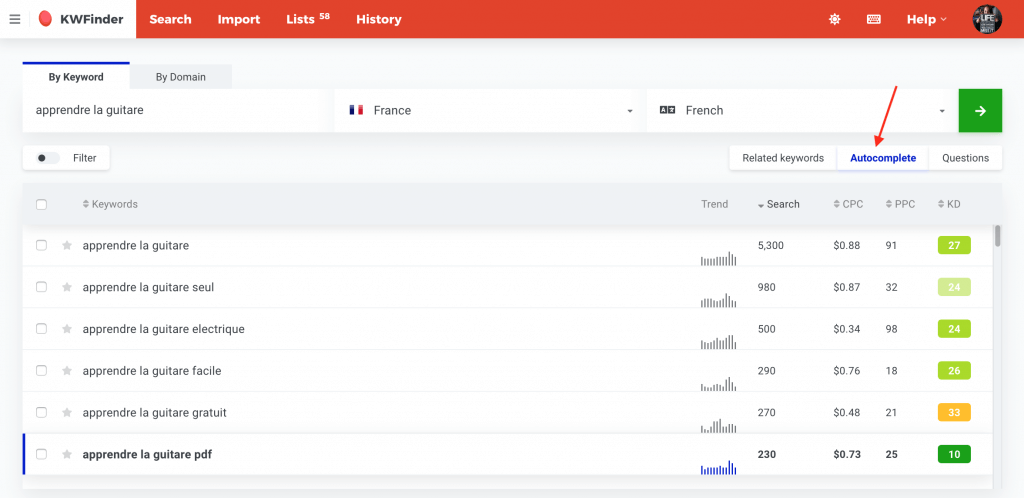
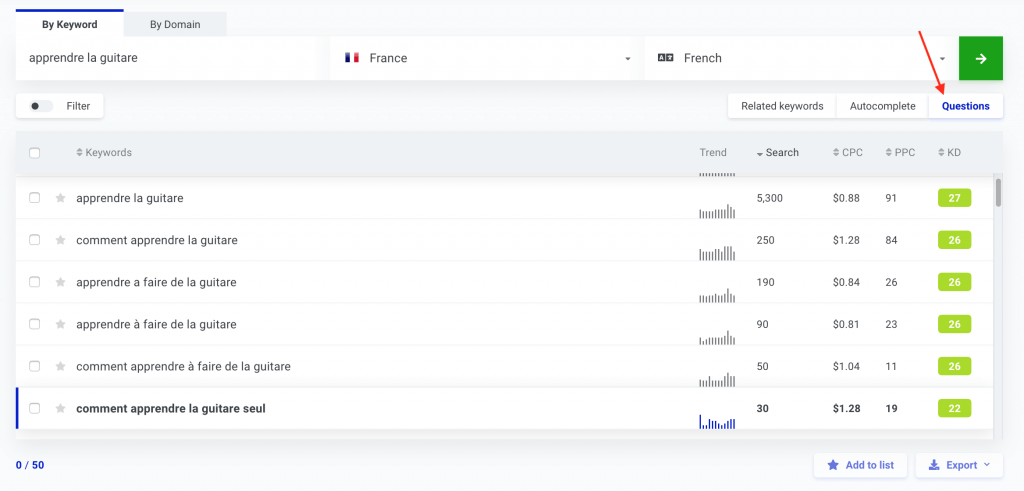
For each given keyword there is also an overview of trends and an excerpt from the first page of Google. We can see for example that people seem to be more interested in learning to play the guitar in December than in June (good indicator to launch a promo, content) and we can also see that the site that comes out first on this query is not “huge” in terms of authority (few backlinks, moderate domain authority). In short, it’s definitely a “touchable” niche.
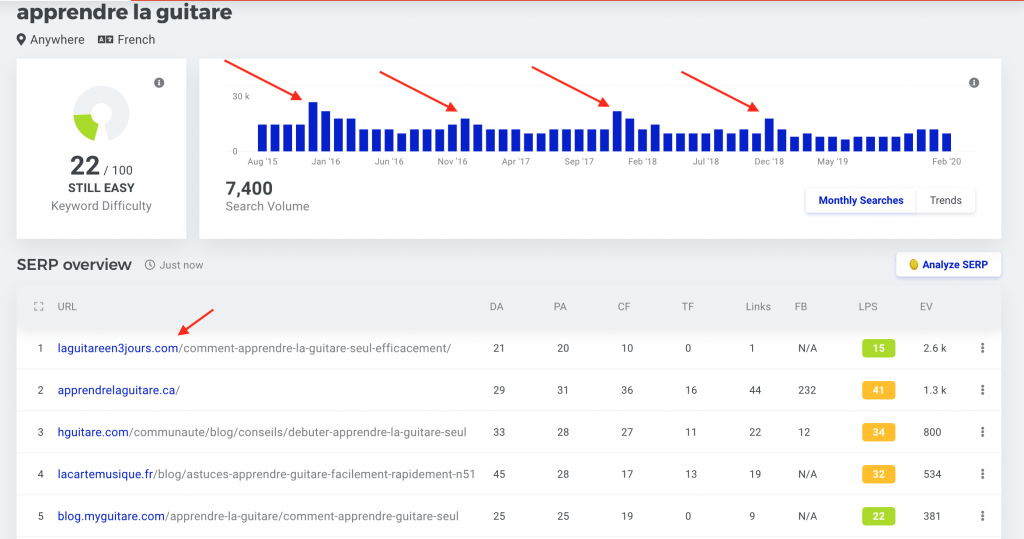
Searching by domain name also makes it possible to see for which keywords a site is well positioned. Here I took the example of the site which is first on “Learn the guitar”. We have a good overview of the keywords on which it is well positioned and we can be inspired by it. The search by domain can be done for your own site but of course also with those of competitors or people in the same niche.
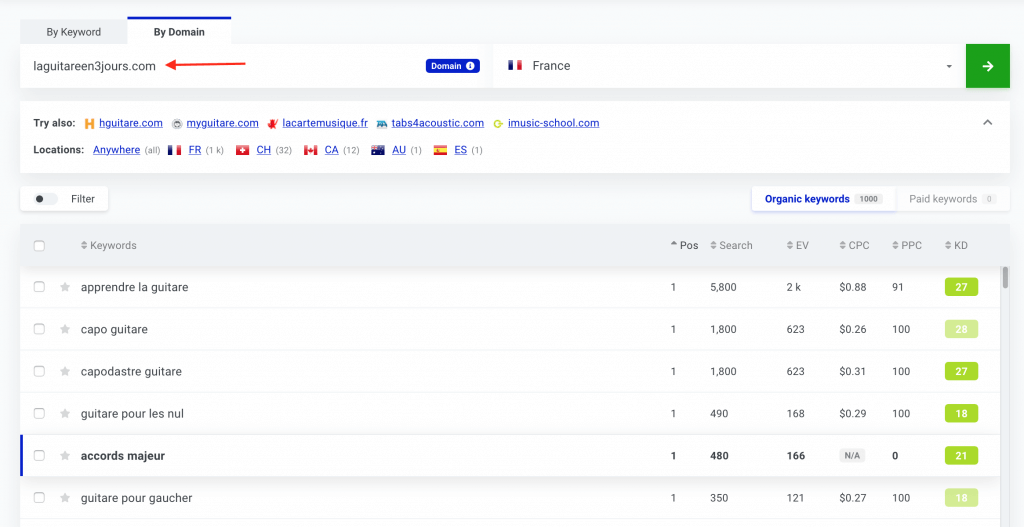
Other features of KWFinder:
- Create lists of keywords by topic and save them for future use.
- View paid search results (Google Ads)
- EV (estimated visits) Gives the estimated number of visits that a certain site gets according to its position.
- Cost per click and keyword difficulty for paid campaigns
SERPChecker – Analyze Google positions
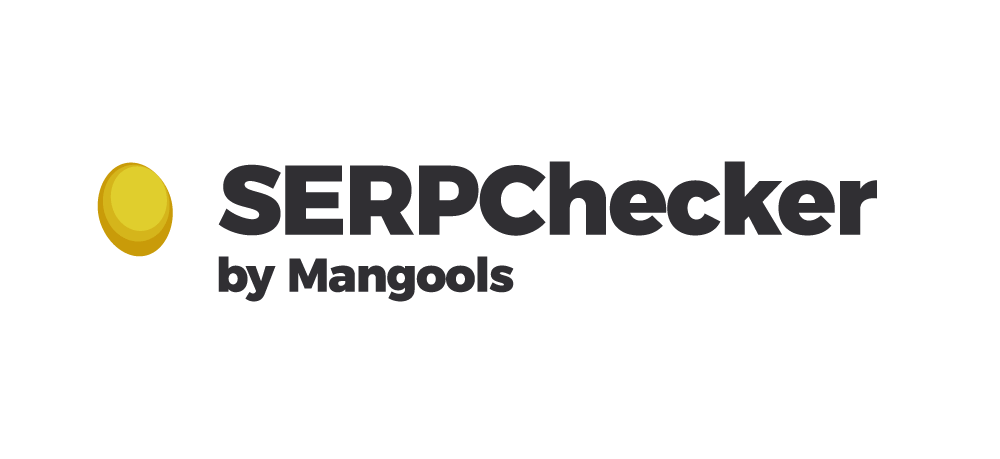 The second application of the Mangools suite which is very practical is SERPChecker. This tool allows you to quickly see what Google results look like, what types of content are highlighted and who your competitors are (with their “strength”).
The second application of the Mangools suite which is very practical is SERPChecker. This tool allows you to quickly see what Google results look like, what types of content are highlighted and who your competitors are (with their “strength”).
Checking your keyword gives you a better idea of whether the keyword you’re aiming for is “reachable”. If we see that the first 5 search results are trusted by the huge sites then it’s maybe better to consider changing keywords.
If we see that the keyword is ” reachable ” we can then look at the contents produced by Google. Are there any rich snippets highlighted? Is there a FAQ? A table? This can give clues on how to present your content, how many backlinks it should ideally have.
Note: You can also choose whether you are interested in Mobile or Desktop search results. Don’t hesitate to check both because sometimes there are significant differences!
Another interesting point to look at here is the estimated click rate for each result. By analyzing these % you can get a better idea of what makes people click (or not) depending on the position.
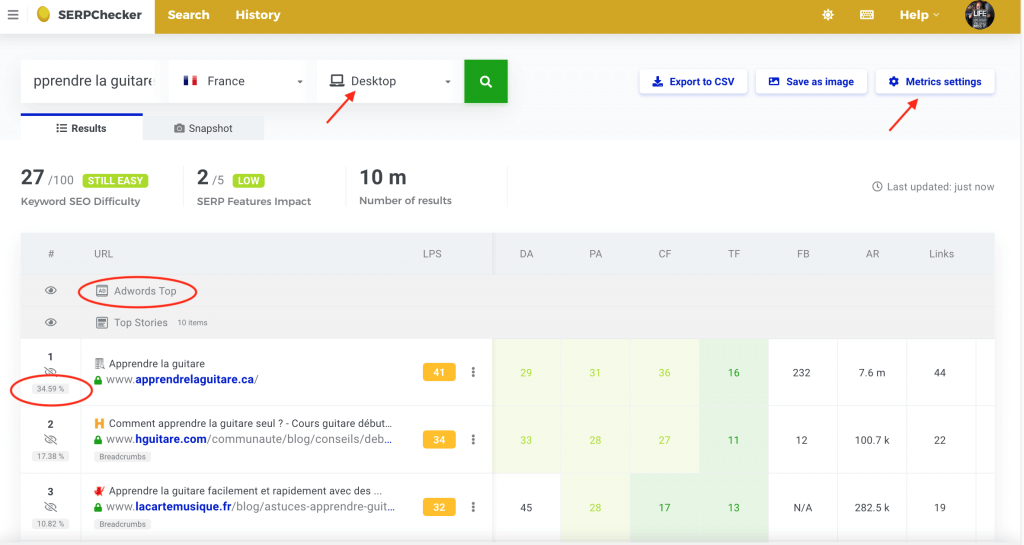
At any time it is also possible to switch to the “Snapshot” tab to see what the first page of Google visually looks like:
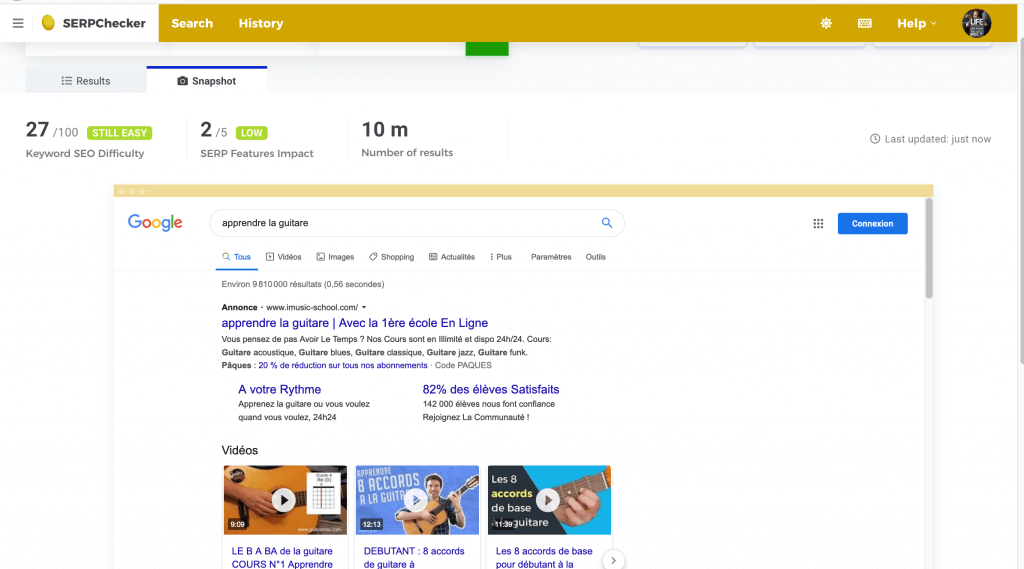
Note: The results that are presented in the SERP Checker are customizable. By default the tool shows MOZ’s DA (Domain Authority) and PA (Page Authority) as well as Citation Flow, Trust Flow, the number of external domains and IPs referring by Majestic as well as Facebook shares and Alexa Rank. All other MOZ or Majestic metrics can also be displayed if desired.
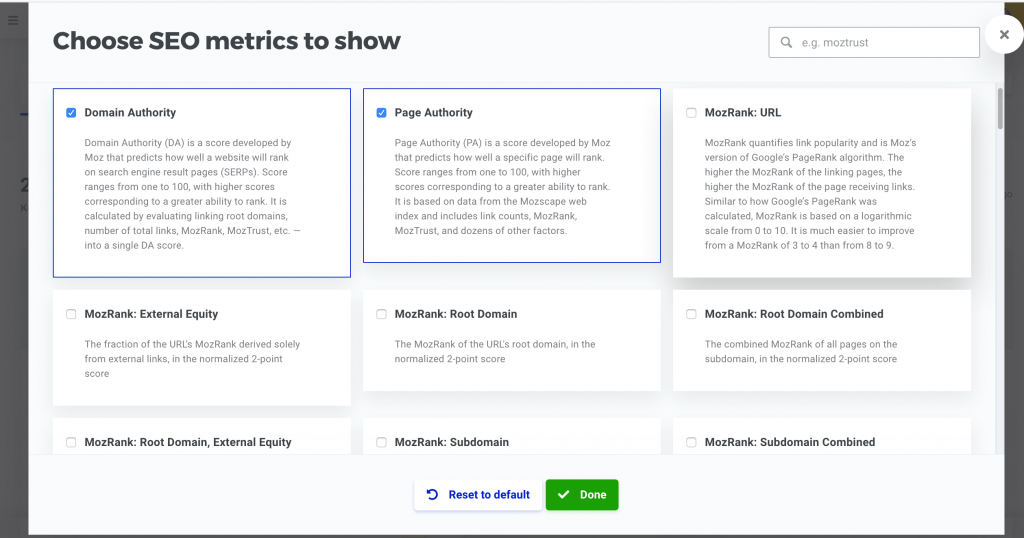
It is also interesting to note that in the SERPChecker you can also choose the country or region to compare the different displays on the first page. Sometimes the differences are minimal but they can also be very important, especially for Rich Snippets and ads that are very often geolocated.
Another interesting feature in SERPChecker is that you can compare your own (or a competitor’s) site for a query at any time. To do so, you just have to enter the url of the page at the bottom of the table.
Note: In the example below I chose the website “apprendrelaguitare.fr”. Same topic, but this last one is relegated to Google’s last pages on the request “Apprendre la guitare”.
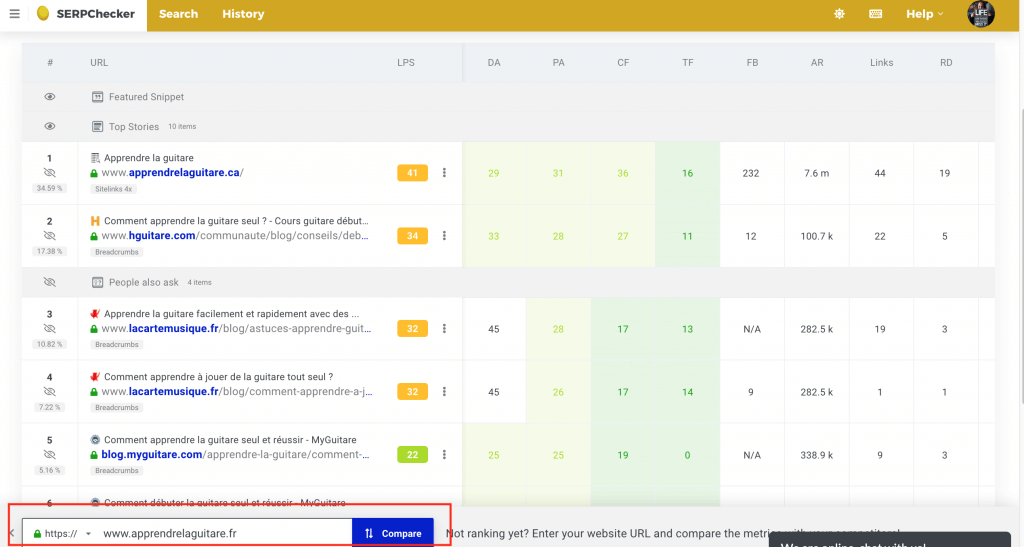
Once you have entered the url you can then “grab” the line and drag it higher and thus easily compare its values with those of the first positions.
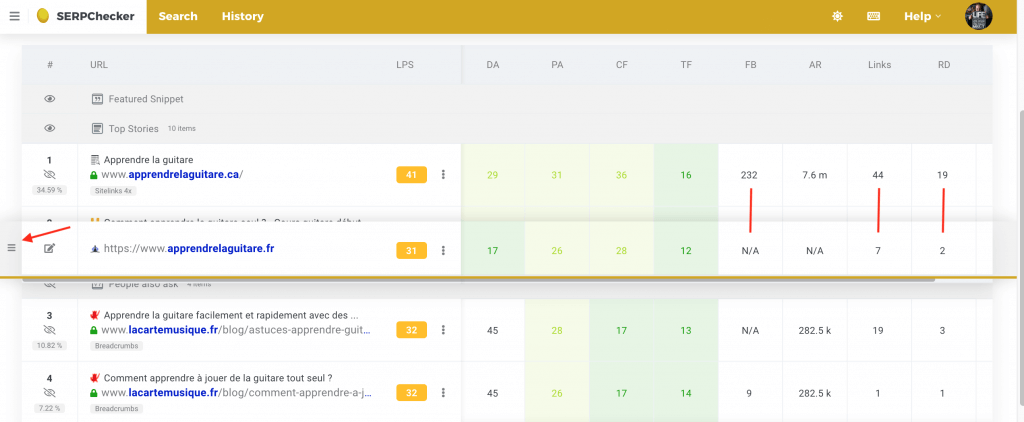
In the example above we quickly notice that the FR version is less shared, that it receives far fewer backlinks and that only 2 domain names point to it. Of course, having more backlinks is not a magic solution and it won’t guarantee to go up in positions, but let’s say that it gives hints (and of course we can add many other points of comparison of MOZ and Majestic as presented above).
SERPWatcher – Track and analyze your Google positions
 In my opinion, SERPWatcher is probably the most important tool once you start taking your SEO a little bit seriously. This application does not allow you to do “research” strictly speaking but to follow your evolution and positions. Why is it so important? Simply because it’s the best way to know if and how a certain change in content or strategy has had an impact and to detect sudden drops quickly.
In my opinion, SERPWatcher is probably the most important tool once you start taking your SEO a little bit seriously. This application does not allow you to do “research” strictly speaking but to follow your evolution and positions. Why is it so important? Simply because it’s the best way to know if and how a certain change in content or strategy has had an impact and to detect sudden drops quickly.
I think that this “tracking startegy” is largely underestimated by many bloggers and website owners and yet, believe me, it is just as important as keyword research. Without tracking we’ll never know if our strategy is right, we can easily miss a sharp drop in position of one of our top keywords.
If a person only aims at one keyword (or a very small number), it is, in the absolute, possible to go check the position manually in Google and keep a small excel file to follow the evolution. But as soon as you start to want to position yourself on several queries this task becomes absolutely titanic. This is where SERPWatcher comes into play!
The application allows to visualize all your keywords as well as their evolution of position in time, in a global or geolocalized way.
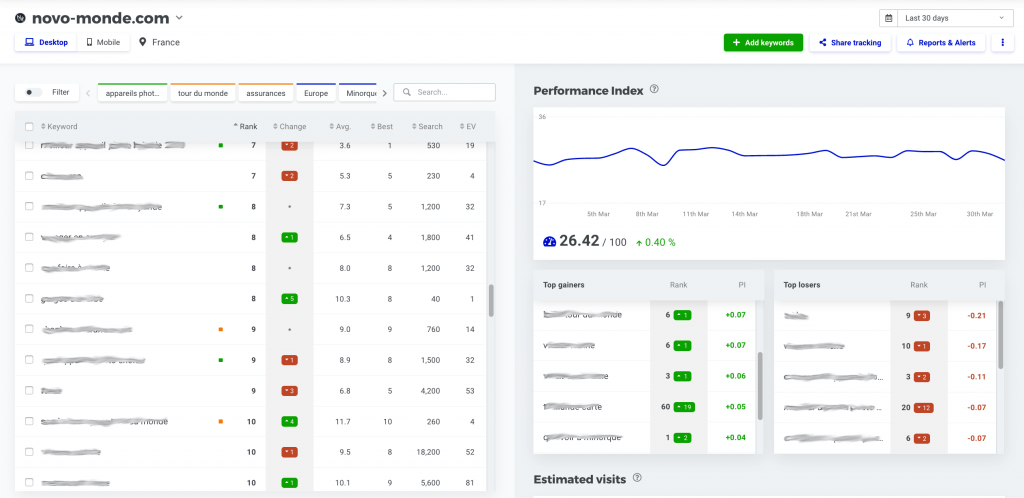
The SEO does not know universal laws (or let’s say there will always be exceptions that confirm the rule), but following the evolution of your positions really allows to progress without going blind. When a term is rising sharply it is interesting to see if pushing it further will increase its ascent or on the contrary slow it down.
LinkMiner – Check your Backlinks
 This 4th application of the Mangools suite is the tool that takes a closer look at Backlinks. To be honest, this is probably the point on which we have the most to do (implied: we did not actively seek to receive backlinks, we are convinced that if we produce quality, backlinks arrive in a natural and organic way). But clearly, we don’t pretend to have the absolute truth here (to be fair, many people say that it really brings something from an SEO point of view and to be honest this is just something we don’t like and therefore we don’t do).
This 4th application of the Mangools suite is the tool that takes a closer look at Backlinks. To be honest, this is probably the point on which we have the most to do (implied: we did not actively seek to receive backlinks, we are convinced that if we produce quality, backlinks arrive in a natural and organic way). But clearly, we don’t pretend to have the absolute truth here (to be fair, many people say that it really brings something from an SEO point of view and to be honest this is just something we don’t like and therefore we don’t do).
The idea behind the Backlinks? Once a content has been created, ideally, there should be a maximum of links from quality sites pointing to this content. The most common way to get them? Ask for them by email! You can do this by suggesting your content as a good complement, suggesting cross exchanges with several sites, etc..
Thanks to LinkMiner we have a tool that allows us to see in one click which links are currently pointing to our site, which ones have recently been removed (here it may be relevant to contact the person to ask them why they have removed it) and we can also see whether the link is in do-follow or no-follow and on the right side of the screen we have a visualization of where the link is placed on the external site.
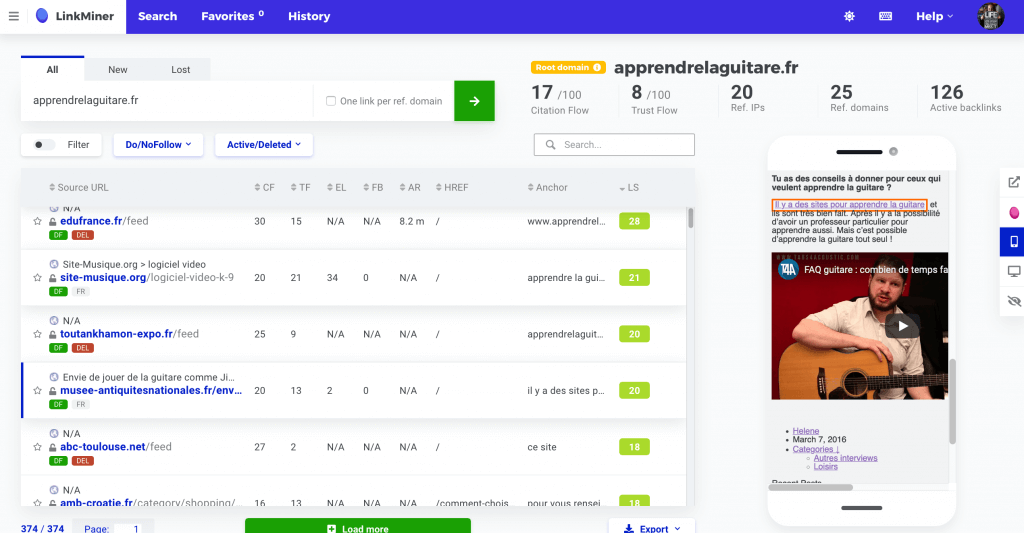
If you want to go further, LinkMiner can also be used to see which sites point to your competitors’ sites. This is a well known and used technique that consists of contacting these sites and asking them for a link as well.
SiteProfiler – Website analysis tool
 5th and last application of the Mangools suite, SiteProfiler is a very complete website analysis tool. By entering an url you can easily get a very complete overview of your website or a competitor’s website.
5th and last application of the Mangools suite, SiteProfiler is a very complete website analysis tool. By entering an url you can easily get a very complete overview of your website or a competitor’s website.
The first thing found in the analysis are all the important data on the authority of a domain name such as MOZ’s Domain Authority and Page Authority as well as Majestic’s Citation and Trust Flow.
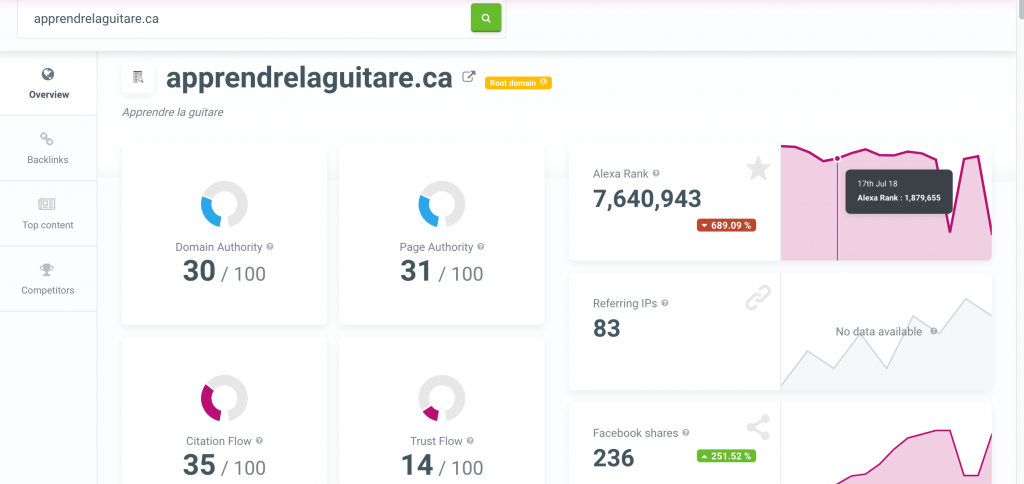
The second section covers everything related to the backlinks of a site. It shows the number of additions and deletions over time, the overall evolution of the number of links, the type of links (dofollow or nofollow), the main domain names that point to the site and the anchors of the links:
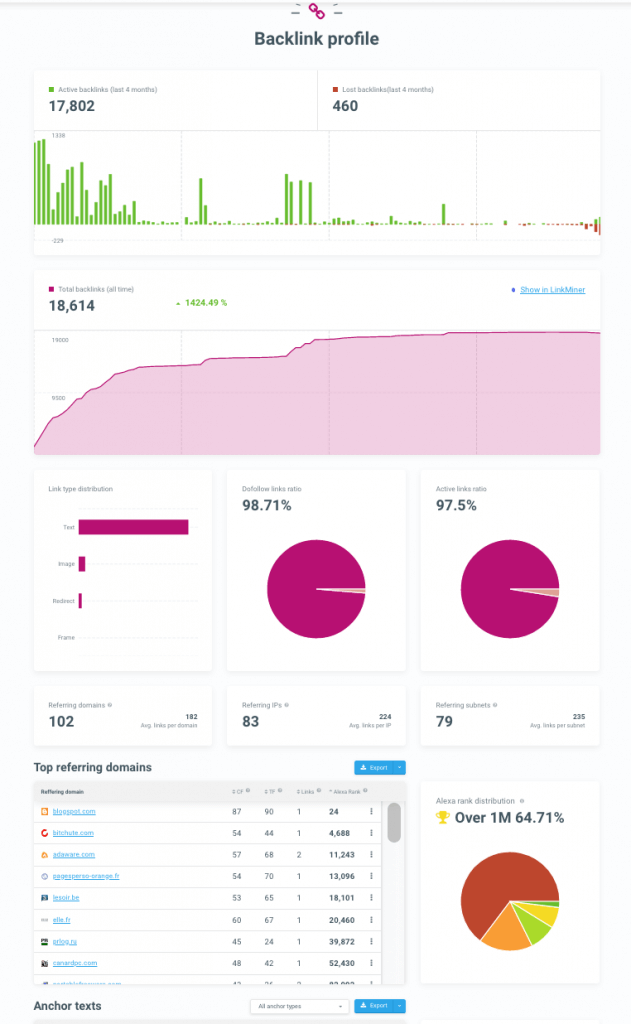
The third section of the analysis focuses on the site’s best content. SiteProfiler’s ranking is based on two things: either the number of Facebook shares, or the number of backlinks to the content (you can choose one of the two criteria in the tab).
This section is often used to see what content from the competitors who have the most traction (both on social networks and in terms of backlinks) and this can inspire the creation of new articles. On the other hand, if you engage in this type of practice make sure you add a real value in your content and especially do not copy existing content, this could be more penalizing than beneficial ;).
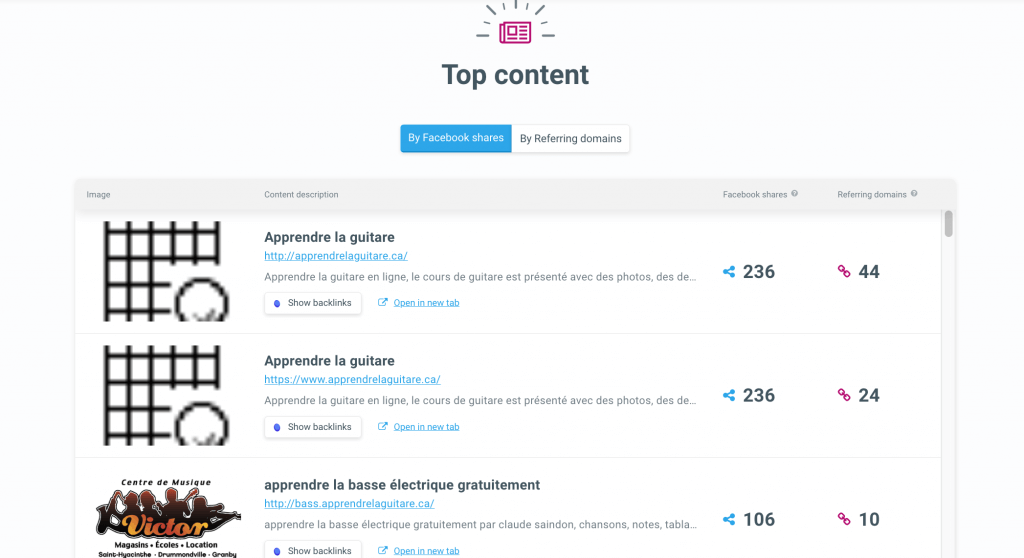
The last part of SiteProfiler is dedicated to giving you a list of what Mangools considers to be competitors of the site you have chosen to analyze. If you enter your own site it will allow you to identify and perhaps discover potential competitors.
If you analyze a competitor’s site, it will give you a better overall view of the market and allow you to compare their competitors with yours. For each of the sites mentioned, it is possible to directly launch an analysis or to display the backlinks pointing to this site (this launches LinkMiner).
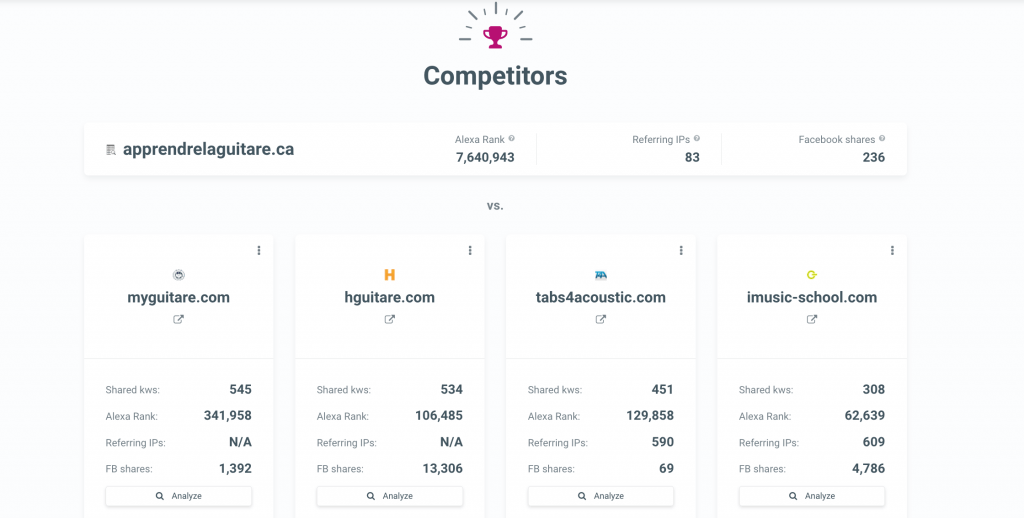
Our opinion on Mangools
After using Longtail Pro for several years, we have now been using Mangools for 2 years. Even though both tools offer basically the same features we are nevertheless delighted to have changed and will probably not go back anytime soon.
Why? The first reason would probably be the user interface. We find it much nicer on Mangools. But beyond the purely visual aspect we really appreciate the whole suite of Mangools. KWFinder is by far the tool we use the most, but the SERPWatcher and SERPChecker are also very very powerful.
And to be honest, KWFinder is the best keyword search tool currently on the market (for a very reasonable price). KWFinder and SERPWatcher alone already justify our use of the Mangools suite.
And last but not least, their customer service is absolutely outstanding. Every time we had a question we were able to use their live chat and the answers were always very accurate and fast.
Mangools prices and practical information
In all Mangools offers 3 different packages: Basic, Premium and Agency. The main difference between the different options is the number of searches per 24H, the number of keywords suggested for a given request and the number of keywords in the tracking.
Payments can be made monthly or annually. If we take the annual formula we have a discount of 44% compared to the monthly price. If you have a blog and SEO is something that you want to explore on a regular basis we strongly recommend the latter option. Afterwards, if you have a simple site and you only want to briefly dedicate yourself to SEO to make changes then a monthly plan may be enough to get started (and nothing prevents you from taking 2 times a 1-month subscription in the year to take care of your SEO every 6 months for example).
Here are the prices currently in effect (April 2020):
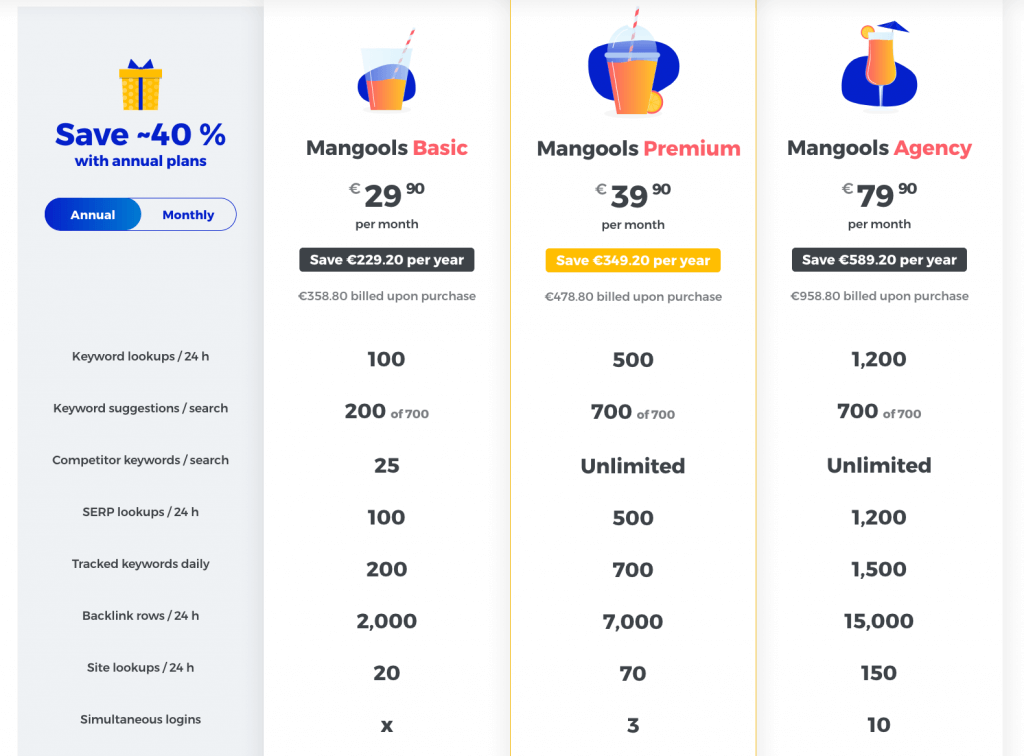
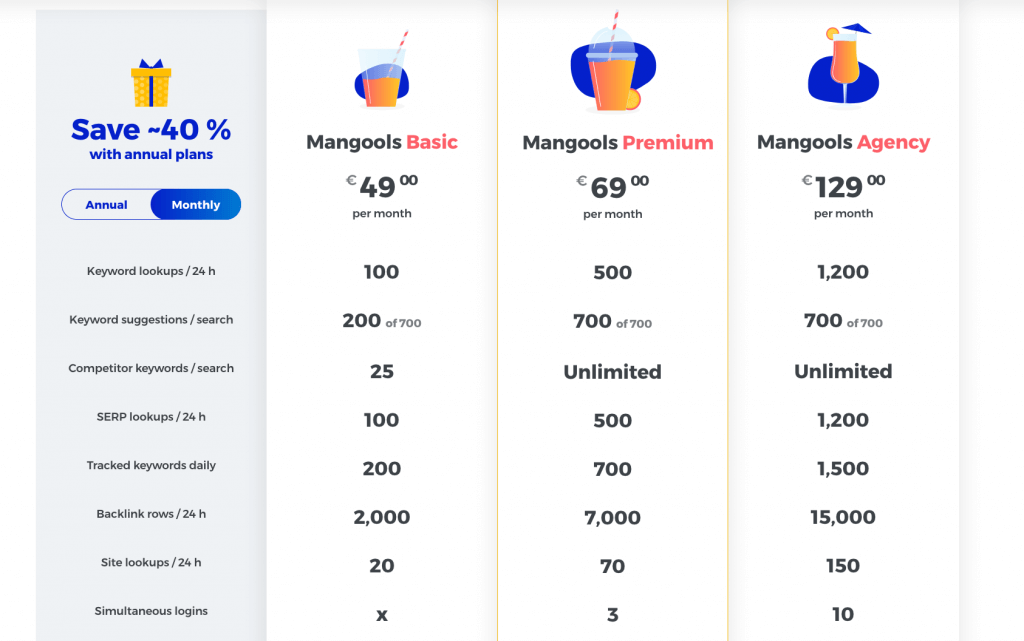
Note: There is a 10% discount if you pay within an hour of signing up for the free trial.
For our part, we have had the annual Premium license for 2 years now. In terms of keyword research and tracking, the Basic version would theoretically be sufficient for the moment (even if we are close to the Basic limit with the different languages and sites). For us, the Premium version is practical compared to the Basic one because it allows us to work on our 2 computers at the same time (simultaneous logins).
That’s it, that’s the end of this little guide to introduce the tool. We hope it will be useful to you and do not hesitate to give us your feedback if you start using it. If you have any questions about the use of the tool itself, we will also be happy to answer them.
Epingler cet article